Dynex DX-WBRDVD1 Support Question
Find answers below for this question about Dynex DX-WBRDVD1.Need a Dynex DX-WBRDVD1 manual? We have 12 online manuals for this item!
Question posted by ROBEham on March 2nd, 2014
Does Dx-wbrdvd1 Stream Netflix Hd
The person who posted this question about this Dynex product did not include a detailed explanation. Please use the "Request More Information" button to the right if more details would help you to answer this question.
Current Answers
There are currently no answers that have been posted for this question.
Be the first to post an answer! Remember that you can earn up to 1,100 points for every answer you submit. The better the quality of your answer, the better chance it has to be accepted.
Be the first to post an answer! Remember that you can earn up to 1,100 points for every answer you submit. The better the quality of your answer, the better chance it has to be accepted.
Related Dynex DX-WBRDVD1 Manual Pages
User Manual (English) - Page 2
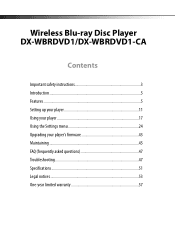
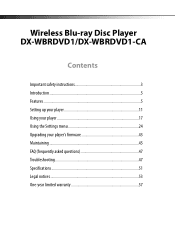
Wireless Blu-ray Disc Player DX-WBRDVD1/DX-WBRDVD1-CA
Contents
Important safety instructions 3 Introduction 5 Features ...5 Setting up your player 11 Using your player 17 Using the Settings menu 24 Upgrading your player's firmware 43 Maintaining 45 FAQ (frequently asked questions 47 Troubleshooting 47 Specifications 51 Legal notices 53 One-year limited warranty 57
User Manual (English) - Page 3
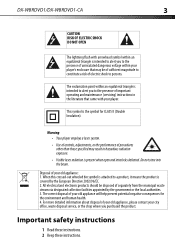
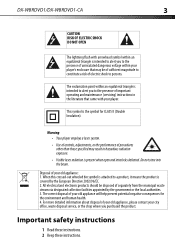
...wheeled bin symbol is attached to the presence of uninsulated dangerous voltage within your player's enclosure that came with arrowhead symbol within an equilateral triangle is covered by... stream via designated collection facilities appointed by the European Directive 2002/96/EC. 2. DX-WBRDVD1/DX-WBRDVD1-CA
3
CAUTION RISK OF ELECTRIC SHOCK DO NOT OPEN
The lightning flash with your player....
User Manual (English) - Page 5


...more information. • This player supports inLink, which takes advantage of HDMI's two-way communications to 1080p over HDMI if the TV supports it.
DX-WBRDVD1/DX-WBRDVD1-CA
5
Introduction
Congratulations on...up to 1080p resolution for an amazing viewing experience.
• Upconversion of standard definition DVDs for enhanced picture quality at the same time
(if available on the Blu-ray ...
User Manual (English) - Page 6


6
DX-WBRDVD1/DX-WBRDVD1-CA
Playable discs
Disc type
Blu-ray Disc
Logo
Disc type
DVD+R
Logo
DVD-video (DVD-ROM) Audio CDs (CDDA) DVD-RAM
DVD-RW
DVD+RW
CD-R CD-RW MP3 WMA MPEG4
DVD-R
JPEG
BD-R
N/A
BD-RE
N/A
Notes: • Writeable DVD discs (DVD-RW, DVD-R) must be written to the disc with a .jpeg or .jpg file extension in order to be...
User Manual (English) - Page 7


... disc tray.
Java
Your player features Java support so you can get the most common exceptions are a lot like playing DVDs, except Blu-ray Discs have a higher level of interactivity. HDMI HDMI is the only domestic medium capable of transmitting the huge volumes of the latest Blu-ray Discs. DX-WBRDVD1/DX-WBRDVD1-CA
7
About Blu...
User Manual (English) - Page 8
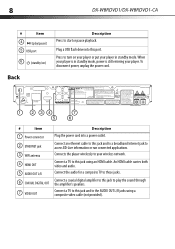
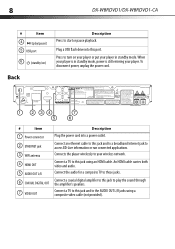
...playback. Connects the player wirelessly to these jacks. 8
DX-WBRDVD1/DX-WBRDVD1-CA
#
Item
4
(play the sound through the amplifier's speakers. Connect a coaxial digital amplifier to this jack and to play /pause)
5 USB port
6 (standby/on your player or put your player in standby mode...information or run connected applications.
Connect the audio for a composite TV to your player.
User Manual (English) - Page 10


10
DX-WBRDVD1/DX-WBRDVD1-CA
#
Item
Description
Press to select DVD/BD-ROM, then press
ENTER. To resume playback, press
or to fast forward. If you to the home screen.
9 NETFLIX
Press to access the Netflix application when connected to the Internet.
10 ENTER
Press to select the audio mode.
For more information, see "Repeating a title, chapter...
User Manual (English) - Page 11


...to select a viewing angle if multiple angles are available on a video. Setting up your player
Installing remote control batteries
To install remote control batteries:
1 Remove the battery compartment cover.
...on the disc.
Press to return to display disc information. This button is valid for DVD discs. DX-WBRDVD1/DX-WBRDVD1-CA
11
#
Item
20 (next)
21 (previous)
22 (play ) to begin ...
User Manual (English) - Page 12
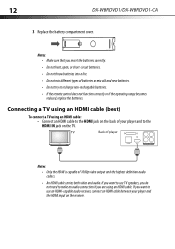
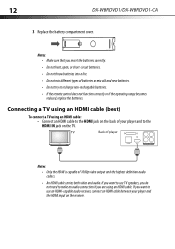
...use TV speakers, you do not need to use an HDMI-capable audio receiver, connect an HDMI cable between your player and to recharge non-rechargable batteries. • If the remote control does not function correctly or if the operating... highest definition audio codecs.
• An HDMI cable carries both video and audio. 12
DX-WBRDVD1/DX-WBRDVD1-CA
3 Replace the battery compartment cover.
User Manual (English) - Page 13
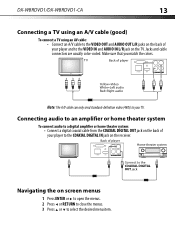
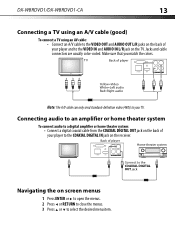
... TV. Jacks and cable connectors are usually color-coded. DX-WBRDVD1/DX-WBRDVD1-CA
13
Connecting a TV using an A/V cable (good)
To connect a TV using an AV cable:
• Connect an A/V cable to the VIDEO OUT and AUDIO OUT L/R jacks on the back of your player and to your player to select the desired menu item.
User Manual (English) - Page 18


18
DX-WBRDVD1/DX-WBRDVD1-CA
Using connected applications
Your player is equipped with the capability to watch thousands movies and TV episodes streamed from Netflix to your Blu-ray player. Have a valid account to these Internet services, you must have a valid Netflix account in a future release. You should contact the partner company (not Dynex) if you need is coming...
User Manual (English) - Page 19


... you want , when you already have an existing Netflix account, log in with Napster, the ultimate online jukebox. Follow the directions on screen.
5 After setting up to 100!). DX-WBRDVD1/DX-WBRDVD1-CA
19
To watch movies with Netflix:
1 Press or to select Netflix, then press ENTER to register your player with ad-free radio stations, recommendations, and...
User Manual (English) - Page 31
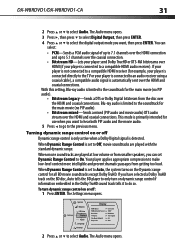
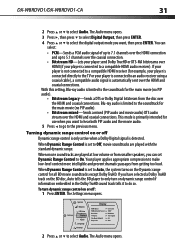
...player to make low-level content more intelligible and prevent dramatic passages from the disc over the HDMI and coaxial connections.
DX-WBRDVD1/DX-WBRDVD1...channels over the coaxial connection.
• Bitstream HD-Lets your player send Dolby TrueHD or DTS-MA bitstreams over ...(PIP audio and movie audio) DTS audio stream over HDMI (if your player is connected to an audio receiver using a...
User Manual (English) - Page 47


DX-WBRDVD1/DX-WBRDVD1-CA
47
FAQ (frequently asked questions)
Question
Answer
What do I need to play Blu-ray Discs and DVDs bought in one of discs will my player play? IN and HDMI IN jacks.
that do not include region code A. • DVDs that does not have been recorded in another country?
Connect headphones to discs.
Can...
User Manual (English) - Page 52
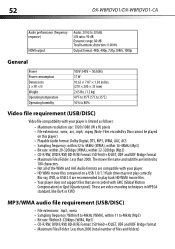
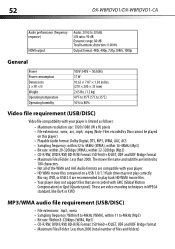
52
DX-WBRDVD1/DX-WBRDVD1-CA
...may not play back HD WMA movie files. • Your player does not support files that are recorded with your player. • HD WMA movie files contained on this player) • Playable Audio....
Those are recommended to 48kHz (WMA), within 32-320kbps (Mp3) • CD-R/RW, DVD R/RW, BD-R/RE Format: ISO 9660+JOLIET, UDF and UDF Bridge format • Maximum ...
User Manual (English) - Page 53


... photo files, it may take several minutes to radio communications. DX-WBRDVD1/DX-WBRDVD1-CA
53
• Depending on the size and number of ... the media.
• HD WMA movie files contained on a USB 1.0/1.1 flash drive may not play back HD WMA movie files. If ...only operate using an antenna of the FCC Rules. Blu-ray, DVD, or USB 2.0 are designed to comply within the limits for ...
Information Brochure (English) - Page 1


...the box. Wireless Blu-ray disc player
DX-WBRDVD1 / DX-WBRDVD1-CA
All Dynex products are designed for ...DVD discs. • Internet connectable for access to 1080p resolution
• Built-in
DX-WBRDVD1 / DX-WBRDVD1-CA
®
Features
• Experience amazing viewing, with full highdefinition video playback at up to instant content
with BD-Live™ and stream CinemaNow, Netflix...
Important Information (English) - Page 4


...or cable system.
Power source Operate your DVD player only from lightning and power line surges. Resetting your player
To reset your DVD player is left unattended and unused for long ... original part.
Refer servicing to www.dynexproducts.com and click Support & Service. 4
DX-WBRDVD1/DX-WBRDVD1-CA
18 The apparatus should be exposed to dripping or splashing, and no objects filled...
Important Information (English) - Page 9


9
Maintenance
Cleaning
• Clean your DVD player with the cloth. System and outputs
TV signal system Video output
Audio output (analog)
Audio output (digital) Audio performance (frequency response)
HDMI output
NTSC
Electric ...
Important Information (English) - Page 10


10
DX-WBRDVD1/DX-WBRDVD1-CA
Video file requirement (USB/DISC)
Video file compatibility with GMC (Global Motion Compensation) or Qpel (Quarter pixel). MP3/WMA audio file requirement (USB/DISC)
• File extensions: .mp3, .wma • Sampling frequency: Within 8 to 48kHz (WMA), within 32-320kbps (Mp3) • CD-R/RW, DVD R/RW, BD-R/RE Format: ISO 9660...
Similar Questions
How Do I Find My Ip Address For My Dynex Dx Wbrdvd1 Dvd Player
(Posted by DrNovwa 9 years ago)
How Long To Charge This Dvd Player
How long to charge this dvd player
How long to charge this dvd player
(Posted by aditanjaria 12 years ago)
Dynex Dvd Player Is Not Recognizing That A Disk Is In It.
We have 2 Dynex DX-PDVD7 portable DVD players. Onesays "nodisc"after "loading" a CD or DVD. What can...
We have 2 Dynex DX-PDVD7 portable DVD players. Onesays "nodisc"after "loading" a CD or DVD. What can...
(Posted by hughesbiz 13 years ago)

