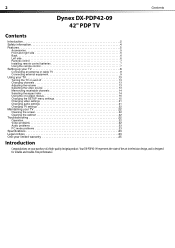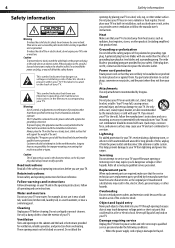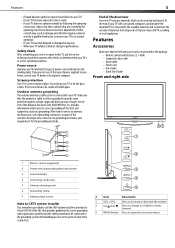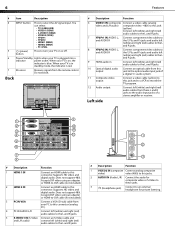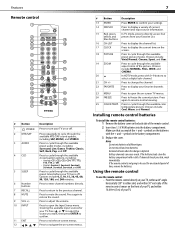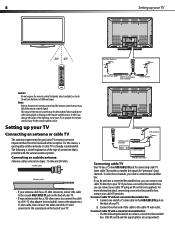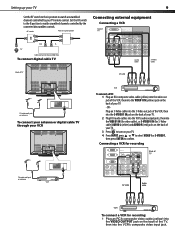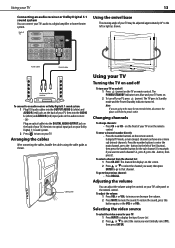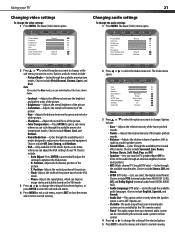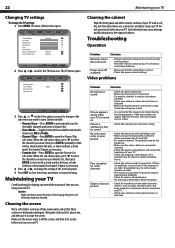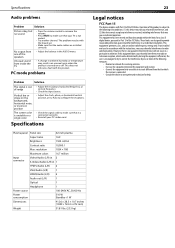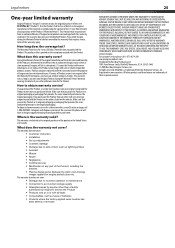Dynex DX-PDP42-09 Support Question
Find answers below for this question about Dynex DX-PDP42-09.Need a Dynex DX-PDP42-09 manual? We have 3 online manuals for this item!
Question posted by billjjcma on September 17th, 2014
What Remote Works With A Dynex Blu Ray
The person who posted this question about this Dynex product did not include a detailed explanation. Please use the "Request More Information" button to the right if more details would help you to answer this question.
Current Answers
Related Dynex DX-PDP42-09 Manual Pages
Similar Questions
Connecting My Dynex Dx-22l150a11 To My Blu Ray Disc Player.
Hello. I'm trying to connect my DX-22L150A11 to my wifi capable Samsung blu ray disc player through ...
Hello. I'm trying to connect my DX-22L150A11 to my wifi capable Samsung blu ray disc player through ...
(Posted by cantorsign 7 years ago)
Can The Dynex Blu Ray Player Be Controlled With Universal Remote
(Posted by naridonnas 9 years ago)
Can I Use My Iphone To Control My Blu-ray Player And What App Do I Use
(Posted by Anonymous-53443 12 years ago)
What Universal Will Work With My Dynex Blu-ray Player?
(Posted by gvasquez4486 12 years ago)