Dynex DX-PDP42-09 Support Question
Find answers below for this question about Dynex DX-PDP42-09.Need a Dynex DX-PDP42-09 manual? We have 3 online manuals for this item!
Question posted by pcunit on January 13th, 2012
32 Inch Dynes Made 2008
the light turns green. no sound no video.
Current Answers
There are currently no answers that have been posted for this question.
Be the first to post an answer! Remember that you can earn up to 1,100 points for every answer you submit. The better the quality of your answer, the better chance it has to be accepted.
Be the first to post an answer! Remember that you can earn up to 1,100 points for every answer you submit. The better the quality of your answer, the better chance it has to be accepted.
Related Dynex DX-PDP42-09 Manual Pages
Warranty (English) - Page 1


... products and packaged with this warranty become the property of the material or workmanship for a television with the product.
If you notify Dynex during the Warranty Period.
If service of protection... of Dynex and are required after the Warranty Period expires, you received with a screen 25 inches or larger, call 1-888-BESTBUY. Call agents will diagnose and correct the issue over the...
User Manual (English) - Page 2
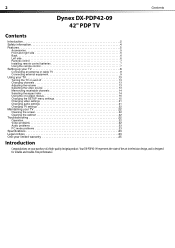
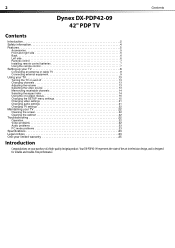
... TV 13 Turning the TV on and off 13 Changing channels 13 Adjusting the volume 13 Selecting the video source 13 ...Video problems 22 Audio problems 23 PC mode problems 23 Specifications 23 Legal notices 23 One-year limited warranty 25
Introduction
Congratulations on your purchase of the art in television design, and is designed for reliable and trouble-free performance. Your DX-PDP42-09...
User Manual (English) - Page 5
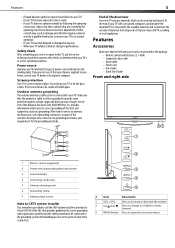
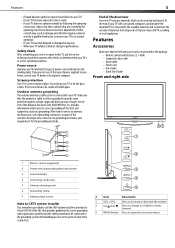
... electrodes, and requirements for correct grounding and in particular, specifies that are provided in the package: • Remote control and batteries (2 × AAA) • Composite video cable • Audio cable • Power cord • User Guide • Quick Start Guide
Front and right side
67
1
2
1
Electric service equipment
2
Power service grounding...
User Manual (English) - Page 6
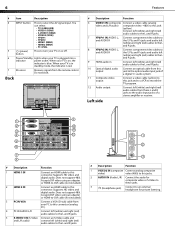
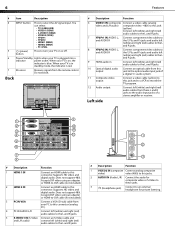
...VIDEO1 IN (composite Connect a video cable (analog video and L/R audio) composite video - 480i) to an external headphone for private listening. button
6 Power/Standby Lights when your TV is in...; YPbPr2 • HDMI1 (REAR) • HDMI2 (REAR) • PC (VGA).
5
(power) Press to turn your PC to this connector (analog PC).
4 PC IN AUDIO L/R
Connect left (white) and right (red) audio cables...
User Manual (English) - Page 7
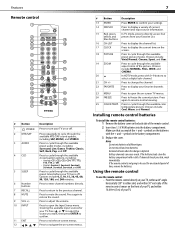
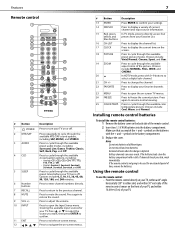
...back side of current channel and input source information.
15 Red, green, In TV mode, press to directly access four yellow, and ... channels list.
23 MENU
Press to cycle through the available MTS/SAP sound options, including SAP, MONO, and STEREO.
Press again to enter channel... when the charge is not going to be used for your TV turns off .
2 MTS/SAP 3 AUDIO
Press repeatedly to open the ...
User Manual (English) - Page 8
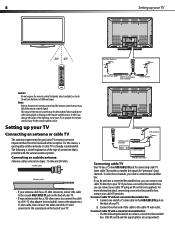
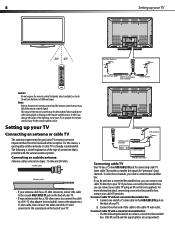
... one end of a 75 ohm cable to the AIR/CABLE IN jack on the back of the lighting, move your TV
VHF/UHF Antenna
300 ohm twin-lead 300/75 ohm adapter (not included)
75...Objects between the remote control and the remote control sensor may be diminished if direct sunlight or other strong light is provided with a converter/descrambler box: • Use the following is a brief explanation of the ...
User Manual (English) - Page 9
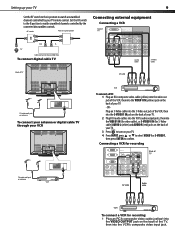
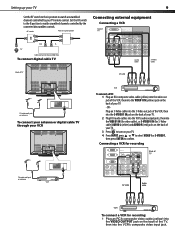
...your TV. 2 Plug RCA audio cables into the VCR's audio output jacks, then into the VCR's composite video input jack. Connecting a VCR for recording
HDMI 1 IN
Back of TV
TV cable wall jack or antenna
VCR... a VCR: 1 Plug an RCA composite video cable (yellow) into the video out jack of the VCR, then into the VIDEO1 IN (yellow) jack on the back of your TV. 3 Press to turn on the back of your TV. -...
User Manual (English) - Page 10
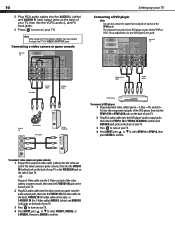
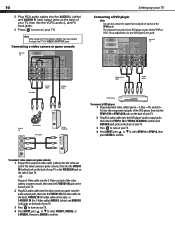
...
Y YPbPr2 IN
Pb
Pr
L
R
Component cable
Audio cable
DVD player
To connect a DVD player: 1 Plug component video cables (green = Y, blue = Pb, and red = Pr) into the component out jacks of the DVD player, then into ... Press to turn on your TV. 4 Press INPUT, press or to select YPbPr1 or YPbPr2, then press ENTER to confirm. Plug an S-Video cable into the S-Video out jack of the video camera or ...
User Manual (English) - Page 11
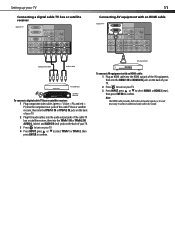
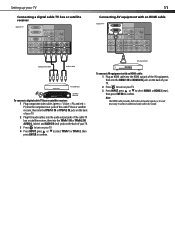
...L
Y/C
L PC IN
VGA
L
R
YPbPr1 IN Y
OUTPUT VIDEO DIGITAL-AUDIO
R
RL
Pb
Pr
R
L
R
L
R
Y ... cable TV box or satellite receiver: 1 Plug component video cables (green = Y, blue = Pb, and red = Pr)... of your TV. 3 Press to turn on your TV. 4 Press INPUT,... cable
Back of TV
HDMI 1 IN HDMI 2 IN
OUTPUT VIDEO DIGITAL-AUDIO
S-VIDEO1 IN
L
Y/C
L PC IN
VGA
L...Press to turn on your TV.
3...
User Manual (English) - Page 12
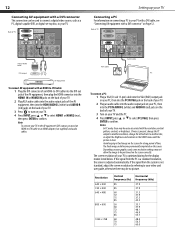
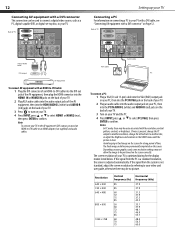
... from the PC is a standard resolution, the screen is clear. Back of TV
HDMI 1 IN HDMI 2 IN
OUTPUT VIDEO DIGITAL-AUDIO
S-VIDEO1 IN
L
Y/C
L PC IN
VGA
L
R
YPbPr1 IN Y
R
RL
Pb
Pr
R
L
...3 Press to turn on the VIDEO menu until the picture is adjusted automatically. 12
Connecting AV equipment with a DVI connector
This connection can be used to connect a digital video source, such ...
User Manual (English) - Page 13
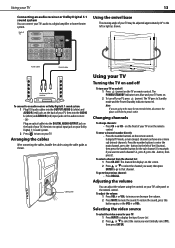
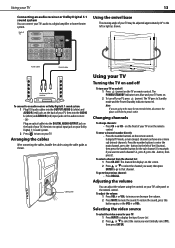
... VOL+ or VOL- Using your TV
13
Connecting an audio receiver or Dolby Digital 5.1 sound system
You can connect your TV, press (power).
To enter a channel number directly: • Press ... or right as shown. The POWER/STANDBY indicator turns blue and your TV may be away for your TV. Selecting the video source
To select the video source for an extended time, disconnect the power ...
User Manual (English) - Page 14


...with pillar bars on the top and bottom.
To scan for example, 9.1). The main (Video) menu opens.
Channel Scan automatically creates a list of the image width is used for ...Contrast
50
Brightness
50
Saturation
50
Hue
0
Sharpness
4
Color Temperature
Natural
Noise Reduction
Medium
Video
2 Press or
Enter
Select
Exit
to create a list of available channels from both inputs....
User Manual (English) - Page 15


... to change, or the sub-menu you want to select the icon for the menu you turn off the picture.
Picture Mode
Normal
Contrast
50
Brightness
50
Saturation
50
Hue
0
Sharpness
4...the TV's gamma correction, which fine tunes both brightness and the red/green/blue ratio.
The Setup menu opens.
The main (Video) menu opens. Changing the SETUP menu settings
To change the setting of...
User Manual (English) - Page 16
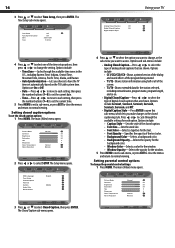
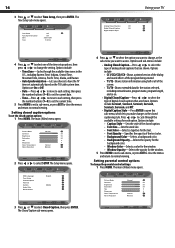
...Options include • CC1/CC2/CC3/CC4-Shows a printed version of the dialog and sound effects of the program being viewed. • T1/T2-Shows station information using half or...Normal
Contrast
50
Brightness
50
Saturation
50
Hue
0
Sharpness
4
Color Temperature
Natural
Noise Reduction
Medium
Video
Enter
Select
Exit
2 Press or to select Time Setup, then press ENTER.
The Time ...
User Manual (English) - Page 17


...to close the menus and return to normal viewing. The Parental sub-menu opens. Most television programs and television movies can be suitable for children. Rating
Description
FV
Fantasy violence
L
Adult language
S
Sexual... Mature audiences only
Some of the sub-menu options, then press ENTER to -video movies use the movie rating system (MPAA) only.
17
TV parental guidelines ratings...
User Manual (English) - Page 18
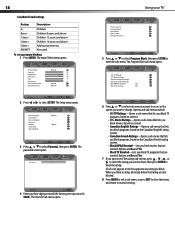
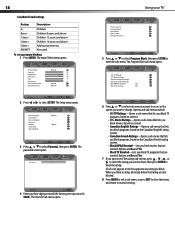
The main (Video) menu opens. The Setup menu opens. Password
****
Parental
Back
4 Enter your TV
Program...normal viewing. Picture Mode
Normal
Contrast
50
Brightness
50
Saturation
50
Hue
0
Sharpness
4
Color Temperature
Natural
Noise Reduction
Medium
Video
Enter
Select
Exit
2 Press or to select Parental, then press ENTER.
When you block TV programs that rating are ...
User Manual (English) - Page 22
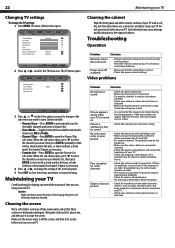
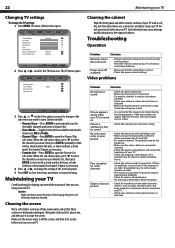
...for the image to select the TV menu icon. Video problems
Problem
Solution
No picture or sound
Picture appears slowly when your TV is turned on Picture is not set. • Check the...
brightness of your TV. • Check the program's color features.
Repeat as radios and televisions, and keep magnetic or electronic devices away from your TV.
• Check your antenna connection...
User Manual (English) - Page 23
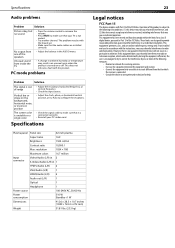
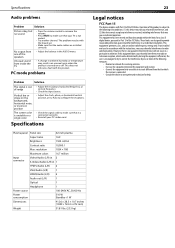
...1024 × 768
Maximum colors
16.7 million
Input connector
Video/Audio (L/R) in 2 S-Video/Audio (L/R) in an unusual noise when the product is turned on the background, horizontal noise, or incorrect position
The screen... it is connected correctly.
• Reinstall your TV is out of the speakers Unusual sound from one of range
Vertical bar or stripe on or off. This does not indicate ...
User Manual (English) - Page 25
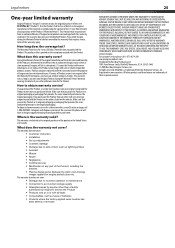
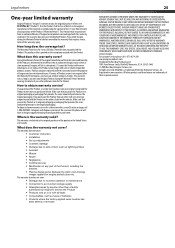
...South, Richfield, Minnesota, U.S.A. 55423-3645 © 2008 Best Buy Enterprise Services, Inc. How long does .... Registered in -home warranty service for a television with new or rebuilt comparable products or parts....you, the original purchaser of this new NS-PDP42-09 ("Product"), that the Product shall be free of...Product at no charge with a screen 25 inches or larger, call 1-877-467-4289 www...
User Manual (English) - Page 28


Registered in some countries. All rights reserved. South, Richfield, MN 55423 U.S.A. © 2008 Best Buy Enterprise Services, Inc. DYNEX is a trademark of their respective owners. ENGLISH 08-1151
www.dynexproducts.com (800) 305-2204 Distributed by Best Buy Purchasing, LLC
7601 Penn Ave. All other products and brand names are trademarks of Best Buy Enterprise Services, Inc.
Similar Questions
What Size Screws Do I Need To Attach The Dx-pdp42-09 To The Table Tv Stand?
(Posted by mgraf1942 8 years ago)
Dx-ltdvd22-09
i have a dynex tv model DX-LTDVD22-09. Its 19 inches and im trying to hook it up to my ps3. First it...
i have a dynex tv model DX-LTDVD22-09. Its 19 inches and im trying to hook it up to my ps3. First it...
(Posted by meganzachariasen52096 9 years ago)
Dynex 40 Inch Lcd Tv Manual ..... All I Know Is Tv Fell.. When Turned On Screen
turns on picture comes on then off but black screen stays
turns on picture comes on then off but black screen stays
(Posted by amahoyt70 9 years ago)
How Do You Adjust The Vertical Size Of The Screen Image?
(Posted by texasag2003 10 years ago)

