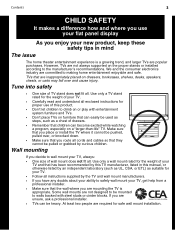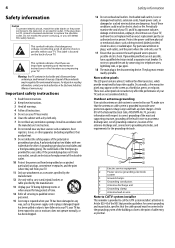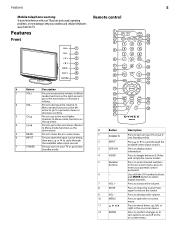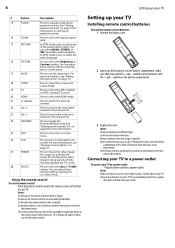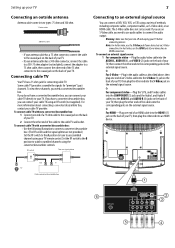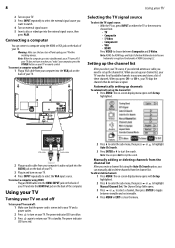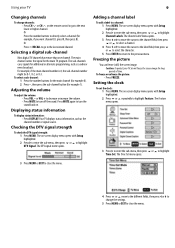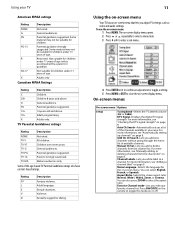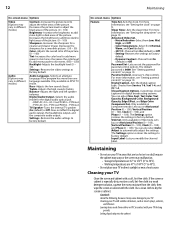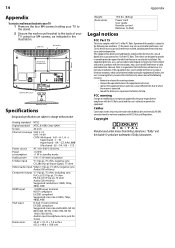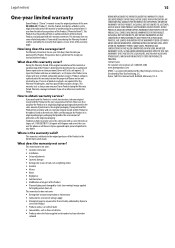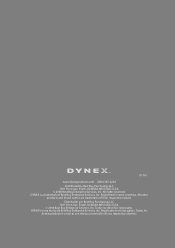Dynex DX-LCD26-09 Support Question
Find answers below for this question about Dynex DX-LCD26-09.Need a Dynex DX-LCD26-09 manual? We have 2 online manuals for this item!
Question posted by ednaplum on January 19th, 2012
How Do I Get My Dynex Tv Off The 'please Run Channel Auto Scan' Screen?
I don't have the original remote, but I bought a universal remote.
Current Answers
Related Dynex DX-LCD26-09 Manual Pages
Similar Questions
Video Camera Icon With 1/2 On Upper Right Corner Of Tv Screen When Playing Dvd
Hasn't happened before today, wondering why itmight be doing that Dynex 24in tv/dvd combo.
Hasn't happened before today, wondering why itmight be doing that Dynex 24in tv/dvd combo.
(Posted by Stephaniewaldram 12 years ago)
Is The Owners Manual For The Dx 19e220a12 Rev.a Available On The Net For Downloa
(Posted by anniep 12 years ago)
How To Exit Channel Auto Scan
I need to know how to exit Channel Auto Scan
I need to know how to exit Channel Auto Scan
(Posted by halisone 12 years ago)