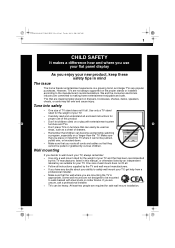Dynex DX-L40-10A Support Question
Find answers below for this question about Dynex DX-L40-10A.Need a Dynex DX-L40-10A manual? We have 4 online manuals for this item!
Question posted by cattacy on July 9th, 2014
Tv Red Standby Button On Front Continually Flashes. Have Sound But No Visual. Ho
Current Answers
Answer #1: Posted by BusterDoogen on July 9th, 2014 1:33 PM
It is most likely that there is a failure on the power supply board inside the TV. Commonly the capacitors on this board will receive a surge and then fail. They can sometimes be visually verified by removing the rear of the set and inspecting them for bulges or leaking fluid at the top or the base of the caps. This is the most common mode of failure for these sets.
I hope this is helpful to you!
Please respond to my effort to provide you with the best possible solution by using the "Acceptable Solution" and/or the "Helpful" buttons when the answer has proven to be helpful. Please feel free to submit further info for your question, if a solution was not provided. I appreciate the opportunity to serve you!
Related Dynex DX-L40-10A Manual Pages
Similar Questions
How to reset TV that has no sound and screen is black without remote
I turned on the tv to watch a movie. The sound came on but no picture. I turned it off and turned it...