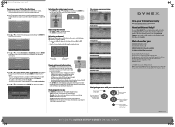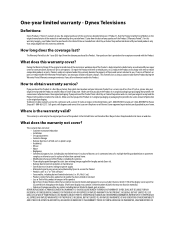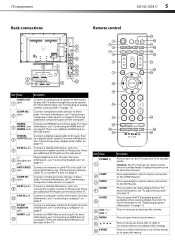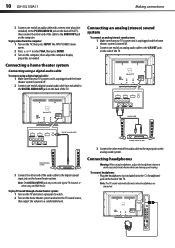Dynex DX-55L150A11 Support Question
Find answers below for this question about Dynex DX-55L150A11.Need a Dynex DX-55L150A11 manual? We have 9 online manuals for this item!
Question posted by tashimaedwards on September 29th, 2013
Picture But No Sound?
Hello, my dynex tv has a picture but no sound and everytime we push the volume up button it jumps from one to zero and it is not on mute. The dynex customer service people said we need to reprogram the tv through the usb port. do any of you know how to do it? thanks
Current Answers
Answer #1: Posted by StLFanMan on October 1st, 2013 12:43 PM
I would recommend pressing all of the buttons at the same time on your TV remote--this will reset the remote. Also, I would recommend power - cycling your TV. This is done by unplugging your TV from the wall outlet, and then plug it back in after a minute. Reset any settings back to factory defaults. If you still experience issues, then I would recommend scheduling a repair appointment for a certified technician.
Related Dynex DX-55L150A11 Manual Pages
Similar Questions
My Dynex Dx-55l150a11 Shuts Off When Turned To A Hd Channel It Works Fine In
my dynex dx-55l150a11 shuts off when turned to an hd channel it works fine in standard def, this pro...
my dynex dx-55l150a11 shuts off when turned to an hd channel it works fine in standard def, this pro...
(Posted by Manfoozle1 10 years ago)
For My Dynex Dx-55l150a11, I Need Amainboard Which I'm, Told Part # Is 155010.
Dynex DX-55L150A11 need a mainboard part # 155010
Dynex DX-55L150A11 need a mainboard part # 155010
(Posted by castillovicente59 10 years ago)
How Do I Hook Up Lg Soundbar To My Dynex Dx-32l100a13 Tv? No Tv Optical Port.
(Posted by billjacobi 11 years ago)
Dynex 55' Lcd Shuts Down After 2 Minutes (dx-55l150a11)
After about a year of owning this tv, it started shutting down and would not turn back on until afte...
After about a year of owning this tv, it started shutting down and would not turn back on until afte...
(Posted by aftershock 12 years ago)
When I Turn On My Dynex Dx-lcd26-09 Tv Its Just Blue And I Cant Change The Input
its just a light blue screen and when i press the input button on the tv it wont change
its just a light blue screen and when i press the input button on the tv it wont change
(Posted by jrp906 12 years ago)