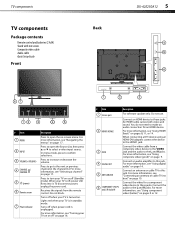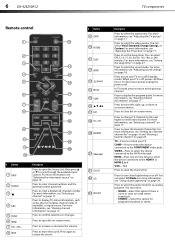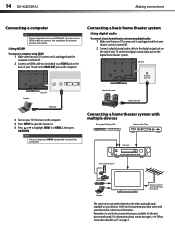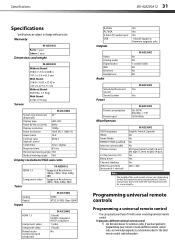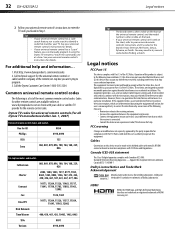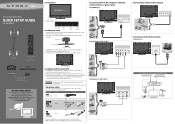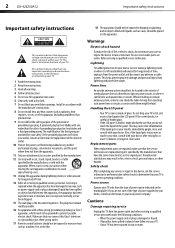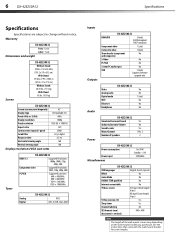Dynex DX-42E250A12 Support Question
Find answers below for this question about Dynex DX-42E250A12.Need a Dynex DX-42E250A12 manual? We have 9 online manuals for this item!
Question posted by waldrop90 on March 9th, 2012
How Do I Hook Up My Dell Computer That Does Not Have An Hdmi Connection To My T
How do i hook up my dell computer that does not have an HDMI connection to my television. The television has a standard HDMI connection but my computer does not. It only has a usb port connection. My tv does not have the video connection that use to be on the older televisions but my computer does. I am trying to connect the two in order to watch Netflix.
Current Answers
Answer #1: Posted by FlamingPanda on March 9th, 2012 4:04 PM
A Lot of websites sell USB to HDMI cables , for example : http://www.cooldrives.com/usb-hdmi-adapter-dvi.html
It should work!
It should work!
Related Dynex DX-42E250A12 Manual Pages
Similar Questions
Tv Has A Hdmi Outlet In The Back Of Tv Is A Hdmi Cabke Needed To Uyew High
definirion?
definirion?
(Posted by fredarachel52 9 years ago)
Speakers Crackling
I have the tv hooked up to surround sound and a few days ago the speakers on the tv started cracklin...
I have the tv hooked up to surround sound and a few days ago the speakers on the tv started cracklin...
(Posted by lcasweet43 11 years ago)
Hdmi Cable From Dynex To Direct Tv Box
how to hook up my direct tv box to my dynex dx-32l220a12
how to hook up my direct tv box to my dynex dx-32l220a12
(Posted by annette28494 11 years ago)
How To Hook Up Home Theater System?
How to hook up Bose CineMate Series 2 to my Dynex 42" LCD TV Model# DX-42E250A12?
How to hook up Bose CineMate Series 2 to my Dynex 42" LCD TV Model# DX-42E250A12?
(Posted by armasdaa1 12 years ago)