Dynex DX-42E250A12 Support Question
Find answers below for this question about Dynex DX-42E250A12.Need a Dynex DX-42E250A12 manual? We have 9 online manuals for this item!
Question posted by hezis on June 19th, 2013
Where Can I Buy Sj4/16 Mm Screws For Securing The Base ?
The person who posted this question about this Dynex product did not include a detailed explanation. Please use the "Request More Information" button to the right if more details would help you to answer this question.
Current Answers
There are currently no answers that have been posted for this question.
Be the first to post an answer! Remember that you can earn up to 1,100 points for every answer you submit. The better the quality of your answer, the better chance it has to be accepted.
Be the first to post an answer! Remember that you can earn up to 1,100 points for every answer you submit. The better the quality of your answer, the better chance it has to be accepted.
Related Dynex DX-42E250A12 Manual Pages
User Manual (English) - Page 2


ii
Dynex DX-42E250A12
42" LED-LCD TV
Contents
CHILD SAFETY 1
Important safety instructions 2
Warnings 2 Cautions 3
Installing the stand or wall-mount ...15
Turning on your TV for the first time 15
Understanding the basics 16
Turning your TV on or off 16 Selecting the video input source 16 Using the on-screen menus 16 Navigating the menus 17 Selecting a channel 17 Adjusting the volume 17 ...
User Manual (English) - Page 6


...parts are provided for long periods of the polarized or grounding-type plug.
2 DX-42E250A12
Important safety instructions
Important safety instructions
CAUTION
RISK OF ELECTRIC SHOCK
DO NOT OPEN
... has two blades with your local power company. The plug must remain readily operable.
16 An apparatus with your TV.
Unauthorized substitutions may cause skin inflammation.
• If ...
User Manual (English) - Page 8
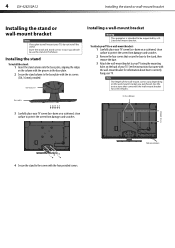
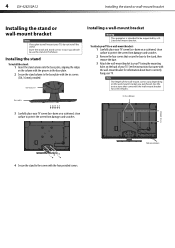
... in the future. 4 DX-42E250A12
Installing the stand or wall-mount bracket
Installing the stand or wall-mount bracket
Notes If you plan to wall-mount your TV screen face-down on a cushioned, clean surface to protect the screen from damages and scratches.
2 Remove the four screws that came with the six screws (SJ4, 16 mm) provided.
User Manual (English) - Page 9
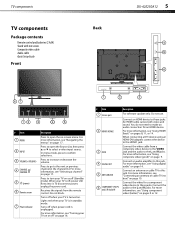
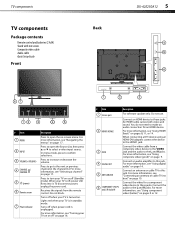
...Connect an antenna or cable TV to this jack.
When your TV on or off" on page 16.
# Item 1 Service port
2 HDMI1/HDMI2
3 AV IN 4 DIGITAL OUT 5 ANT/CABLE ...components
TV components
Package contents
Remote control and batteries (2 AAA) Stand with ten screws Composite video cable Audio cable Quick Setup Guide
Front
Back
DX-42E250A12 5
# Item 1 MENU 2 INPUT 3 VOLUME+/VOLUME- 4 CHANNEL / CHANNEL ...
User Manual (English) - Page 10
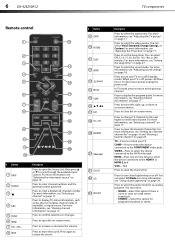
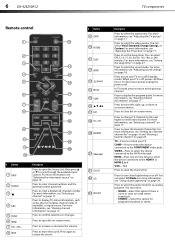
...Savings, or Custom. Press to select the audio mode for programs broadcast in on page 16. To disconnect power, unplug the power cord. For more information, see "Viewing channel ...Press to turn closed captioning" on page 17. 6 DX-42E250A12
TV components
Remote control
# Button 9 ZOOM 10 PICTURE
11 SLEEP 12 AUDIO 13 (power) 14 RECALL 15 GUIDE 16 17 EXIT 18 CH +/CH-
19 FAVORITE
# Button...
User Manual (English) - Page 11


... and secure. • The external audio/video equipment shown may be using your equipment. • Always unplug the power cord when connecting external equipment. You need to attach an HDMI-to-DVI adapter to the DVI device. Connection type and jack
Cable connectors
Digital coaxial audio
Analog audio Making connections
DX-42E250A12 7
Making...
User Manual (English) - Page 12


...or satellite box.
7 Go through the setup wizard on page 16. Adjust the antenna or use a highly directional outdoor or ... high-definition (HD) channels upscale standard-definition (SD) content. 8 DX-42E250A12
Making connections
Connecting a cable or satellite box
Many cable or satellite TV... Cable-in jack on the cable TV or satellite box
3.5 mm audio cable
From cable TV wall jack (75 ohm)
5 ...
User Manual (English) - Page 13


...setup wizard on page 16. Cable or satellite box
Cables are often color-coded to the composite video and audio out jacks on the cable or satellite box. Making connections
DX-42E250A12 9
Using component video ...TV, then turn on the cable or satellite box. 6 Go through the setup wizard on page 16.
Back of TV
Cable or satellite box
Component video cable
To Cable-in jack on the cable box...
User Manual (English) - Page 14


...
•
•
Use a coaxial cable to eliminate interference and noise from radio waves. 10 DX-42E250A12
Making connections
Using coaxial (good)
To connect a cable or satellite box using coaxial:
1 Turn... then turn on the cable or satellite box. 5 Go through the setup wizard on page 16.
Notes •
•
Use a coaxial cable to eliminate interference and noise from radio waves...
User Manual (English) - Page 27
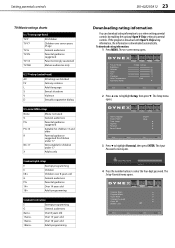
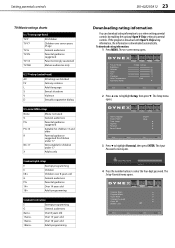
... Press or to enter the four-digit password. Setting parental controls
DX-42E250A12 23
TV/Movie ratings charts
U.S. TV ratings (age-based)
TV-Y TV-Y7
TV-G TV-PG
TV-14 TV-MA
...+ 16ans+ 18ans+
Exempt programming General audiences Over 8 years old Over 13 years old Over 16 years old Adult programming
Downloading rating information
You can download rating information to highlight Parental, then ...
User Manual (English) - Page 30


... ratio. Cinema:
Stretches the image at the edges, but keeps a clear image in a 16:9 (wide-screen) aspect ratio. OSD Language Aspect Ratio
Time Setup Caption Parental Reset Default
Video... cropped. Zoom:
Expands the image to close the menu. The on-screen menu opens.
26 DX-42E250A12
Adjusting the aspect ratio
• Background Opacity-Selects the opacity level for the background.
•...
User Manual (English) - Page 33
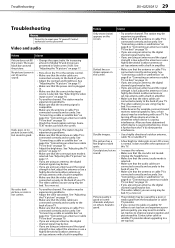
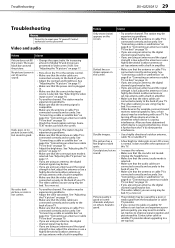
...with a built-in wide screen (16:9). Problem
Solution
Only snow (noise) appears on page 10.
• If you are
connected correctly and securely to cable or satellite TV without a...antenna or cable TV (no box)" on the screen.
• Try another channel.
Troubleshooting
DX-42E250A12 29
Troubleshooting
Warning Do not try to a set-top box.
Video and audio
Problem
Solution
...
User Manual (English) - Page 35
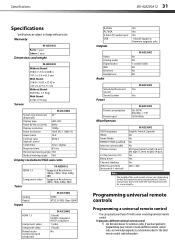
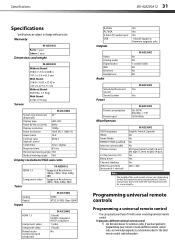
... resolution Panel resolution Aspect ratio
60Hz 1080p 1920 (H) × 1080 (V) 16:9
Contrast ratio (typical)-panel
2500:1
Comb filter
3d y/c digital
Response time
6.5 ms
Horizontal viewing angle 160
Vertical viewing angle 160
Display resolutions/VGA scan rates
HDMI 1.3 Component video
Tuner
DX-42E250A12
Suggested Resolutions: 1080p, 1080i, 720p, 480p, 480i
Suggested Resolutions: 1080i...
User Manual (English) - Page 37


... If you purchased the Product at Best Buy or Future Shop branded retail stores or websites...DX-42E250A12 33
One-year limited warranty Dynex Televisions
Definitions:
Dynex Products ("Dynex") warrants to you, the original purchaser of this new Dynex-branded television...up to five (5) pixel failures throughout the display. (Pixel based displays may not function normally.) • Failures or Damage...
Quick Setup Guide (English) - Page 1
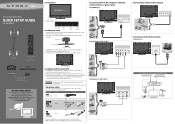
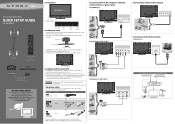
...dynexproducts.com, click Support & Service. See the instructions that secure the base to the TV, then remove the base. 3 Attach the wall-mount bracket to correctly hang your TV...with the six screws (SJ4, 16 mm) provided.
42" LED-LCD HDTV 1080p
QUICK SETUP GUIDE
DX-42E250A12
Composite cable
Remote control and
two AAA batteries
TV Stand and screws: M5/12 mm (4)
SJ4/16 mm screws (6)
WE ARE...
Quick Setup Guide (English) - Page 2


...42" LED-LCD HDTV 1080p I QUICK SETUP GUIDE I DX-42E250A12
ENGLISH 11-0620
MUTE
Mutes the sound.
Programming your remote...service, call: 800-305-2204 (U.S./Canada markets)
Distributed by Best Buy Purchasing, LLC 7601 Penn Avenue South, Richfield, MN USA 55423...respective owners. Make sure that the + and - symbols in a 16:9 (wide-screen) aspect ratio. Wide: Use this option to ...
Information Brochure (English) - Page 4
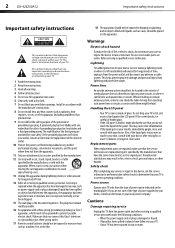
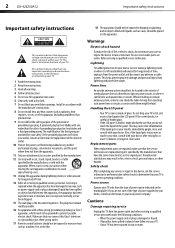
... operable. 16 An apparatus with a three-prong, grounding-type plug is made of glass.
Handling the LCD panel
• Your TV's screen is a Class I television to a...are important operating and maintenance instructions in any antenna or cable system.
2 DX-42E250A12
Important safety instructions
Important safety instructions
This symbol indicates that dangerous voltage constituting ...
Information Brochure (English) - Page 5
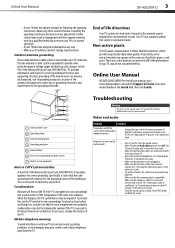
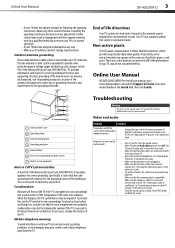
...of the mast and supporting structure, grounding of the lead-in wide screen (16:9). In such cases, change in performance. Mobile telephone warning
To avoid interference ...DX-42E250A12 3
• If your TV exhibits a distinct change the location of the TV. Some TEXT modes can be experiencing problems. • Make sure that the correct video input source is connected correctly and securely...
Information Brochure (English) - Page 8
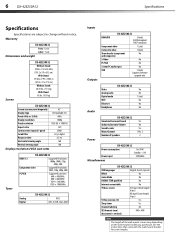
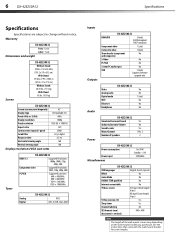
...
1080p
Panel resolution Aspect ratio Contrast ratio (typical)-panel Comb filter
1920 (H) × 1080 (V) 16:9 2500:1
3d y/c digital
Response time
6.5 ms
Horizontal viewing angle
160
Vertical viewing angle
160
Display resolutions/VGA scan rates
Tuner
DX-42E250A12
HDMI 1.3
Suggested Resolutions: 1080p, 1080i, 720p, 480p, 480i
Component video
Suggested Resolutions: 1080i, 720p...
Information Brochure (English) - Page 11


...to five (5) pixel failures throughout the display. (Pixel based displays may contain a limited number of pixels that may...DX-42E250A12 9
One-year limited warranty Dynex Televisions
Definitions:
Dynex Products ("Dynex") warrants to you, the original purchaser of this new Dynex-branded television...; Loss or Theft of this product or any Best Buy or Future Shop store. All other than a private home...
Similar Questions
5 Inch Horizontal Line
good picture but has five inch horizontal line just right of center.
good picture but has five inch horizontal line just right of center.
(Posted by beautex 10 years ago)
Where Can I Buy Base For Dynex Dx-lcd-42hd-09
(Posted by jillforrest0728 11 years ago)
Replacement Base Stand
We moved.. and when we did i removed the base/stand for my Dynex DX-42E250A12 so i could pack the t...
We moved.. and when we did i removed the base/stand for my Dynex DX-42E250A12 so i could pack the t...
(Posted by dave60182 11 years ago)
Size Screws For Base
What size screws and how many do I need for the base of the tv. I have the dx-46l150a11
What size screws and how many do I need for the base of the tv. I have the dx-46l150a11
(Posted by Jwoods22 11 years ago)
How Do I Secure My Dynex Dx-24l150a11 To A Tv Stand?
(Posted by JEAN6608 12 years ago)

