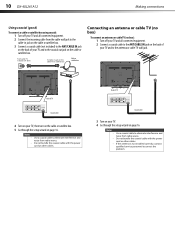Dynex DX-40L261A12 Support Question
Find answers below for this question about Dynex DX-40L261A12.Need a Dynex DX-40L261A12 manual? We have 10 online manuals for this item!
Question posted by martingaeta28 on September 25th, 2013
On The Dynex 40l261a12 Screw Size On The Back Of The Tv Used To Mount On Wall.
Current Answers
Answer #2: Posted by BusterDoogen on September 25th, 2013 3:38 PM
Please respond to my effort to provide you with the best possible solution by using the "Acceptable Solution" and/or the "Helpful" buttons when the answer has proven to be helpful. Please feel free to submit further info for your question, if a solution was not provided. I appreciate the opportunity to serve you!
Related Dynex DX-40L261A12 Manual Pages
Similar Questions
what is the size of the screw that goes from the wall mount to the back of my t
I bought a TV mounting kit but screws that came with the kit did not fit the back of my TV. Do you k...
Have tried a Vizio model VSB 200 sound bar on my Dynex DX-40" LCD TV , Called thier Company they say...