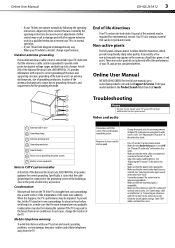Dynex DX-40L261A12 Support Question
Find answers below for this question about Dynex DX-40L261A12.Need a Dynex DX-40L261A12 manual? We have 10 online manuals for this item!
Question posted by fredarachel52 on July 2nd, 2014
Is The Tv Mode Dynex Dx-lcd-06-09 An Hd Tv?
Current Answers
Answer #1: Posted by BusterDoogen on July 2nd, 2014 11:03 AM
I hope this is helpful to you!
Please respond to my effort to provide you with the best possible solution by using the "Acceptable Solution" and/or the "Helpful" buttons when the answer has proven to be helpful. Please feel free to submit further info for your question, if a solution was not provided. I appreciate the opportunity to serve you!
Related Dynex DX-40L261A12 Manual Pages
Similar Questions
LCD TV model DX-40L261A12. When on but not in use, the lower half of my screen is blue. When I watch...
TV will not turn on with either remote or on TV. When plugging in no screen color and states no sign...
Have tried a Vizio model VSB 200 sound bar on my Dynex DX-40" LCD TV , Called thier Company they say...