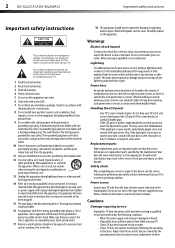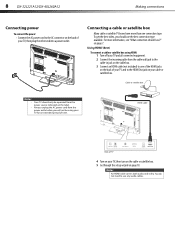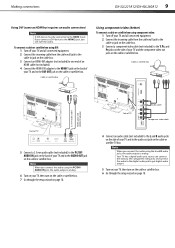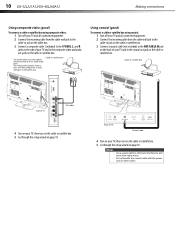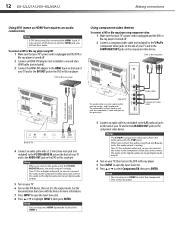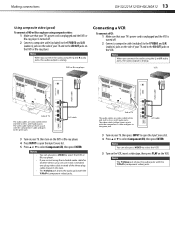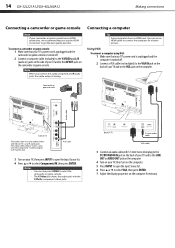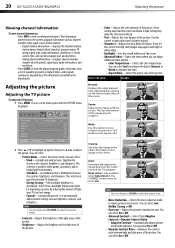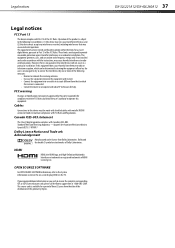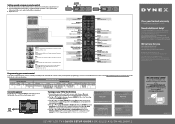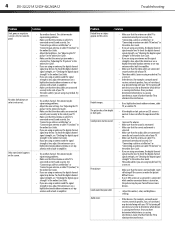Dynex DX-32L221A12 Support Question
Find answers below for this question about Dynex DX-32L221A12.Need a Dynex DX-32L221A12 manual? We have 11 online manuals for this item!
Question posted by nikrmat on June 23rd, 2014
Dynex Dx-32l221a12 Won't Turn On Red Light Flashes
The person who posted this question about this Dynex product did not include a detailed explanation. Please use the "Request More Information" button to the right if more details would help you to answer this question.
Current Answers
Related Dynex DX-32L221A12 Manual Pages
Similar Questions
My Dynex 40'tv Model Dx40l260a12 Has Red Light Flashes And Won't Power On.
TV has red light flashes and won't power on. Goes into safe mode? is it too costly to repair?
TV has red light flashes and won't power on. Goes into safe mode? is it too costly to repair?
(Posted by epotter1947 10 years ago)
When I Plug In The Power Cord A Blinking Red Light Goes On On The Bottom Left
WHEN I PLUG IN THE POWER CORD A BLINKING RED LIGHT GOES ON ON THE BOTTOM LEFT AND I LOOKED UP WHAT T...
WHEN I PLUG IN THE POWER CORD A BLINKING RED LIGHT GOES ON ON THE BOTTOM LEFT AND I LOOKED UP WHAT T...
(Posted by anthonygurski1995 12 years ago)
Is The Dynex Dx-32l221a12 A Hdtv?
is the Dynex DX-32L221A12 a HDTV?
is the Dynex DX-32L221A12 a HDTV?
(Posted by hermandavis 12 years ago)
Does A Dynex Model: dx-32l221a12 have A Built In Digital Hdtv Tuner?
Does a dynex Model: DX-32L221A12 have a built in digital HDTV tuner?
Does a dynex Model: DX-32L221A12 have a built in digital HDTV tuner?
(Posted by jmrdutt 12 years ago)