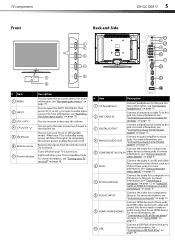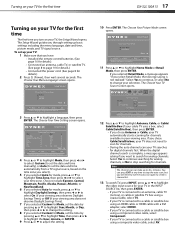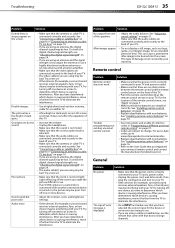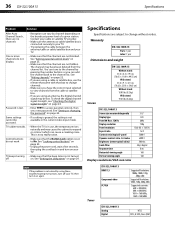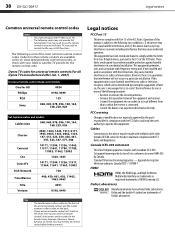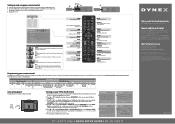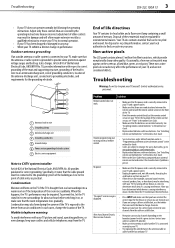Dynex DX-32L100A13 Support Question
Find answers below for this question about Dynex DX-32L100A13.Need a Dynex DX-32L100A13 manual? We have 10 online manuals for this item!
Question posted by esessie on October 26th, 2012
Dynex Tv Comes Back On After Turn Off With Comcast Remote
The person who posted this question about this Dynex product did not include a detailed explanation. Please use the "Request More Information" button to the right if more details would help you to answer this question.
Current Answers
Related Dynex DX-32L100A13 Manual Pages
Similar Questions
How Do You Turn Tv On Manually When Remote Doesn't Work
(Posted by alexisella 10 years ago)
Tv Comes On With'please Wait' Then Goes Blank... Any Answers
same as above
same as above
(Posted by staten4 10 years ago)
How Do You Turn Off The Menu Pop-up When Showing Pictures?
When showing .jpg pictures on the screen, how do you turn OFF the menu options that pop up on the sc...
When showing .jpg pictures on the screen, how do you turn OFF the menu options that pop up on the sc...
(Posted by texaspygmy 10 years ago)
My Dynex Tv Will Turn On And Work For About 5 Mins.
My dynex tv will turn on and work great for about 5 mins. It seems to lose power for a few seconds ...
My dynex tv will turn on and work great for about 5 mins. It seems to lose power for a few seconds ...
(Posted by Tanyatedder77 10 years ago)
What Size Wall Mount Screws
I have a DX-32L100A13 tv and a DX-TVM112 mount. Neither the 6m or 4m screws that come with the mount...
I have a DX-32L100A13 tv and a DX-TVM112 mount. Neither the 6m or 4m screws that come with the mount...
(Posted by johng52 11 years ago)