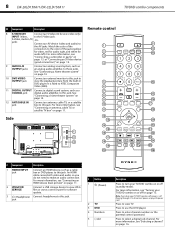Dynex DX-26LD150A11 Support Question
Find answers below for this question about Dynex DX-26LD150A11.Need a Dynex DX-26LD150A11 manual? We have 6 online manuals for this item!
Question posted by sbrister12002 on November 29th, 2015
Remove Parental Control
how do you remove parental control if you do not know the code?
Current Answers
Answer #1: Posted by waelsaidani1 on November 29th, 2015 8:10 AM
Hello refer to page 23 here for instrutions: file:///C:/Users/udeme/Downloads/DX-26LD-32LD_09-1090_MAN_ENG_V2_Final_lr.pdf
Related Dynex DX-26LD150A11 Manual Pages
Similar Questions
How To Set Up My Dynex Dx-24ld230 So I Can Watch Dvd
(Posted by Anonymous-133291 10 years ago)
Dynex Dx-26ld150a11 Manual
Is there a coaxical cable antenae input ?
Is there a coaxical cable antenae input ?
(Posted by janetcunningham 10 years ago)
My Dynex Supplied Remote Will Not Operate My Dx-26ld150a11
(Posted by brenjos 12 years ago)
Is The Owners Manual For The Dx 19e220a12 Rev.a Available On The Net For Downloa
(Posted by anniep 12 years ago)