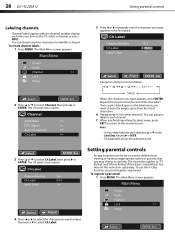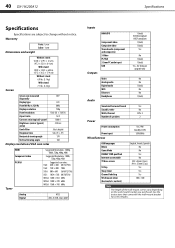Dynex DX19L200A12 Support Question
Find answers below for this question about Dynex DX19L200A12.Need a Dynex DX19L200A12 manual? We have 2 online manuals for this item!
Question posted by rashadrolle on January 11th, 2015
19 Dynex Tv Model Number Dx -19l200a12. Does Not Show Pictures But Just Playing
The person who posted this question about this Dynex product did not include a detailed explanation. Please use the "Request More Information" button to the right if more details would help you to answer this question.
Current Answers
Answer #1: Posted by Autodiy on January 27th, 2015 12:32 AM
watch the video on the link below carefully, it will help you troubleshoot your tv.
Www.autodiy.co.za
Answer #2: Posted by Autodiy on January 27th, 2015 12:32 AM
watch the video on the link below carefully, it will help you troubleshoot your tv.
Www.autodiy.co.za
Related Dynex DX19L200A12 Manual Pages
Similar Questions
Dynex Lcd Tv Model Number Dx-32e250a12 Busted Screen
(Posted by alainahope08 9 years ago)
Tv Not Powering On
When the tv is powered off, the red LED light is on; but when the power button is pressed the LED li...
When the tv is powered off, the red LED light is on; but when the power button is pressed the LED li...
(Posted by dimplez061608 9 years ago)
Tv Won't Turn On....the Green Light Comes On When You Try To Turn On Tv But Noth
TV won't turn on..Green light comes on but no TV Pic or Volume
TV won't turn on..Green light comes on but no TV Pic or Volume
(Posted by Anonymous-115417 10 years ago)
Dx19l200a12 Black Screen, No Sound, But Tv Powers On.
Hello, I have a 19" Dynex LCD and it is not working. when i turn the tv on, I get no sound, a black ...
Hello, I have a 19" Dynex LCD and it is not working. when i turn the tv on, I get no sound, a black ...
(Posted by estherc99 11 years ago)
Need The Code# For Channel Changer For Tv Model# Dynex Dx-lcd32-09
need the code # forchannel changer Dynex tv - model # dx-lcd32-09 . I am using a universal remote
need the code # forchannel changer Dynex tv - model # dx-lcd32-09 . I am using a universal remote
(Posted by mhfoster 12 years ago)