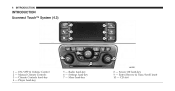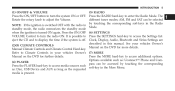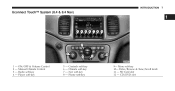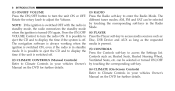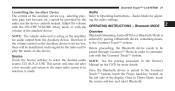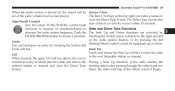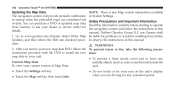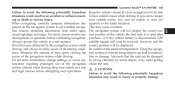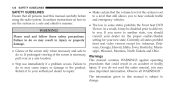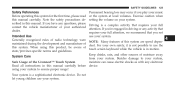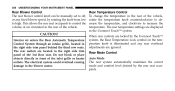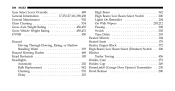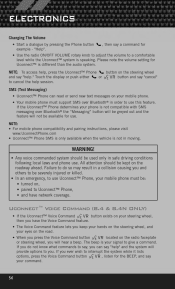2012 Dodge Journey Support Question
Find answers below for this question about 2012 Dodge Journey.Need a 2012 Dodge Journey manual? We have 3 online manuals for this item!
Question posted by godawgs300 on March 8th, 2013
How To Fix Volume Problems?
While driving this morning, the volume just went out. In every mode I switched to, there was no sound at all. This is the first time I have ever had a problem with the radio
Current Answers
Related Manual Pages
Similar Questions
Air Bag Ligth Is On
The ligth is always on i d like to know how to fix this problem?
The ligth is always on i d like to know how to fix this problem?
(Posted by leoncon77 9 years ago)
My 09 Journey Dvd Stopped Playing After I Paired My Iphone. Only Plays Movie Men
I tried pairing my iPhone several times with uconnect on my dodge journey 09. After several attemts ...
I tried pairing my iPhone several times with uconnect on my dodge journey 09. After several attemts ...
(Posted by Samjamchi 11 years ago)
Transmisión Problem
I was driving my journey 2.4 SE 2012 on the route when suddenly I put (by mistake) the transmission ...
I was driving my journey 2.4 SE 2012 on the route when suddenly I put (by mistake) the transmission ...
(Posted by Gabrielbertea 11 years ago)
How Do You Adjust The Volume Of The Gps Unit On A 2012 Dodge Journey
(Posted by ralog 11 years ago)