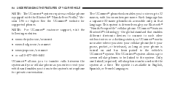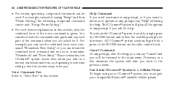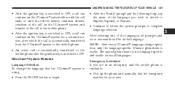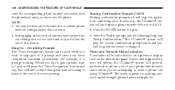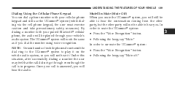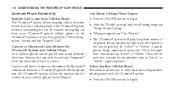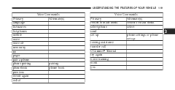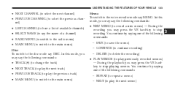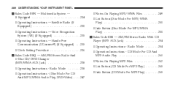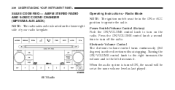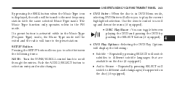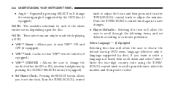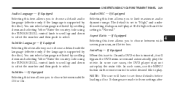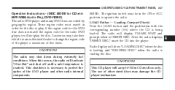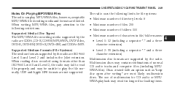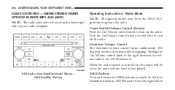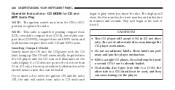2009 Dodge Journey Support Question
Find answers below for this question about 2009 Dodge Journey.Need a 2009 Dodge Journey manual? We have 2 online manuals for this item!
Question posted by Samjamchi on February 8th, 2013
My 09 Journey Dvd Stopped Playing After I Paired My Iphone. Only Plays Movie Men
I tried pairing my iPhone several times with uconnect on my dodge journey 09. After several attemts i was able to pair the phones. But since, my DVD changer only plays the movie menu and not the movie itself. Some movies i can brows the menu with image and sound, but no movie or video plays. i was told by Dodge technician to remove battery and wait a few minutes. I coulc not find the main source for the battery so i removed the main plug from the back of the dvd unit and it seemed like all the power was gone from the unit, but that did not fix the problem. Please advice
Current Answers
Related Manual Pages
Similar Questions
How To Get The Alarm On A 09' Dodge Journey To Stop
(Posted by cjsecjdust 9 years ago)
2009 Dodge Journey Fm Radio Will Play Only One Station
(Posted by syazzahid 9 years ago)