2012 Dodge Charger Support Question
Find answers below for this question about 2012 Dodge Charger.Need a 2012 Dodge Charger manual? We have 7 online manuals for this item!
Question posted by jkrouco on May 23rd, 2014
Charger Dodge 2012 Radio Uconnect Where Is The Ipod Jack Located
The person who posted this question about this Dodge automobile did not include a detailed explanation. Please use the "Request More Information" button to the right if more details would help you to answer this question.
Current Answers
There are currently no answers that have been posted for this question.
Be the first to post an answer! Remember that you can earn up to 1,100 points for every answer you submit. The better the quality of your answer, the better chance it has to be accepted.
Be the first to post an answer! Remember that you can earn up to 1,100 points for every answer you submit. The better the quality of your answer, the better chance it has to be accepted.
Related Manual Pages
UConnect Manual - Page 27
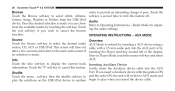
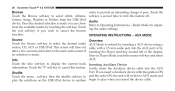
...soft-key then the shuffle soft-key to and the radio ON, the unit will time out after a few seconds and return to the main radio screen if no selection is made . Info Touch the...can chose from the USB/iPod device. If you insert a Auxiliary device with a 3.5 mm audio jack into the AUX Port. Touch the ЉXЉ soft-key to cancel this feature off. 26 Uconnect Touch™ 4.3 SYSTEM
...
UConnect Manual - Page 27
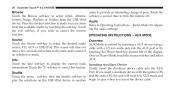
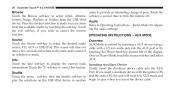
...key then the shuffle soft-key to and the radio ON, the unit will time out after a ...jack into the AUX Port. This screen will switch to play the selections on the USB/iPod device in Player Mode, touch the source soft-key and select AUX. If you insert the device cable. 26 Uconnect...-key located left of pace.
Touch the exit soft-key if you can chose from the USB/iPod device....
User Guide - Page 3


...Vehicle's Sound System ...Identifying Your Radio ...Uconnect Touch™ 4.3 & 4.3S At A Glance ...Uconnect Touch™ 8.4 & 8.4N At A Glance ...Radio ...Sirius XM™Satellite Radio ...iPod®/CD/AUX Controls ...Garmin®... Warning Lights If Your Engine Overheats ...Jacking And Tire Changing ...TIREFIT Kit ...Battery Location ...Jump-Starting ...Shift Lever Override ...Towing A Disabled Vehicle...
User Guide - Page 40


... subscription included). • Model 4.3S is identified by the presence of SAT on the main screen menu bar, located at the bottom of the screen, and the presence of satellite radio. ELECTRONICS
IDENTIFYING YOUR RADIO
Uconnect Touch™ 4.3 & 4.3S
• Models 4.3 and 4.3S have an 8.4 inch touch screen. • Model 8.4N has all Model...
User Guide - Page 80


...and the blower control to slow down . • In city traffic - JACKING AND TIRE CHANGING
Jack Location/Spare Tire Stowage
• The jack and spare tire are steps that you see or hear steam coming from under...or coolant bottle is on, turn the engine off until the radiator has had time to access the jack and spare tire. WHAT TO DO IN EMERGENCIES
IF YOUR ENGINE OVERHEATS
• In any of ...
User Guide - Page 121


...• Sport Utility Bars
• Bike Carriers
• Uconnect™ Web (WiFi) • Radio Upgrades • Uconnect™ Phone
• Remote Start • DVD Rear ...iPod® is a registered trademark of Apple, Inc. • Kicker® is a registered trademark of Authentic Dodge Accessories by Mopar featuring a fit, finish, and functionality specifically for your Dodge Charger...
User Guide - Page 123
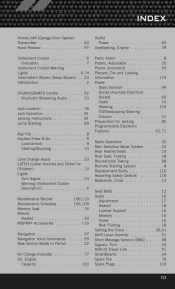
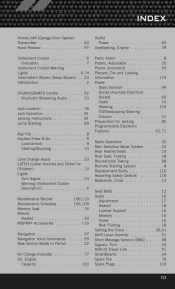
... ...8 Pedals, Adjustable ...20 Phone (Uconnect) ...53 Placard, Tire and Loading ... for Jacking ...80 Programmable Electronic Features ...62,71 Radio Operation... . 23 . . 51 . . 24 . . 78 . 103
iPod®/USB/MP3 Control ...52 Bluetooth Streaming Audio ...53 Jack Location ...Jack Operation ...Jacking Instructions Jump Starting ...Key Fob ...Keyless Enter-N-Go Lock/Unlock ...Starting/Stopping...
User Guide - Page 125


...which radio I have? pg. 63
UTILITY
• How do I pair my cell phone via Bluetooth® with my Dodge Charger? pg. 78 • How do I know how much I can tow with the UConnect™...Navigation feature? pg. 41 • How do I hear the audio from my iPod® through the USB port using the radio? pg. 53 • How do I use ? pg. 89
MAINTAINING YOUR ... my Fuse Block located?
Owner Manual Supplement - Page 41


If Equipped
6 WHAT TO DO IN EMERGENCIES
CONTENTS
Ⅵ Jacking And Tire Changing ▫ Preparations For Jacking ...40 ...40 ▫ Jacking And Changing A Tire ▫ Road Tire Installation ...43 ▫ Jack Location/Spare Tire Stowage ...47 ...47
...42
▫ Center Cap Installation -
Owner Manual Supplement - Page 42


... get under a vehicle that is on you. The vehicle should not be used as a tool for service purposes.
Jack Location/Spare Tire Stowage The jack and spare tire are both stowed in order to access the jack. 1. WARNING!
• Do not attempt to change a tire on a firm level surface only. Avoid ice or slippery...
Owner Manual Supplement - Page 46


44 WHAT TO DO IN EMERGENCIES
CAUTION! Front Jacking Location
Before raising the vehicle, use the lug wrench to the flat tire. Place the jack underneath the lift area that is still on the wheel with the lift area of the sill flange. Turn the lug nuts counterclockwise one turn ...
Owner Manual Supplement - Page 47


... to remove the tire. 5. Remove the lug nuts and tire. 6. CAUTION! The vehicle could slip off the jack and hurt someone near it. Raising the vehicle higher than necessary can make the vehicle less stable.
It could be... spare tire. Raise the vehicle just enough to remove the flat tire and install the spare tire.
Rear Jacking Location
6
4.
WHAT TO DO IN EMERGENCIES 45
WARNING!
Owner Manual SRT8 - Page 325


... Equipped display. To make your selection, touch the Passive Entry soft-key and select ON or OFF. Then touch the arrow back soft-key. switches, radio, Uconnect™ phone system (if equipped), This feature provides automatic driver seat positioning to press the RKE transmitter lock or unlock buttons. To change this feature...
Owner Manual SRT8 - Page 340


... Power Delay When this feature. To compensate for the differences the variance should be available. • Variance Compass Variance is selected, the power window switches, radio, Uconnect™ phone system (if equipped), DVD video system (if equipped), power sunroof (if equipped), and power outlets will cancel this feature is the difference between...
User Guide SRT8 - Page 3


... Vehicle's Sound System ...Identifying Your Radio ...Uconnect Touch™ 4.3 & 4.3S At A Glance ...Uconnect Touch™ 8.4 & 8.4N At A Glance ...Radio ...Sirius Satellite Radio ...iPod®/CD/AUX Controls ...Garmin®... ...Instrument Cluster Warning Lights If Your Engine Overheats ...Jacking And Tire Changing ...Battery Location ...Jump-Starting ...Shift Lever Override ...Towing A Disabled...
User Guide SRT8 - Page 38


... trial subscription included). • Model 4.3S is identified by the presence of SAT on the main screen menu bar, and the presence of satellite radio. ELECTRONICS
IDENTIFYING YOUR RADIO
Uconnect Touch™ 4.3 & 4.3S
• Models 4.3 and 4.3S have an 8.4 inch touch screen. • Model 8.4N has all Model 4.3 features, plus Garmin® Navigation...
User Guide SRT8 - Page 76
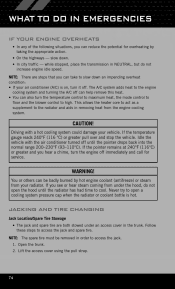
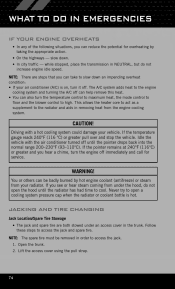
... air conditioner turned off immediately and call for overheating by hot engine coolant (antifreeze) or steam from the engine cooling system. JACKING AND TIRE CHANGING
Jack Location/Spare Tire Stowage
• The jack and spare tire are steps that you can take to open the hood until the pointer drops back into the normal...
User Guide SRT8 - Page 110


...; Web (WiFi) • Radio Upgrades • Uconnect™ Phone
• Remote Start • DVD Rear Seat Video™ • Electronic Vehicle Tracking System
• Ecometer • iPod® is a registered trademark of Apple, Inc. • Kicker® is a registered trademark of Authentic Dodge Accessories by Mopar, visit your local Dodge dealership or online at mopar...
User Guide SRT8 - Page 112


... ...6 . . 7 6,70 . 23 . . 2 Phone (Uconnect) ...51 Placard, Tire and Loading Information ...104 Power Glass Sunroof ...Radio Presets ...Sun Roof ...Supplemental Restraint System Airbag ...11 . . 15 . . 17 . . 18 . . 16 . . 16 . . 15 . . 18 37,38 . . 82 . . 23 . . 49 . . 24 . . 74 . . 92 . . 25
iPod®/USB/MP3 Control ...50 Bluetooth Streaming Audio ...51 Jack Location ...Jack Operation ...Jacking...
User Guide SRT8 - Page 114


...pair my cell phone via Bluetooth® with my Dodge Charger? pg. 45 • How do I select the... tow with the UConnect™ Hands-Free Voice Activation System? pg. 60
UTILITY
• How do I know which radio I set at...do I hear the audio from my iPod® through the USB port using the radio? pg. 16
ELECTRONICS
• How...located? pg. 74 • How do I change a flat tire?
Similar Questions
2012 Dodge Charger Sirius Radio Wont Add Song To Favorites
(Posted by pbbhayde 9 years ago)

