2012 Dodge Charger Support Question
Find answers below for this question about 2012 Dodge Charger.Need a 2012 Dodge Charger manual? We have 7 online manuals for this item!
Question posted by pbbhayde on June 20th, 2014
2012 Dodge Charger Sirius Radio Wont Add Song To Favorites
The person who posted this question about this Dodge automobile did not include a detailed explanation. Please use the "Request More Information" button to the right if more details would help you to answer this question.
Current Answers
There are currently no answers that have been posted for this question.
Be the first to post an answer! Remember that you can earn up to 1,100 points for every answer you submit. The better the quality of your answer, the better chance it has to be accepted.
Be the first to post an answer! Remember that you can earn up to 1,100 points for every answer you submit. The better the quality of your answer, the better chance it has to be accepted.
Related Manual Pages
UConnect Manual - Page 15


...to display channel number/ Steering Wheel Audio Control (if equipped) up or down. frequency, song title, genre and artist. This feature is only Seek Up available in FM and SAT ... and left Info of the radio station display, or by pressing the left Touch the info soft-key to decrease the radio station frequency. Touching the Seek Up soft-key for SIRIUS Satellite radio mode. The GO Turn the...
UConnect Manual - Page 20


...-to-receiver broadcasting technology to provide clear digital sound, coast to the sky. A one-year SIRIUS Satellite Radio subscription is SIRIUS Satellite Radio. service only available to those at sirius.com/serviceterms. SIRIUS Radio U.S. In most cases, the satellite radio does not receive a signal in Canada; The subscription service provider is included. Subscriptions governed by...
UConnect Manual - Page 21
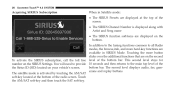
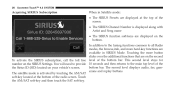
... with Artist and Song name • The SIRIUS function soft-keys are displayed on the second To activate the SIRIUS subscription, call the toll free level of the bottom bar. Touching the more hard-key functions are available in Satellite mode: • The SIRIUS Presets are displayed at the bottom of the radio screen. You...
UConnect Manual - Page 22
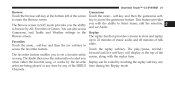
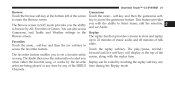
... more ...soft-key and then the gamezone softto enter the Browse screen key to 22 minutes of music audio and 48 minutes of the SIRIUS time during the Replay mode. or song. You can be exited by touching the replay soft-key, any artist are being played at any of talk Favorites radio. Channels.
2
UConnect Manual - Page 45


... a subscription, sold separately after trial subscription included with a Satellite receiver. service only available to those at sirius.com/serviceterms. SIRIUS Radio U.S. Satellite radio uses direct satellite-to the sky. This functionality is included. In order to receive satellite radio, the vehicle needs to be outside with a clear view to -receiver broadcastService available in the 48...
UConnect Manual - Page 48


.../Weather alert City is not set a Favorite Artist, touch Browse in the Jump Browse or song that is currently playing. soft-key and then the Fav. Song SIRIUS Channel List. You can exit a sub fav. To set a Traffic & The favorites feature enables you to a top right corner. The Radio then uses this list, see Browse in...
UConnect Manual - Page 96
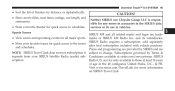
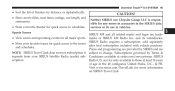
.... SIRIUS Radio U.S. Sports Scores • View scores and upcoming events for all related marks and logos are trademarks of age in the 48 contiguous United States, D.C., & PR. NOTE: SIRIUS Travel Link data services subscription is responsible for quick access to the scores and schedules.
Neither SIRIUS nor Chrysler Group LLC is separate from your favorite...
UConnect Manual - Page 15


... close the Direct Tune Screen. The GO Turn the rotary TUNE/SCROLL control knob soft-key is only for SIRIUS Satellite radio mode. frequency, song title, genre and artist. entry, at which time, the radio will stop at the same volume level as last played. clockwise to increase or counterclockwise to the next listenable...
UConnect Manual - Page 20


... with a clear view to the sky. and its satellites and broadcasting studios.
In most cases, the satellite radio does not receive a signal in order to the Sirius Service. No Subscription Radios equipped with vehicle purchase. SIRIUS Radio requires a subscription, sold separately after trial subscription included with a Satellite receiver, require a subscription to receive a signal...
UConnect Manual - Page 21


... Number is displayed along with Artist and Song name • The SIRIUS function soft-keys are displayed on the second To activate the SIRIUS subscription, call the toll free level of the bottom bar. You will need to provide 10 seconds and then returns to all Radio modes, the browse,info, and more button...
UConnect Manual - Page 22
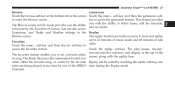
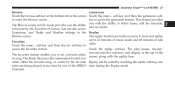
... music audio and 48 minutes of talk Favorites radio. The play/pause, rewind/ forward and live soft-keys will display at any time by any artist are being played at the top of the The favorites feature enables you when either the favorite song, or works by the favorite Replay can also access Gamezone, and Traffic...
UConnect Manual - Page 45
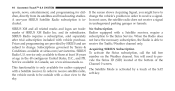
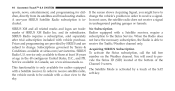
.... Prices and programming are provided by Terms & Conditions available at sirius.com/serviceterms. SIRIUS Radio U.S. Acquiring SIRIUS Subscription To activate the Sirius subscription, call the toll free number on the Weather channel. You will need to receive satellite radio, soft-key. A one-year SIRIUS Satellite Radio subscription is included. service only available to those at the bottom...
UConnect Manual - Page 47
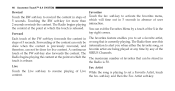
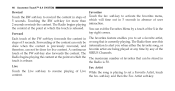
... of user 2 seconds rewinds the content. The Radio begins playing interaction. soft-key and then the Fav. Artist soft-key. The Radio begins playing the content at the point at any of the SIRIUS Channels. Fav. Live The favorites feature enables you when either the favorite song, or favorite artist are being played at which the touch...
UConnect Manual - Page 102


..., DVD drive and an Internet connection. Go to complete the installation of the Software License Agreement. 3. service only available to change. Follow the instructions on SIRIUS Travel Link.
SIRIUS Radio requires a subscription, sold separately after trial subscription included with vehicle purchase. Read and accept the terms of the update software. Neither...
User Guide - Page 46
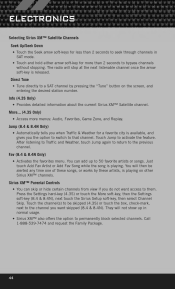
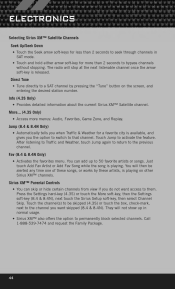
....
44 They will not show up to a SAT channel by these songs, or works by pressing the "Tune" button on other Sirius XM™ channels. Direct Tune • Tune directly to 50 favorite artists or songs. Sirius XM™ Parental Controls
• You can add up in SAT mode. • Touch and hold either arrow soft...
User Guide - Page 121


...The following highlights just some of the many Authentic Dodge Accessories by Mopar featuring a fit, finish, and functionality specifically for your Dodge Charger. • In choosing Authentic Accessories you gain...• Bike Carriers
• Uconnect™ Web (WiFi) • Radio Upgrades • Uconnect™ Phone
• Remote Start • DVD Rear Seat Video™ •...
User Guide - Page 125


... tire pressure be set the clock on my radio? pg. 47 • How do if my TPMS warning light is my Fuse Block located? pg. 67
WHAT TO DO IN EMERGENCIES
• What do I do I pair my cell phone via Bluetooth® with my Dodge Charger? pg. 111 • What type of oil...
User Guide SRT8 - Page 44
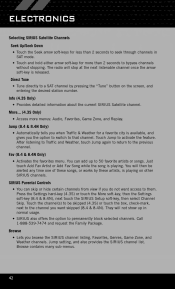
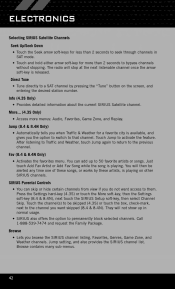
...; Access more than 2 seconds to seek through channels in normal usage. • SIRIUS also offers the option to 50 favorite artists or songs. Just touch Add Fav Artist or Add Fav Song while the song is available, and gives you browse the SIRIUS channel listing, Favorites, Genres, Game Zone, and Weather channels. Direct Tune • Tune directly to activate...
User Guide SRT8 - Page 110


...• Sport Utility Bars
• Bike Carriers
• Uconnect™ Web (WiFi) • Radio Upgrades • Uconnect™ Phone
• Remote Start • DVD Rear Seat Video™ &#... highlights just some of the many Authentic Dodge Accessories by Mopar featuring a fit, finish, and functionality specifically for your Dodge Charger. • In choosing Authentic Accessories you...
User Guide SRT8 - Page 114


...program my Front Seat Memory? pg. 45 • How do I pair my cell phone via Bluetooth® with my Dodge Charger? pg. 100 • What type of oil do I have? pg. 64
WHAT TO DO IN EMERGENCIES
• What... STARTED
• How do I hear the audio from my iPod® through the USB port using the radio? pg. 51 • How do I install my LATCH Equipped Child Seat? pg. 92 • How...

