2012 Dodge Charger Support Question
Find answers below for this question about 2012 Dodge Charger.Need a 2012 Dodge Charger manual? We have 7 online manuals for this item!
Question posted by papawill07 on August 29th, 2014
How To Turn Satellite Radio Off In 2012 Charger
The person who posted this question about this Dodge automobile did not include a detailed explanation. Please use the "Request More Information" button to the right if more details would help you to answer this question.
Current Answers
There are currently no answers that have been posted for this question.
Be the first to post an answer! Remember that you can earn up to 1,100 points for every answer you submit. The better the quality of your answer, the better chance it has to be accepted.
Be the first to post an answer! Remember that you can earn up to 1,100 points for every answer you submit. The better the quality of your answer, the better chance it has to be accepted.
Related Manual Pages
UConnect Manual - Page 6


... be accessed by touching the corresponding soft-keys in the Radio NOTE: If the ignition is switched OFF with the radio in the More Menu. The Rotate the rotary knob to enter the Radio Mode. Press the ON/OFF (6) SETTINGS VOLUME Control to turn the system ON or OFF. Refer to Climate Controls in...
UConnect Manual - Page 9


... on the DVD for further details. 8 INTRODUCTION
(1) ON/OFF VOLUME (3) RADIO Press the ON/OFF button to turn the radio ON. ignition is switched ON, even if the radio is switched off . Press the Radio soft-key to adjust the Volume. can be selected or turned ON/OFF Refer to Climate Controls in your vehicles Owner...
UConnect Manual - Page 14
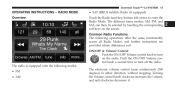
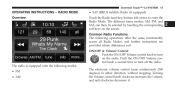
... Overview
• SAT SIRIUS Satellite Radio (if equipped) Touch the Radio hard-key, bottom left corner, to turn on the screen. Common Radio Functions The following modes: • FM • AM The electronic volume control turns continuously (360 degrees) in either direction, without stopping. Turning the Volume control knob clockwise increases the volume, and anti-clockwise decreases...
UConnect Manual - Page 15


... the next listenable station or channel. Touching the Seek Up soft-key for SIRIUS Satellite radio mode. The Seek Up and Down functions are activated by pressing the double arrow soft-...frequency, song title, genre and artist. 14 Uconnect Touch™ 4.3 SYSTEM
When the audio system is turned on, the sound will tune to the entered Enter/Browse & Tune/Scroll Control Channel, and close the...
UConnect Manual - Page 20


... are provided by Terms & Conditions available at least 18 years of age in order to change . When the Radio does not have to receive a signal. Uconnect Touch™ 4.3 SYSTEM 19
SIRIUS Satellite Radio Mode Satellite radio uses direct satellite-to-receiver broadcasting technology to provide clear digital sound, coast to those at sirius.com/serviceterms. SIRIUS...
UConnect Manual - Page 36


... ...38 ▫ Seek And Direct Tune Functions ...39 ▫ Setting Presets ...41 ▫ Sirius Satellite Radio Mode ...44 ▫ Browse In SAT ...47 ▫ Audio ...51 Ⅵ Operating Instructions - Uconnect Touch™ 8.4 SYSTEM
CONTENTS
Ⅵ Operating Instructions - Disc Mode ...52 ▫ ...
UConnect Manual - Page 39
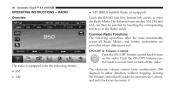
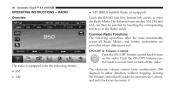
... anti-clockwise decreases it. Common Radio Functions The following modes: • FM • AM The electronic volume control turns continuously (360 degrees) in the Radio mode. ON/OFF & Volume Control Push the ON/OFF Volume control knob to turn on the radio. RADIO Overview
• SAT SIRIUS Satellite Radio (if equipped) Touch the RADIO Soft Key, bottom left corner...
UConnect Manual - Page 45


... clear digital sound, coast to -receiver broadcastService available in the 48 contiguous United States, D.C., and PR.
Satellite radio uses direct satellite-to coast. This service offers over 130 channels of SIRIUS XM Radio Inc. A one-year SIRIUS Satellite Radio subscription is only available for children, directly from its subsidiaries. Prices and programming are trademarks of music...
UConnect Manual - Page 46
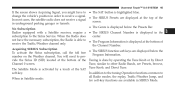
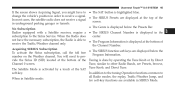
... Tuning is done by operating the Tune Knob or by a touch of the In most cases, the satellite radio does not receive a signal screen. Tune, similar to • The SAT button is highlighted blue. When the Radio does center. Acquiring SIRIUS Subscription • The SIRIUS function soft-keys are available in order to...
UConnect Manual - Page 96
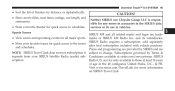
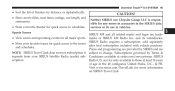
....sirius.com/TravelLink for any errors in accuracies in the 48 contiguous United States, D.C., & PR. SIRIUS XM and all major sports. • Store your SIRIUS Satellite Radio (audio) subscription. Subscriptions governed by distance or alphabetically. • Show movie titles, start times, ratings, run length, and summaries. • Store a favorite theater for quick...
UConnect Manual - Page 118
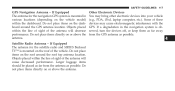
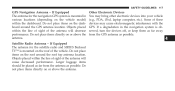
... Some of the antenna will cause decreased performance. If Equipped The antenna for the satellite radio and SIRIUS Backseat TV™ is mounted on the roof around the GPS antenna location...antenna for the navigation GPS system is observed, turn the devices off, or keep them as far away from the antenna as possible.
4 Satellite Radio Antenna - Other Electronic Devices You may cause ...
UConnect Manual - Page 6
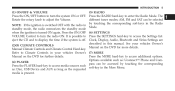
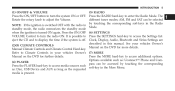
... Sirius Settings are described in the More Menu. The Rotate the rotary knob to enter the Radio Mode. different tuner modes; Options available such as the requested media is possible to Press the SETTINGS hard-key to turn the system ON or OFF. Refer to display the time if the system is...
UConnect Manual - Page 9
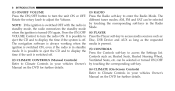
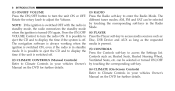
... mode. Disc, USB Device and AUX as long as ; ignition is switched ON, even if the radio is switched OFF with the radio in Mode. different tuner modes; It is turned ON again. standby mode, the radio memorizes the standby mode when the ignition is possible to eject the CD and to display the...
UConnect Manual - Page 14


... The following modes: • FM • AM • SAT SIRIUS Satellite Radio (if equipped)
The electronic volume control turns continuously (360 degrees) in either direction, without stopping. ON/OFF & Volume Control Push the ON/OFF Volume control knob to turn off the radio.
2
The radio is equipped with the following operations offer the same functionality across...
UConnect Manual - Page 15


...radio Exit to choose a selection. entry, at which time, the radio will stop at the same volume level as last played. The GO Turn the rotary TUNE/SCROLL control knob soft-key is turned...14 Uconnect Touch™ 4.3 SYSTEM
When the audio system is only for SIRIUS Satellite radio mode. clockwise to increase or counterclockwise to display channel number/ Steering Wheel Audio Control...
UConnect Manual - Page 20


... the Sirius Service. Prices and programming are provided by Terms & Conditions available at least 18 years of SIRIUS XM Radio Inc. In order to receive satellite radio, the vehicle needs to be outside with a Satellite receiver, require a subscription to the sky. If the screen shows Acquiring Signal, you might have the necessary subscription, the...
UConnect Manual - Page 39
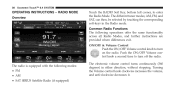
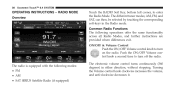
..., and anti-clockwise decreases it. 38 Uconnect Touch™ 8.4 SYSTEM
OPERATING INSTRUCTIONS - Common Radio Functions The following modes: • FM • AM • SAT SIRIUS Satellite Radio (if equipped)
The electronic volume control turns continuously (360 degrees) in the Radio mode. The radio is equipped with the following operations offer the same functionality across all...
UConnect Manual - Page 126
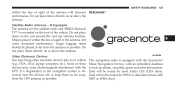
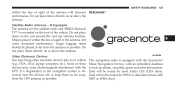
If a degradation in the navigation system is observed, turn the devices off, or keep them as far away from the antenna as possible.... above the antenna. Data will not be found for most Audio CDs (CDA discs). If Equipped The antenna for the satellite radio and SIRIUS Backseat TV™ is equipped with the Gracenote Music Recognition Service, with an embedded database to look...
User Guide - Page 3


......Keyless Enter-N-Go ...Theft Alarm ...Seat Belt ...Supplemental Restraint System (SRS) - Turn Signal/Wiper/Washer/High Beam Lever ...Headlight Switch ...Speed Control ...Electronic Shifter - 3.... Sound System ...Identifying Your Radio ...Uconnect Touch™ 4.3 & 4.3S At A Glance ...Uconnect Touch™ 8.4 & 8.4N At A Glance ...Radio ...Sirius XM™Satellite Radio ...iPod®/CD/AUX ...
User Guide SRT8 - Page 3


... 80 82 83 84 85
OPERATING YOUR VEHICLE
Engine Break-In Recommendations . . Turn Signal/Wiper/Washer/High Beam Lever ...Headlight Switch ...Speed Control ...Eight-Speed Automatic...Your Vehicle's Sound System ...Identifying Your Radio ...Uconnect Touch™ 4.3 & 4.3S At A Glance ...Uconnect Touch™ 8.4 & 8.4N At A Glance ...Radio ...Sirius Satellite Radio ...iPod®/CD/AUX Controls ......
Similar Questions
How Do I Get The Dome Light To Stop Turning On In A 2012 Charger
(Posted by bobmax 9 years ago)

