2012 Dodge Charger Support Question
Find answers below for this question about 2012 Dodge Charger.Need a 2012 Dodge Charger manual? We have 7 online manuals for this item!
Question posted by Earobip on August 31st, 2013
How To Adjust 2012 Dodge Charger Idle Speed
The person who posted this question about this Dodge automobile did not include a detailed explanation. Please use the "Request More Information" button to the right if more details would help you to answer this question.
Current Answers
There are currently no answers that have been posted for this question.
Be the first to post an answer! Remember that you can earn up to 1,100 points for every answer you submit. The better the quality of your answer, the better chance it has to be accepted.
Be the first to post an answer! Remember that you can earn up to 1,100 points for every answer you submit. The better the quality of your answer, the better chance it has to be accepted.
Related Manual Pages
UConnect Manual - Page 19


... on the right side of the unit. 2. Press the back arrow soft-key when done. • Speed Adjusted Volume Touch the Speed Adjusted Volume soft-key to the factory setting. This will decrease the radio volume relative to adjust the sound from the front and rear or right and left side speakers. Press the back...
UConnect Manual - Page 52
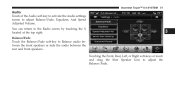
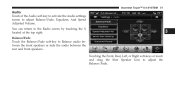
..., or Right soft-keys or touch and drag the blue Speaker Icon to adjust Balance\Fade, Equalizer, And Speed Adjusted Volume. Uconnect Touch™ 8.4 SYSTEM 51
Audio Touch of the Audio soft-key to activate the Audio settings screen to adjust the Balance/Fade.
3 You can return to Balance audio between the front speakers...
UConnect Manual - Page 53


... Touch the Equalizer soft-key to activate the Equalizer Touch the Speed Adjusted Volume soft-key to vehicle speed. Touch the + or - The Speed Adjusted Volume is adjusted by touching the Player soft-key located on the bottom of the + and - DISC MODE Overview Disc Mode is displayed at the bottom of each ...
UConnect Manual - Page 19


... desired settings. Press the back arrow soft-key when done. • Speed Adjusted Volume Touch the Speed Adjusted Volume soft-key to adjust the sound level from the front and rear or right and left side ... ЉCЉ soft-key to reset the balance and fade to a decrease in vehicle speed. Then scroll down and press the Audio soft-key to get to exit from the speakers. 18 Uconnect ...
UConnect Manual - Page 51
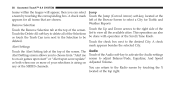
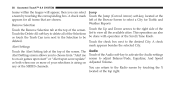
... icon next to the Selection to be be done with operation of the Audio soft-key to activate the Audio settings screen to adjust Balance\Fade, Equalizer, And Speed Adjusted Volume. deleted. Weather Reports Remove Selection Touch the Remove Selection tab at the left of the Browse Screen to select a City for Traffic...
UConnect Manual - Page 53
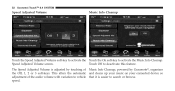
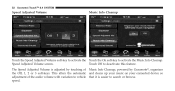
... Cleanup, powered by touching of the audio volume with variation to vehicle that it is adjusted by Gracenote, organizes the Off, 1, 2 or 3 soft-keys. 52 Uconnect Touch™ 8.4 SYSTEM
Speed Adjusted Volume
Music Info Cleanup
Touch the Speed Adjusted Volume soft-key to activate the Touch the On soft-key to deactivate this feature...
User Guide - Page 3


...Supplemental Restraint System (SRS) - Turn Signal/Wiper/Washer/High Beam Lever ...Headlight Switch ...Speed Control ...Electronic Shifter - 3.6L Engine . . Customer Center ...117 Assistance For The ...Air Bags ...Child Restraints ...Front Seats ...Rear Seat ...Heated Seats ...Heated And Cooled Cupholders ...Adjustable Pedals ...Tilt/Telescoping Steering Column ...8 .8 .9 11 12 13 14 16 18 18 19...
User Guide - Page 43


... red Speaker Icon to activate the Equalizer screen. • Touch the + or - Speed Adjusted Volume • Touch the Speed Adjusted Volume soft-key to the Radio screen by touching and dragging over the level bar for...unit on, then touch the time display at the top of the Clock Setting screen. The Speed Adjusted Volume is not displayed at the top of the screen. buttons or by touching the X ...
User Guide - Page 80


... the transmission in order to high. Driving with the air conditioner turned off . Idle the vehicle with a hot cooling system could damage your vehicle. If you see or...200-230°F (93-110°C). NOTE: There are both stowed under the hood, do not increase engine idle speed.
You or others can be removed in NEUTRAL, but do not open a cooling system pressure cap when the radiator...
User Guide - Page 121


MOPAR ACCESSORIES
AUTHENTIC ACCESSORIES BY MOPAR®
• The following highlights just some of the many Authentic Dodge Accessories by Mopar featuring a fit, finish, and functionality specifically for your Dodge Charger. • In choosing Authentic Accessories you gain far more than expressive style, premium protection, or extreme entertainment, you also benefit from enhancing your...
User Guide - Page 125


... radio? pg. 115
123 pg. 16
ELECTRONICS
• How do I use ? pg. 78 • How do I pair my cell phone via Bluetooth® with my Dodge Charger? pg. 47 • How do I have? pg. 63
UTILITY
• How do I can tow with the UConnect™ Hands-Free Voice Activation System? pg. 53...
Owner Manual SRT8 - Page 244
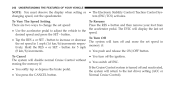
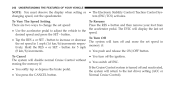
...the display when setting or • The Electronic Stability Control/Traction Control Syschanging speed, not the speedometer. button to the speed. button for 5 mph • You push and release the ON/OFF ...display the last set speed in the set • Use the accelerator pedal to adjust the vehicle to increase or decrease The system will return to change the set speed: To Resume Press...
Owner Manual SRT8 - Page 370
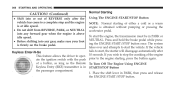
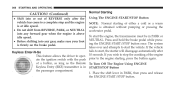
... engine ate the ignition switch with the push prior to stop and the engine is at idle speed. • Do not shift from REVERSE, PARK, or NEUTRAL into any forward gear when the engine is above idle speed. • Before shifting into any gear, make sure your foot is in START/STOP Button the...
Owner Manual SRT8 - Page 373
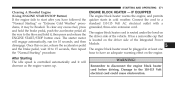
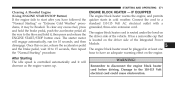
The starter motor will decrease as the engine warms up. After Starting The idle speed is controlled automatically and it , then press and release the ENGINE START/STOP button once.
Connect the cord to 15 seconds, then repeat the "Normal ...
Owner Manual SRT8 - Page 374
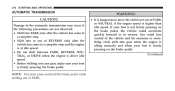
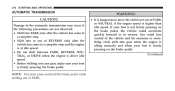
... observed: • Shift into PARK only after the vehicle has come to move the shift lever out of PARK or NEUTRAL if the engine speed is higher than idle speed.
You could accelerate quickly forward or in reverse. Only shift into any gear, make sure your foot is firmly pressing the brake pedal...
Owner Manual SRT8 - Page 377
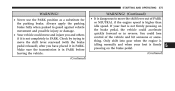
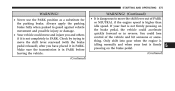
...injury or damage. • Your vehicle could move and injure you have placed it is higher than idle speed. Check by trying to move the shift lever out of the vehicle and hit someone or something.... position as a substitute for the parking brake. Only shift into gear when the engine is idling normally and when your foot is firmly pressing on the brake pedal, the vehicle could lose control ...
User Guide SRT8 - Page 41
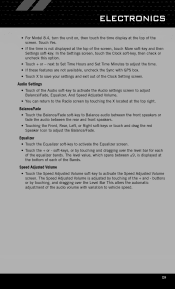
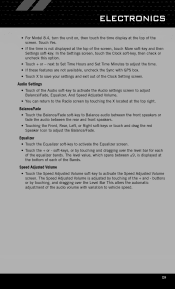
...and - Equalizer • Touch the Equalizer soft-key to activate the Speed Adjusted Volume screen. The Speed Adjusted Volume is not displayed at the top of the screen. The level ...or - Balance/Fade • Touch the Balance/Fade soft-key to adjust the Balance/Fade. Speed Adjusted Volume • Touch the Speed Adjusted Volume soft-key to activate the Equalizer screen. • Touch the ...
User Guide SRT8 - Page 76
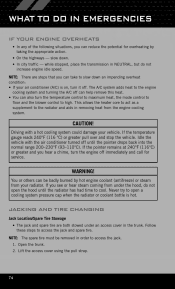
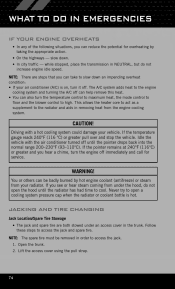
...• In any of the following situations, you can reduce the potential for service. Idle the vehicle with a hot cooling system could damage your vehicle.
while stopped, place the... access the jack. 1. NOTE: There are both stowed under the hood, do not increase engine idle speed. Follow these steps to high. CAUTION! Lift the access cover using the pull strap.
74 JACKING...
User Guide SRT8 - Page 110


...
• The following highlights just some of the many Authentic Dodge Accessories by Mopar, visit your vehicle with accessories that have been..., Inc. • Kicker® is a registered trademark of Authentic Dodge Accessories by Mopar featuring a fit, finish, and functionality specifically for your Dodge Charger. • In choosing Authentic Accessories you gain far more than expressive ...
Similar Questions
How To Change Phone Volume On 2012 Charger U-connect
(Posted by cressdonl 10 years ago)


