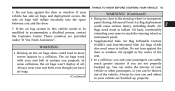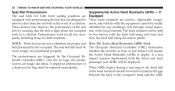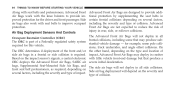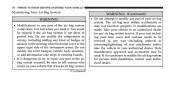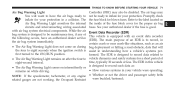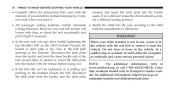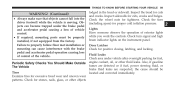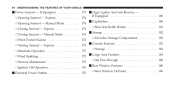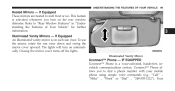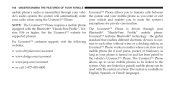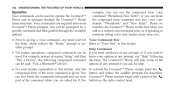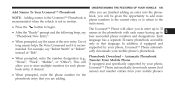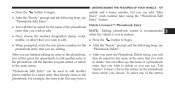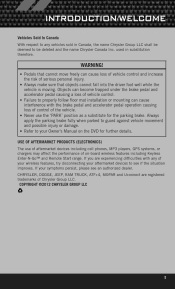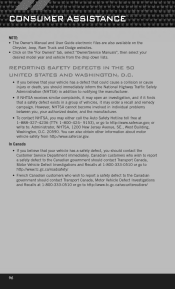2012 Dodge Avenger Support Question
Find answers below for this question about 2012 Dodge Avenger.Need a 2012 Dodge Avenger manual? We have 2 online manuals for this item!
Question posted by johnboy55719 on June 19th, 2014
2012 Dodge Avenger Cigarette Lighter Is Not Working
2012 Dodge Avenger cigarette lighter is not working. All of the fuses are good too. I pulled them all out and used a meter to check them. I think it was a rental car before I bought it. The ground wire is grounded. The hot wire isn't hot at all in any of the key positions. Where would they disconnect power from it at? Thanks for your help.
Current Answers
Answer #1: Posted by johnboy55719 on January 20th, 2015 9:47 AM
I figured out what was wrong by doing a contunity test. I removed the fuse box and figured out that the hot wire comming from the cigarette lighter to the fuse box was in the wrong pin hole. I took the wire out of the pin hole that it was in and placed it into the pin hole it was supposed to be in and it worked. I don't know if this was a factory screw up or if someone else did this but it is now fixed and it has been working for a few months now.
Related Manual Pages
Similar Questions
What Fuse Is It For The Cigarette Lighter In A 2012 Dodge Avenger Sxt
(Posted by jasidedw 9 years ago)
Cigarett Lighter Fuse?
where is the cigarett lighter fuse on a2008 dodge avenger?
where is the cigarett lighter fuse on a2008 dodge avenger?
(Posted by abelp 11 years ago)