2012 Dodge Avenger Support Question
Find answers below for this question about 2012 Dodge Avenger.Need a 2012 Dodge Avenger manual? We have 2 online manuals for this item!
Question posted by ralamjadk on November 19th, 2013
How To Remove The Radio In A 2012 Avenger
The person who posted this question about this Dodge automobile did not include a detailed explanation. Please use the "Request More Information" button to the right if more details would help you to answer this question.
Current Answers
There are currently no answers that have been posted for this question.
Be the first to post an answer! Remember that you can earn up to 1,100 points for every answer you submit. The better the quality of your answer, the better chance it has to be accepted.
Be the first to post an answer! Remember that you can earn up to 1,100 points for every answer you submit. The better the quality of your answer, the better chance it has to be accepted.
Related Manual Pages
Owner Manual - Page 9


INTRODUCTION 7
VEHICLE MODIFICATIONS/ALTERATIONS
WARNING!
Any modifications or alterations to this vehicle could seriously affect its roadworthiness and safety and may lead to a collision resulting in serious injury or death.
1
Stamped VIN Location
NOTE: It is illegal to remove or alter the VIN.
Owner Manual - Page 11
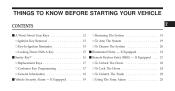
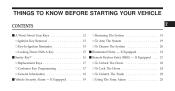
... Trunk ...25 ▫ Using The Panic Alarm ...25
2 THINGS TO KNOW BEFORE STARTING YOUR VEHICLE
CONTENTS
Ⅵ A Word About Your Keys ...12 ▫ Ignition Key Removal ...13 ▫ Key-In-Ignition Reminder ...15 ▫ Locking Doors With A Key ...15 Ⅵ Sentry Key ...16 ▫ Replacement Keys ...17 ▫ Customer Key...
Owner Manual - Page 15
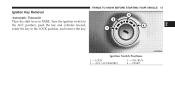
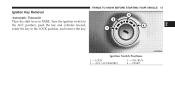
Turn the ignition switch to the ACC position, push the key and cylinder inward, rotate the key to the LOCK position, and remove the key.
2
Ignition Switch Positions
1 - ACC (ACCESSORY) 3 - LOCK 2 - ON/RUN 4 - THINGS TO KNOW BEFORE STARTING YOUR VEHICLE 13
Ignition Key Removal Automatic Transaxle Place the shift lever in PARK. START
Owner Manual - Page 16


... place the shift Information Center (EVIC), the power window lever in PARK, the key may become trapped temposwitches, radio, hands-free system (if equipped), and rarily in PARK, rotate the key to remove the key before you tures)" in The time for 45 seconds after the ignition switch is programmable.
If tion...
Owner Manual - Page 17
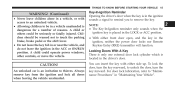
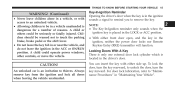
....
You can insert the key with access to an unlocked vehicle. • Allowing children to be in a vehicle unattended is an invitation to remove the key. Always remove key from the ignition and lock all doors when leaving the vehicle unattended. Children should be seriously or fatally injured. NOTE: • The Key...
Owner Manual - Page 18


... programmed to the vehicle can be armed or activated. If the Vehicle Security Light remains on for three
seconds for a bulb check. CAUTION!
• Always remove the Sentry Key from the vehicle and lock all doors when leaving the vehicle unattended. (Continued) The system uses ignition keys which has not...
Owner Manual - Page 19
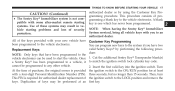
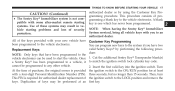
... be performed at an the ignition switch to the ON/RUN position for authorized dealer replacement of programming a blank key to the LOCK position and remove the first key. Cut the additional Sentry Key Transponder blank(s) a Sentry Key has been programmed to a vehicle, it to any other vehicle...
Owner Manual - Page 20
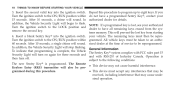
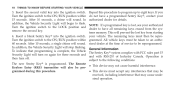
... service to be taken to an autho60 seconds. Operation is then turn on again for details. Turn the ignition switch to the LOCK position and remove the second key. Turn the ignition switch to the ON/RUN position within grammed.
General Information To indicate that may be reproTurn the ignition switch...
Owner Manual - Page 21
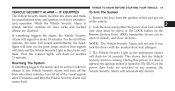
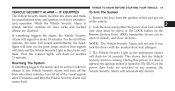
THINGS TO KNOW BEFORE STARTING YOUR VEHICLE 19
VEHICLE SECURITY ALARM -
Remove the keys from the ignition switch and get out of the visual signals after three minutes, turn off the Vehicle Security Alarm will rearm itself.
2 ...
Owner Manual - Page 28
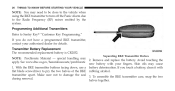
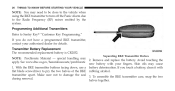
... pry the two halves of the RKE rubbing alcohol. To assemble the RKE transmitter case, snap the two during removal. Separating RKE Transmitter Halves 26 THINGS TO KNOW BEFORE STARTING YOUR VEHICLE
NOTE: You may need to be close ... battery, clean it with your authorized dealer for details. Programming Additional Transmitters Refer to the Radio Frequency (RF) noises emitted by the system.
Owner Manual - Page 235
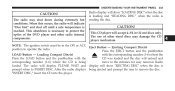
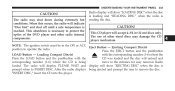
... hot conditions.
Press the EJECT button and the pushbutton LOAD Button - This shutdown is prompt when to the entrance for easy removal. After the radio displays being move to INSERT DISC. The radio may damage the CD player mechanism.
4
NOTE: The ignition switch must be in (12 cm) discs only. This CD player...
Owner Manual - Page 250


... may damage the CD player mechanism. • Do not use adhesive labels. If the CD is not removed, the radio will reinsert the CD but will not play when you insert the disc. A disc can be loaded. These.... Do not attempt to insert a second CD if one CD into the CD player with the radio and ignition OFF. 248 UNDERSTANDING YOUR INSTRUMENT PANEL
discs (CD-RW), compact discs with MP3 tracks ...
Owner Manual - Page 262
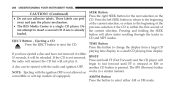
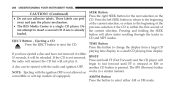
..., or return to insert a second CD if one is not removed, RW/FF Press and hold FF (Fast Forward) and the CD player will the radio will reinsert the CD but will be ejected with the ignition OFF...FM mode. convertible or soft-top models (if equipped). If you have ejected a disc and have not removed it . another CD button is within 10 seconds, it will not play it within the first second of...
Owner Manual - Page 280
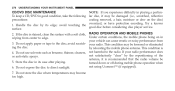
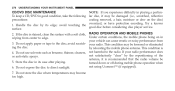
...Store the disc in wiping from 3. Do not expose the disc to the radio. your radio performance does not satisfactorily "clear" by relocating the mobile phone antenna. avoid scratch...scratched, reflective precautions: coating removed, a hair, moisture or dew on in its edge; surface. 2. This condition is stained, clean the surface with a soft cloth, RADIO OPERATION AND MOBILE PHONES Under...
Owner Manual - Page 409


... an inadvertent electrical contact. You could be injured by moving fan blades. • Remove any metal jewelry such as watch bands or bracelets that can start the battery, park...eyes and generate hydrogen gas which is raised. Remove the protective cover over the remote positive (+) battery post. Turn off the heater, radio, and all unnecessary electrithe vehicle within the jumper...
Owner Manual - Page 453


...other sharp instruments, which may cause respiratory harm.
7 Application of dirt can be removed promptly with a damp soft cloth. When cleaning the lenses, care must be cleaned... Glass Cleaner or any liquid. Glass Surfaces All glass surfaces should be removed easily with the radio antenna. Never use volatile solvents for cleaning purposes. Use caution when cleaning the ...
User Guide - Page 55
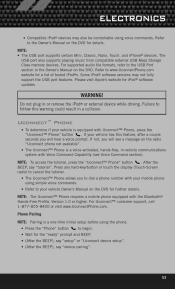
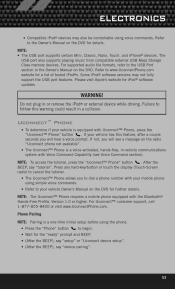
...™ Phone
• To determine if your vehicle is a voice-activated, hands-free, in or remove the iPod® or external device while driving. After the NOTE: To access the tutorial, press the...port features.
Press any hard-key/button or touch the display (Touch-Screen radio) to the Owner's Manual on the radio "Uconnect phone not available". • The Uconnect™ Phone is equipped ...
User Guide - Page 79


... parking brake and make sure the ignition is started, remove the jumper cables in the vehicle with the discharged battery. 7. To remove the cover, press the locking tab and pull upward on... the battery and charging system inspected at your authorized dealer.
77 Turn off the heater, radio, and all unnecessary electrical accessories. 3. Connect the negative end (-) of the discharged vehicle....
User Guide - Page 99


... Cargo Tray
• Katzkin Leather Interiors
• Uconnect™ Web (WiFi) • Radio Upgades • Uconnect™ Phone • Rearview Mirror with Back-up Camera and Bluetooth®...Dodge Accessories by Mopar featuring a fit, finish, and functionality specifically for your Dodge Avenger. • In choosing Authentic Accessories you gain far more than expressive style, premium...
User Guide - Page 103


... is in my vehicle? pg. 86 • How often should my tire pressure be set the clock on my radio? pg. 93
101 pg. 27, 30, 33, 42 • How do if my TPMS warning light is...fold down my rear seat? pg. 11 • How do I pair my cell phone via Bluetooth® with my Dodge Avenger? pg. 53 • How do I configure my Universal Garage Door Opener (HomeLink)? pg. 52 • How do I...
Similar Questions
How Do I Reset The Change Oil Light On A 2012 Avenger
(Posted by labu 10 years ago)

