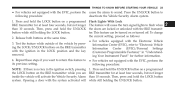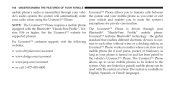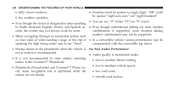2012 Dodge Avenger Support Question
Find answers below for this question about 2012 Dodge Avenger.Need a 2012 Dodge Avenger manual? We have 2 online manuals for this item!
Question posted by treat2209 on October 29th, 2015
How To Change The Setting From Spanish To English.
The person who posted this question about this Dodge automobile did not include a detailed explanation. Please use the "Request More Information" button to the right if more details would help you to answer this question.
Current Answers
Answer #1: Posted by TechSupport101 on October 29th, 2015 10:50 PM
Hi. Refer to pages 114 and 223 Of the Avenger's Owner Manual here https://www.helpowl.com/a/Dodge/2012-Avenger/Manuals/5941
Related Manual Pages
Similar Questions
Change Language
how and where do you change the language from spanish to english?
how and where do you change the language from spanish to english?
(Posted by twetz 9 years ago)
How To Reset Oil Change Indicator On 2012 Dodge Avenger
(Posted by sierka 10 years ago)
How To Change Setting On Radio In Dodge Avenger 2012
(Posted by ccolshyj 10 years ago)
How Often Do You Change Oil In A 2012 Dodge Avenger Rt
(Posted by pjmjpe 10 years ago)