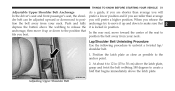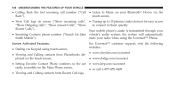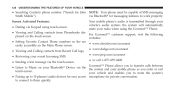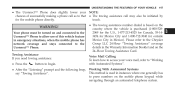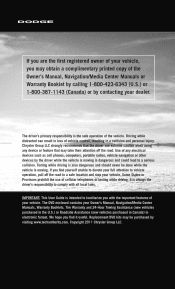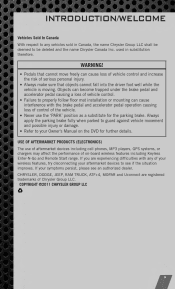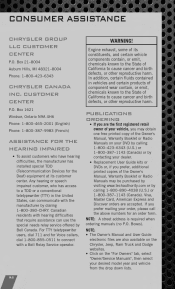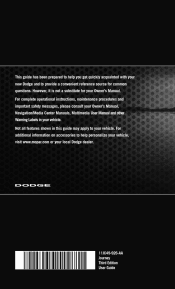2011 Dodge Journey Support Question
Find answers below for this question about 2011 Dodge Journey.Need a 2011 Dodge Journey manual? We have 3 online manuals for this item!
Question posted by ikonsoft on August 27th, 2014
2011 Dodge Journey Navigation System How To Guide
The person who posted this question about this Dodge automobile did not include a detailed explanation. Please use the "Request More Information" button to the right if more details would help you to answer this question.
Current Answers
Related Manual Pages
Similar Questions
What Kind Of Battery Does My Key Need Dodge Journey
(Posted by deutbush1 9 years ago)
Have There Been Reported Accelleration Problems With The 2011 Jeep Journey?
Sudden accelleration causing the vehicle to go a very rapid speed withouth stopping with the use of ...
Sudden accelleration causing the vehicle to go a very rapid speed withouth stopping with the use of ...
(Posted by badi2shus 11 years ago)