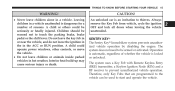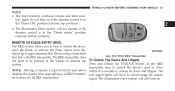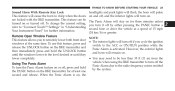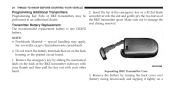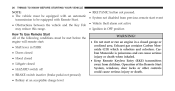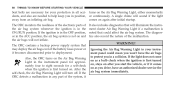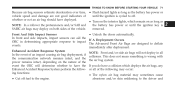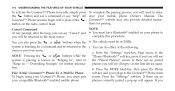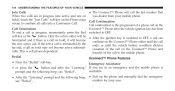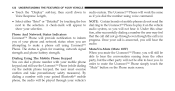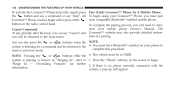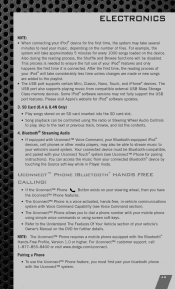2011 Dodge Journey Support Question
Find answers below for this question about 2011 Dodge Journey.Need a 2011 Dodge Journey manual? We have 3 online manuals for this item!
Question posted by deutbush1 on June 1st, 2014
What Kind Of Battery Does My Key Need Dodge Journey
The person who posted this question about this Dodge automobile did not include a detailed explanation. Please use the "Request More Information" button to the right if more details would help you to answer this question.
Current Answers
Answer #1: Posted by TechSupport101 on June 1st, 2014 11:02 AM
Hi. See page 23 of the manual here http://www.helpowl.com/a/Dodge/2011-Journey/Manuals/5641
Related Manual Pages
Similar Questions
What Kind Of Battery Do I Need For My 2009 Dodge Journey
(Posted by nuruzti 9 years ago)
How Do You Change Or Charge The Battery In A Dodge Journey Key Fob
(Posted by Purukal 10 years ago)
How To Replace Battery In 11 Dodge Journey Key Fob
(Posted by shireco 10 years ago)