2011 Dodge Charger Support Question
Find answers below for this question about 2011 Dodge Charger.Need a 2011 Dodge Charger manual? We have 4 online manuals for this item!
Question posted by Jellyroll on April 26th, 2013
Radio Flips To Sirius And Sirius Is No Longer Active
Radio flips to Sirius and Sirius is no longer active. Sirius just went inactive 2 days ago.
Current Answers
There are currently no answers that have been posted for this question.
Be the first to post an answer! Remember that you can earn up to 1,100 points for every answer you submit. The better the quality of your answer, the better chance it has to be accepted.
Be the first to post an answer! Remember that you can earn up to 1,100 points for every answer you submit. The better the quality of your answer, the better chance it has to be accepted.
Related Manual Pages
UConnect Manual - Page 6


...(4) PLAYER pass can be accessed by touching the corresponding soft-keys in the Radio NOTE: If the ignition is switched OFF with the radio in the More Menu. Manual on the DVD for further details. Clock, Display, Audio, Bluetooth and Sirius Settings are described in your vehicles Owner's (2)(3) CLIMATE CONTROLS Manual on the...
UConnect Manual - Page 10
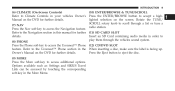
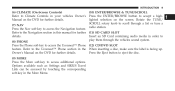
... audio media in order to details. play them through a list or tune a (7) NAV radio station. Press the Nav soft-key to scroll through the vehicles sound system. (8) PHONE Press...Navigation feature. lighted selection on the DVD for further details. Options available such as: Settings and SIRIUS Travel Link can be accessed by touching the corresponding soft-key in the When inserting a disc...
UConnect Manual - Page 14
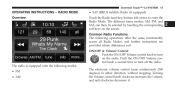
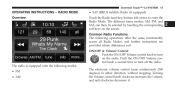
... following modes: • FM • AM The electronic volume control turns continuously (360 degrees) in either direction, without stopping. RADIO MODE Overview
• SAT SIRIUS Satellite Radio (if equipped) Touch the Radio hard-key, bottom left corner, to turn off the radio.
2
The radio is equipped with the following operations offer the same functionality across all...
UConnect Manual - Page 15


...than 2 seconds, Exit tunes the radio to choose a selection. Touching the Seek Up soft-key for SIRIUS Satellite radio mode. During a Seek Up function, if the radio reaches the starting station after passing through...Tune Screen. entry, at which time, the radio will tune to close the Direct Tune Screen. The Seek Up and Down functions are activated by pressing the double arrow soft-keys to ...
UConnect Manual - Page 17
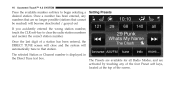
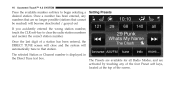
...that station. The Presets are available for all Radio Modes, and are no longer possible (stations that cannot be reached) will automatically tune to that are activated by touching any of the four Preset soft ...Touch™ 4.3 SYSTEM
Press the available number soft-key to clear the radio station numbers and reenter the correct station number. The selected Station or Channel number is displayed...
UConnect Manual - Page 20


... outside with a Satellite receiver. see www.siriuscanada.ca. In order to receive satellite radio, the vehicle needs to those at sirius.com/serviceterms. SIRIUS Radio U.S. When the Radio does not have to the sky. Subscriptions governed by SIRIUS and are trademarks of SIRIUS XM Radio Inc. If the screen shows Acquiring Signal, you might have the necessary subscription...
UConnect Manual - Page 21
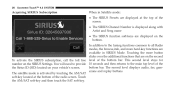
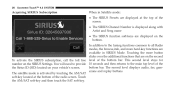
... are displayed on the second To activate the SIRIUS subscription, call the toll free level of the bottom bar. Touch the AM/SAT soft-key and then touch the SAT soft-key. In addition to the tuning functions common to the main top level of the radio screen. Touching the more hard-key...
UConnect Manual - Page 22
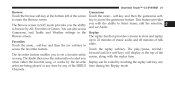
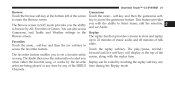
... artist, screen, along with the ability to browse by any time by All, Favorites or Genres. The Radio then uses this information to 22 minutes of music audio and 48 minutes of the SIRIUS time during the Replay mode. Touch the more ...soft-key and then the gamezone softto enter the Browse...
UConnect Manual - Page 33


...8482; SystemЉ section in your vehicle Owner's Manual on the DVD for details. Radio section in your vehicle 1. Press the SETTINGS hard-key on the right side of the Owner's Manual on... the DVD for details. 2. Radio section in this manual for details. • Phone/Bluetooth Refer to ЉUnderstanding The Features Of ...
UConnect Manual - Page 36


... ...55 ▫ Tracks ...55 ▫ Audio ...56
3 Uconnect Touch™ 8.4 SYSTEM
CONTENTS
Ⅵ Operating Instructions - Radio ...38 ▫ Overview...38 ▫ Common Radio Functions ...38 ▫ Seek And Direct Tune Functions ...39 ▫ Setting Presets ...41 ▫ Sirius Satellite Radio Mode ...44 ▫ Browse In SAT ...47 ▫ Audio ...51 Ⅵ Operating Instructions -
UConnect Manual - Page 39
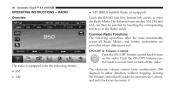
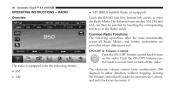
... the ON/OFF Volume control knob to turn off the radio.
RADIO Overview
• SAT SIRIUS Satellite Radio (if equipped) Touch the RADIO Soft Key, bottom left corner, to turn on the radio. The radio is equipped with the following operations offer the same functionality across all Radio Modes, and further instructions are provided where differences exit. AM...
UConnect Manual - Page 42


... entered, any numbers that are Once the last digit of a station has been entered, the activated by touching any of the six Preset soft keys, DIRECT TUNE screen will close and the system... will become deactivated / grayed out
The Presets are available for all Radio Modes, and are no longer possible (stations that station. Setting Presets
3
Press the available number soft-key to...
UConnect Manual - Page 45


.... service only available to the sky. In order to receive satellite radio, the vehicle needs to be outside with a clear view to those at sirius.com/serviceterms. SIRIUS Radio U.S. The subscription service provider is included. Subscriptions governed by SIRIUS and are trademarks of SIRIUS XM Radio Inc. Prices and programming are provided by Terms & Conditions available at...
UConnect Manual - Page 46
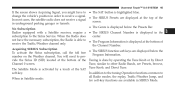
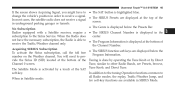
... or tunnels. • The Genre is displayed at the bottom of the SAT soft-key. No Subscription Radios equipped with a Satellite receiver, require a • The SIRIUS Channel Number is highlighted blue. The Satellite Mode is activated by a touch of the Tuning is done by operating the Tune Knob or by Direct Channel 0 screen...
UConnect Manual - Page 48


... a touch of the Back Arrow.
3 soft-key and then the Fav Song soft-key. SIRIUS Traffic and Weather channel. SIRIUS Channels. Fav. Artist soft-key. Game Zone, and Jump settings, along with a pop up... soft-key (Curved Arrow) is touched, the Jump Traffic & Weather channel is 50. The Radio then uses this list, see Browse in If the Traffic/Weather alert City is currently playing. Artist...
UConnect Manual - Page 49


... by touching the up and down arrows, located on the Tune Knob to the main Radio screen. content in the Preset, and returns to select the currently highlighted Preset.
Presets ...touching the up and down arrows, located at Deleting a Preset which point, the Radio tunes to display all the SIRIUS Channel Numbers along with the A Preset can scroll the Channel list by touching the...
UConnect Manual - Page 50


... items Touch the Game Zone soft-key, located at the left of the in the list tunes the radio to that channel. This feature provides you to choose from a Visual On Air alert or Audible and ...Visual alert when one of your Touch the On-Air tab at the top of the SIRIUS channels. Alert Settings Scrolling can also be You can scroll the Favorites list touching the up and deleted. ...
UConnect Manual - Page 51
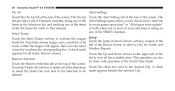
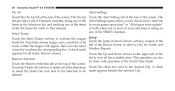
...chosen. Touch the Remove Selection tab at the top of the SIRIUS channels. Select Teams Touch the Select Teams soft-key to be...A check or touch the Trash Can icon next to the Selection to activate the League Scroll list. This operation can select a team by touching ... currently airing any of the items in the list tunes the radio to the right side of the Scroll/Tune Knob. Remove Selection...
UConnect Manual - Page 118
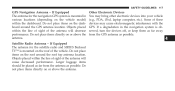
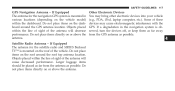
... the line of sight of the antenna will cause decreased performance.
If Equipped The antenna for the satellite radio and SIRIUS Backseat TV™ is observed, turn the devices off, or keep them as far away from the... into your vehicle (e.g., PDA, iPod, laptop computer, etc.). Satellite Radio Antenna - Larger luggage items should be placed as far from the GPS antenna as possible.
User Guide - Page 42


...to them.
Info (4.3S Only)
• Provides detailed information about the current SIRIUS Satellite channel. SIRIUS Parental Controls
• You can add up in SAT mode. • ...SIRIUS channels. Call 1-888-539-7474 and request the Family Package.
40 Touch the channel(s) to activate the feature. Just touch Add Fav Artist or Add Fav Song while the song is released. The radio...
Similar Questions
2012 Dodge Charger Sirius Radio Wont Add Song To Favorites
(Posted by pbbhayde 9 years ago)
4.3 Radio Screen
Radio screen blank and none of the hard buttons work can adjust volume but power button does not wor...
Radio screen blank and none of the hard buttons work can adjust volume but power button does not wor...
(Posted by Bhunter1231 10 years ago)
Is The Sirius Satellite Receiver Included In New 2012 Dodge Charger
(Posted by regfmi 10 years ago)
Radio/climate Control And Display.
My radio and climate control display is off and I am unable to turn the radio on or adjust temperatu...
My radio and climate control display is off and I am unable to turn the radio on or adjust temperatu...
(Posted by mliewer 11 years ago)

