2011 Dodge Caliber Support Question
Find answers below for this question about 2011 Dodge Caliber.Need a 2011 Dodge Caliber manual? We have 3 online manuals for this item!
Question posted by gamyatsk on March 2nd, 2014
What Does The Power Button On The Rivu Mirror Do On A Dodge Caliber 2011
The person who posted this question about this Dodge automobile did not include a detailed explanation. Please use the "Request More Information" button to the right if more details would help you to answer this question.
Current Answers
There are currently no answers that have been posted for this question.
Be the first to post an answer! Remember that you can earn up to 1,100 points for every answer you submit. The better the quality of your answer, the better chance it has to be accepted.
Be the first to post an answer! Remember that you can earn up to 1,100 points for every answer you submit. The better the quality of your answer, the better chance it has to be accepted.
Related Manual Pages
UConnect Manual - Page 34


...mes- Your cellular phone is recommended to remain in Bluetooth ON mode.
2 sages. • Press the button. • After the "Ready" prompt and the following beep, say "Setup, Incoming Message Announcement," you must...™ Phone
33
Turn SMS Incoming Announcement ON/OFF
Power-Up Turning the SMS Incoming Announcement OFF will then be reestablished by switching the phone OFF/ON.
UConnect Manual - Page 46
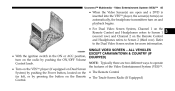
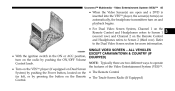
... (VES)™. • Turn on the VES™ player (if equipped on Dual Screen System) by pushing the Power button, located on the • The Remote Control far left, or by pressing the button on the radio by pushing the ON/OFF Volume NOTE: Typically there are open and a DVD is inserted into...
UConnect Manual - Page 52


...input, be sure to follow the standard color coding for more information. Press the MODE button on Channel 1. Ensure the Remote Control and Headphone switch is on the Remote Control.
3...) Video Entertainment System (VES)™
51
Play Video Games Connect the video game console to the Power Inverter section in your vehicle's Owner's Manual for the VES™ jacks: NOTE: Certain high-...
UConnect Manual - Page 65
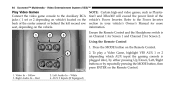
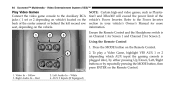
... is on Channel 1 for Screen 1 and Channel 2 for more information. Right Audio In - Press the MODE button on the Remote Control.
1. NOTE: Certain high-end video games, such as Playstation3 and XBox360 will exceed the power limit of the center armrest or behind the left second row seat, depending on the back...
UConnect Manual - Page 70


...be heard through the headphones even Controls And Indicators when the screen(s) are closed , press the Power button to Channel 2. • Selecting a video source on Channel 1, the video source will display ...screen and wireless headphone transmitter for Dual Video Screen System • VES is closed . 1. Power - Uconnect™ Multimedia - To hear audio while the screen is able to transmit two...
UConnect Manual - Page 75
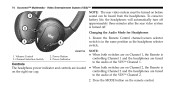
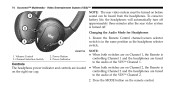
... are on Channel 2, the Remote is controlling Channel 1 and the headphones are tuned on the remote control. Volume Control 3. Changing the Audio Mode for Headphones 1. Power Button 4. 74
Uconnect™ Multimedia - Video Entertainment System (VES)™
NOTE: The rear video system must be heard from the headphones. Press the MODE...
UConnect Manual - Page 83
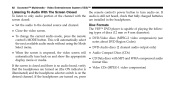
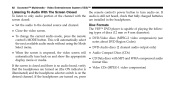
... turn audio on , press Video Entertainment System (VES)™
the remote control's power button to turn back on and show the appropriate • CD Data discs with the...current audio mode, press the remote • DVD-Video discs (MPEG-2 video compression) (see control's MODE button. screen closed and there is no audio heard, verify • Video CDs (MPEG-1 video compression) that...
Owner Manual - Page 20
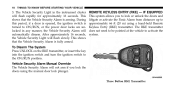
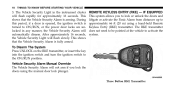
... or activate the Panic Alarm from distances up to ON/RUN, or the power door locks are unlocked in the instrument cluster will flash slowly. To Disarm The...approximately 16 seconds, the Vehicle Security Light will flash rapidly for approximately 16 seconds.
Three Button RKE Transmitter Vehicle Security Alarm Manual Override The Vehicle Security Alarm will automatically disarm. This...
Owner Manual - Page 28
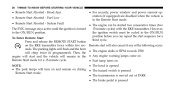
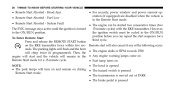
...come on • Fuel lamp turns on during Remote Start mode.
• For security, power window and power sunroof operation (if equipped) are disabled when the vehicle is turned to the ON/RUN ...PARK • The brake pedal is pressed To Enter Remote Start Press and release the REMOTE START button on the RKE transmitter twice within five seconds. Hood Ajar • Remote Start Aborted - 26...
Owner Manual - Page 29
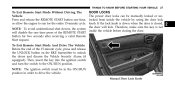
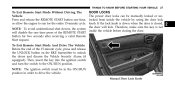
...Mode Without Driving The Vehicle Press and release the REMOTE START button one time press of the 15-minute cycle, press and release the UNLOCK button on the RKE transmitter to unlock the doors and disarm the... Start Mode And Drive The Vehicle Before the end of the REMOTE START button for the entire 15-minute cycle. DOOR LOCKS The power door locks can be in the ON/RUN position in order to drive ...
Owner Manual - Page 91


If Equipped ...94 ▫ Outside Mirror - Passenger Side ...95 ▫ Power Mirrors - If Equipped ...95 ▫ Heated Mirrors - If Equipped ...97 ▫ Inside Day/Night Mirror ...93 ▫ Automatic Dimming Mirror - UNDERSTANDING THE FEATURES OF YOUR VEHICLE
CONTENTS
Ⅵ Mirrors ...93 Ⅵ Uconnect™ Phone - Driver Side ...95 ▫ Outside Mirror - If Equipped ...96...
Owner Manual - Page 96
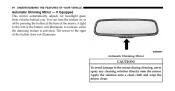
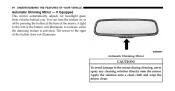
..., never spray any cleaning solution directly onto the mirror.
You can turn the feature on or off by pressing the button at the base of the mirror. Automatic Dimming Mirror
CAUTION! To avoid damage to the left of the button does not illuminate. If Equipped This mirror automatically adjusts for headlight glare from vehicles behind you...
Owner Manual - Page 97
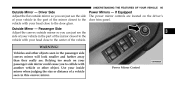
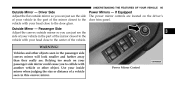
... your head close to collide with your head close to the door trim panel. Power Mirror Control UNDERSTANDING THE FEATURES OF YOUR VEHICLE
95
Outside Mirror - If Equipped Adjust the flat outside mirror so you to the center of the mirror closest to the vehicle with another vehicle or other objects seen in this convex...
Owner Manual - Page 99
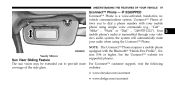
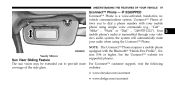
... communications system. See the Uconnect™ website for supported phones.
3
Vanity Mirror
Sun Visor Sliding Feature The sun visors may be extended out to dial a...Hands-Free Profile", Version 0.96 or higher. websites: • www.chrysler.com/uconnect • www.dodge.com/uconnect the system will automatically mute your radio when using simple voice commands (e.g., "Call" ѧ ...
Owner Manual - Page 119
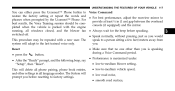
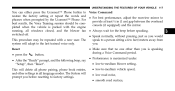
... a few feet/meters away from This procedure may be comconsole (if equipped) and the mirror. The System will prompt you is speaking during a Voice Command period. • Performance is...Voice Training session should be repeated with the engine running, all language modes. Reset • press the button. • After the "Ready" prompt, and the following beep, say "Setup", then "Reset". ...
Owner Manual - Page 123


... ON/OFF Turning the SMS Incoming Announcement OFF will then be reestablished by switching the phone off/on. Power-Up After switching the ignition key from announcing the new incoming messages. • Press the button. • After the "Ready" prompt and the following beep, say "Setup, SMS Incoming Message Announcement," you will...
Owner Manual - Page 134


...; Voice "Voice Training" feature may be used. button, say "Voice Training." Use the switch to move the Seats are more likely to ride in that is parked, engine running, all windows closed, and the blower fan switched off. This procedure may be repeated with a power driver's seat. The system will improve recognition...
Owner Manual - Page 183


...tional five minutes of operation, press the button a Upon release, the wiper will continue to activate the rear washer. and the heated outside mirrors (if equipped). An indicaRotate the center ...approximately 10 minutes. OFF, the wiper will continue to the "park" position if power accessory delay is active. The rear window defroster automatically pump and the wiper will ...
Owner Manual - Page 428


...Amp Green
MiniFuse 20 Amp Yellow 15 Amp Lt Blue 20 Amp Yellow 20 Amp Yellow 10 Amp Red
Description Power Locks/Interior Lighting Power Outlet 115V AC Inverter Cigar Lighter Instrument Cluster Radiator Fan
Cavity Cartridge Fuse 18 40 Amp Green 19 20 ... 10 Amp Red
Radio Amplifiers Radio Intrusion Module/ Siren - If Equipped Heating, AC/ Compass Auto Shutdown Relay Power Sunroof Heated Mirror -
User Guide - Page 73


...; Roof Mount Water Sports • Roof Mount Canoe Carrier Snowboard Carrier Carrier • iPod is a registered trademark of Authentic Dodge Accessories by Mopar featuring a fit, finish, and functionality specifically for your Dodge Caliber. • In choosing Authentic Accessories you gain far more than expressive style, premium protection, or extreme entertainment, you also benefit...
Similar Questions
Replace Engine Air Cleaner Filter
how to replace engine air cleaner filtert Caliber 2011, 2.0L
how to replace engine air cleaner filtert Caliber 2011, 2.0L
(Posted by desotodick 9 years ago)
How To Reset Electronic Throttle In Dodge Caliber 2011
(Posted by edis88779 10 years ago)
What Does The Button Mean On A 2011 Dodge Caliber
(Posted by JRJORduplo 10 years ago)

