2010 Dodge Avenger Support Question
Find answers below for this question about 2010 Dodge Avenger.Need a 2010 Dodge Avenger manual? We have 2 online manuals for this item!
Question posted by karlnay666 on April 29th, 2014
How To Change Clock In A 2010 Dodge Avenger
The person who posted this question about this Dodge automobile did not include a detailed explanation. Please use the "Request More Information" button to the right if more details would help you to answer this question.
Current Answers
There are currently no answers that have been posted for this question.
Be the first to post an answer! Remember that you can earn up to 1,100 points for every answer you submit. The better the quality of your answer, the better chance it has to be accepted.
Be the first to post an answer! Remember that you can earn up to 1,100 points for every answer you submit. The better the quality of your answer, the better chance it has to be accepted.
Related Manual Pages
Owner Manual - Page 22


To change the current setting, proceed as follows: • For vehicles equipped with the EVIC, perform the following procedure: 1.
Vehicle Key
2
To Unlock the Doors Press and ...
Owner Manual - Page 23
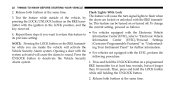
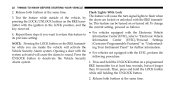
... this feature to Information Center (EVIC), refer to sound. 22
THINGS TO KNOW BEFORE STARTING YOUR VEHICLE
2. Release both buttons at the same time. To change mitter with the ignition in "UnderstandNOTE: Pressing the LOCK button on or turned off. Press the following procedure: UNLOCK button to flash when 3. Test the...
Owner Manual - Page 24


... with the ignition in the LOCK position, and the Your Instrument Panel" for further information. are locked with Lock Security Alarm system. key removed. To change the current setting, proceed as follows: system. If Equipped • For vehicles equipped with EVIC, refer to "Electronic This feature activates the headlights for up...
Owner Manual - Page 27
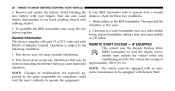
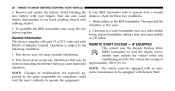
Skin oils may be equipped with an autoNOTE: Changes or modifications not expressly ap- Weak battery in the RKE transmitter. The expected life rubbing alcohol. Closeness to start the engine conve1. Operation is five ...
Owner Manual - Page 68
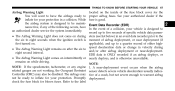
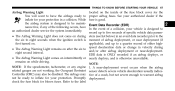
... data recorder prior to the moment of airbag deployment, or near deployment (if applicable), and up to a quarter second of either highspeed deceleration data or change in a collision. Event Data Recorder (EDR) In the event of a collision, your protection. THINGS TO KNOW BEFORE STARTING YOUR VEHICLE
67
Airbag Warning Light You...
Owner Manual - Page 81


... is extremely dangerous to be consistent with seats and seat belts. • Be sure everyone in and not interpreted as an indication of a vehicle.
Oil changes should be considered a normal part of the break-in your vehicle that is not equipped with anticipated climate conditions under which vehicle operations will occur.
Owner Manual - Page 177
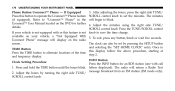
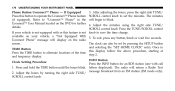
...at Press the TIME button to blink.
4. and frequency display. available on the radio The clock can also be set the minutes. letters displayed). After adjusting the hours, press the right side...screen. Uconnect Phone" message will display on your vehicle is not knob to save the time change. If Equipped Press this button to set by turning the right side TUNE/ SCROLL control knob...
Owner Manual - Page 181
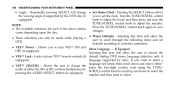
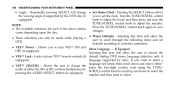
... select. language supported by SCROLL control knob to scroll through the following items and set the clock. If you to select the pressing the AUDIO/SELECT button (if equipped). Allows the user to change • Set Home Clock - Selecting this item will allow the • These selections can only be made while playing...
Owner Manual - Page 192


... the screen where the word "Hour" with the arrow pointing on , a check mark will appear on the radio. The Changing Daylight Savings Time clock setting menu will appear in the box next to change the current setting.
4 When this feature is Off." To move the minute backward, touch the When selected, this feature...
Owner Manual - Page 193


The daylight savings information is displayed, the selection appears. Touch the screen where "User Clock" is set. RER Only 5. Changing the Time Zone 4. Select a time zone by the GPS satellite. To move the hour forward, touch the screen where the displayed to the word "Min" ...
Owner Manual - Page 194


.... Touch the 1. as follows to the words "Daylight Savings." Off" are dis2. screen where the words "Daylight Savings" are displayed to change the current setting. 3. Touch the screen where "User Clock" is displayed. Turn on , a check mark will display the time of day on the radio. To save the new time setting...
Owner Manual - Page 196
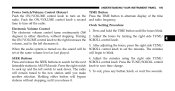
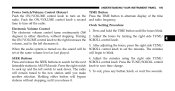
... the time radio. SEEK Buttons Press and release the SEEK buttons to save time change. 5. Press the TUNE/SCROLL control knob to search for the next listenable station ... the SCROLL control knob. Adjust the minutes using the right side TUNE/ SCROLL control knob. Clock Setting Procedure Electronic Volume Control 1. will bypass stations without stopping. To exit, press any button...
Owner Manual - Page 206
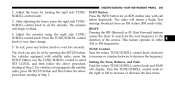
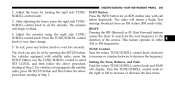
... (FM mode only). Adjust the minutes using the right side TUNE/ causes the tuner to save time change. For vehicles not equipped with satellite will display. Pressing the RW (Rewind) or FF (Fast Forward)...the TUNE/SCROLL control to select Setting the Tone, Balance, and Fade SET CLOCK, and then follow the above procedure, Push the rotary TUNE/SCROLL control knob and BASS starting at Step...
Owner Manual - Page 209
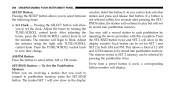
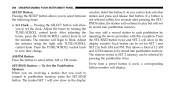
...either AM or FM mode. To Set the Pushbutton button number will continue to save time change. Press the TUNE/SCROLL control knob SET 2 in the display Memory When you to ...be selected by hours, press the TUNE/SCROLL control knob to set the clock. If a button is used, a corresponding SET/RND Button - you are receiving a station that button...
Owner Manual - Page 431
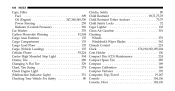
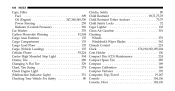
...) ...135 Cellular Phone ...93,224 Center High Mounted Stop Light ...394 Chains, Tire ...289 Changing A Flat Tire ...329 Chart, Tire Sizing ...274 Check Engine Light (Malfunction Indicator Light) ...351... Clean Air Gasoline ...301 Cleaning Wheels ...379 Windshield Wiper Blades ...363 Climate Control ...224 Clock ...176,190,192,195,204 Coin Holder ...136 Compact Disc (CD) Maintenance ...224 Compact...
User Guide - Page 5


INTRODUCTION/WELCOME
CAUTION! CHRYSLER, DODGE, JEEP, ATF+4, MOPAR and Uconnect are registered trademarks of Chrysler Group LLC.
COPYRIGHT ©2010 CHRYSLER GROUP LLC
3 The heat from your vehicle over dry grass or other combustible materials.
Never park your vehicle exhaust system could cause a fire.
User Guide - Page 27


... Pressing the AUX button will show in the display, then select button (1-6). The radio display will change . • To exit, press any button/knob or wait five seconds. use the device controls ...display. Then select the button (1-6). • A second station may be provided by the radio; Clock Setting
• Press and hold the TIME button until the minutes begin to blink; turn the ...
User Guide - Page 30


... to the AUX mode when a 3.5 mm stereo mini-jack cable has been connected. • To change radio modes while the cable is connected to the unit, press the RADIO/MEDIA (RER and REN) ... by using the DIRECT TUNE soft-key. • Once the station is displayed. • Touch the USER CLOCK soft-key (Navigation radio only). • To adjust the hours, touch either the HOUR FORWARD or HOUR BACKWARD...
User Guide - Page 72
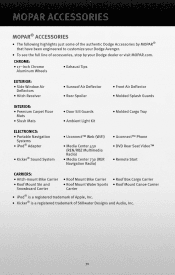
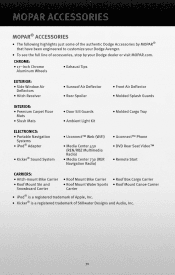
...; Kicker® is a registered trademark of accessories, stop by your Dodge dealer or visit MOPAR.com. MOPAR ACCESSORIES
MOPAR® ACCESSORIES
• The following highlights just some of the authentic Dodge Accessories by MOPAR® that have been engineered to customize your Dodge Avenger. • To see the full line of Stillwater Designs and...
User Guide - Page 76


DODGE.com
This guide has been prepared to help personalize your vehicle, visit www.mopar.com or your..., Navigation/Media Center Manuals, Multimedia User Manual and other Warning Labels in this guide may apply to your local Dodge dealer.
10D41-926-AA Avenger Third Printing User Guide For additional information on accessories to provide a convenient reference source for your Owner's Manual. ...
Similar Questions
Which Fuse Controls The Power Windows Drivers Side
(Posted by mckeeac98 9 years ago)
Stop Headlights From Coming On When Remote Is Press On An 2010 Avenger Cost.
(Posted by Mdunner 11 years ago)

