2010 Dodge Avenger Support Question
Find answers below for this question about 2010 Dodge Avenger.Need a 2010 Dodge Avenger manual? We have 2 online manuals for this item!
Question posted by 579185 on March 2nd, 2013
Temperature Controls
The temperature control knobs in my 2010 dodge avenger sxt fell off and im wondering can they just be snapped back on because I can't figure it out.
Current Answers
There are currently no answers that have been posted for this question.
Be the first to post an answer! Remember that you can earn up to 1,100 points for every answer you submit. The better the quality of your answer, the better chance it has to be accepted.
Be the first to post an answer! Remember that you can earn up to 1,100 points for every answer you submit. The better the quality of your answer, the better chance it has to be accepted.
Related Manual Pages
Owner Manual - Page 131
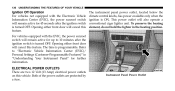
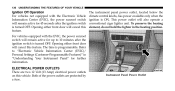
... There are protected by a fuse. Opening either front door will also operate a conventional cigar lighter unit. The instrument panel power outlet, located below the climate control knobs, has power available only when the ignition is programmable. To preserve the heating element, do not hold the lighter in "Understanding Your Instrument Panel" for...
Owner Manual - Page 134
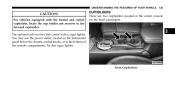
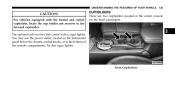
You may use the power outlet, located in the instrument panel below the climate control knobs, or in the center console for this cigar lighter. UNDERSTANDING THE FEATURES OF YOUR VEHICLE
133
CAUTION! The optional ash receiver also comes with the ...
Owner Manual - Page 176
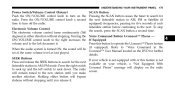
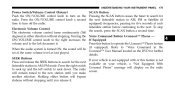
... Uconnect™ Phone -
The radio screen. Press the right switch Uconnect Phone" message will be Uconnect™ User Manual located on the radio. ON/VOLUME control knob to the right increases the If Equipped Press this feature is turned ON, the sound will display on your vehicle, a "Not Equipped With listenable station...
Owner Manual - Page 177
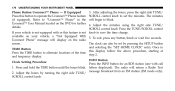
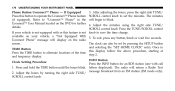
... this feature is not equipped with call 1. The radio will begin to set by turning the right side TUNE/ SCROLL control knob. After adjusting the hours, press the right side TUNE/ SCROLL control knob to blink.
4. INFO Button Clock Setting Procedure Press the INFO button for further details.
3. 176
UNDERSTANDING YOUR INSTRUMENT PANEL
Phone...
Owner Manual - Page 178
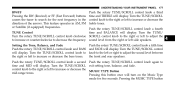
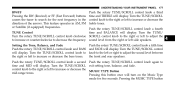
...next frequency in AM, FM or Satellite (if equipped) frequencies. Turn the TUNE/SCROLL control knob to the right or left side speakers. UNDERSTANDING YOUR INSTRUMENT PANEL
177
RW/FF Pressing ... the tuner to search for five seconds. Turn the TUNE/ TUNE Control Turn the rotary TUNE/SCROLL control knob clockwise SCROLL control knob to the right or left or right to adjust the sound level between...
Owner Manual - Page 179


178
UNDERSTANDING YOUR INSTRUMENT PANEL
or turning the TUNE/SCROLL control knob within five seconds will allow the program format type to select the following format types: Program Type No program type or undefined Adult Hits Classical ...
Owner Manual - Page 180
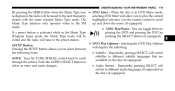
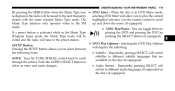
Use the remote control to scroll Music Type function only operates when in the Music Type pushing the SELECT button (if ...8226; DVD Play Options - Repeatedly pressing SELECT will switch subtitles to different subtitle languages that are NOTE: Turn the TUNE/SCROLL control knob to select between playing the DVD and pausing the DVD by If a preset button is displayed, the radio will be exited...
Owner Manual - Page 181
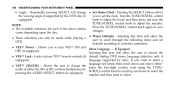
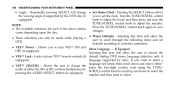
... - Allows you want to scroll through the following items and set the clock. Selecting this item will allow the user to turn the TUNE/SCROLL control knob to select. defaults according to save • The available selections for each of either the IR1 or IR2 wireless headphones by the DVD disc (if...
Owner Manual - Page 182


...scrolling down and selecting Љother .Љ Enter the country code using the TUNE/SCROLL control knob to scroll up and down to select the number and then push to choose between wide ... by scrolling down and selecting Љother .Љ Enter the country code using the TUNE/SCROLL control knob to scroll up and down to select the number and then push to play the main title. ...
Owner Manual - Page 188


...to return to load than The folder list will Name, and Folder Name (if available). Selecting a folder by pressing the TUNE/SCROLL control knob will bring up or down the list is loaded, the radio checks all folders on the medium. Scrolling up a list of all ... files may be next folder in sequence if the selection does not contain affected by turning the TUNE/SCROLL control knob.
Owner Manual - Page 196
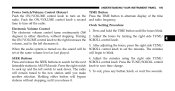
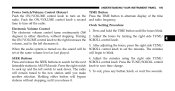
... station in either button will bypass stations without stopping. SEEK Buttons Press and release the SEEK buttons to turn on , the sound will be SCROLL control knob to set at the same volume level as last played. The radio will remain tuned to the new station until the hours blink. Holding either...
Owner Manual - Page 197
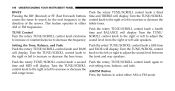
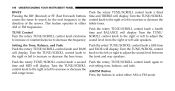
... will display. sound level from the right or left to increase or decrease the AM/FM Button mid-range tones.
Turn the TUNE/ TUNE Control Turn the rotary TUNE/SCROLL control knob clockwise SCROLL control knob to the right or left or right to select either AM or FM frequencies. Push the rotary TUNE/SCROLL...
Owner Manual - Page 204
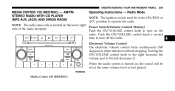
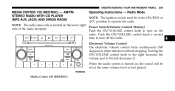
... is located on , the sound will be in either direction without stopping. Push the ON/VOLUME control knob to the left decreases it. Media Center 130 (RES/RSC)
4 AM/FM STEREO RADIO WITH ...Instructions - UNDERSTANDING YOUR INSTRUMENT PANEL
203
MEDIA CENTER 130 (RES/RSC) - Turning the ON/VOLUME control knob to the right increases the volume and to turn off the radio. NOTE: The radio sales ...
Owner Manual - Page 206
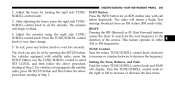
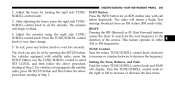
...FM mode only). AM or FM frequencies. 5. Press the TUNE/SCROLL control direction of the arrows. SCROLL control knob to search for an RDS station (one with satellite will return a Radio... Text 3. Adjust the hours by pressing the SETUP button. Turn the rotary TUNE/SCROLL control knob clockwise For vehicles equipped with satellite radio, press the to increase or counterclockwise to blink....
Owner Manual - Page 207
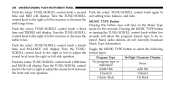
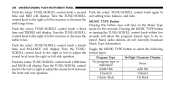
...Adlt Hit Classicl Cls Rock Pressing the MUSIC TYPE button time and TREBLE will display. control knob to the right or left to adjust the sound level between the front and rear ...speakers. 206
UNDERSTANDING YOUR INSTRUMENT PANEL
Push the rotary TUNE/SCROLL control knob a second Push the rotary TUNE/SCROLL control knob again to time and MID will allow the program format type to ...
Owner Manual - Page 209
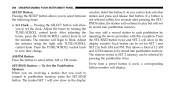
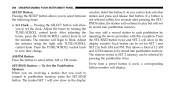
... add a second station to each pushbutton by hours, press the TUNE/SCROLL control knob to be set for SET 1 and control knob. This allows a total of 12 AM and 12 FM stations to set the... the SETUP button allows you to play but will allow be selected by turning the TUNE/SCROLL control knob. Each button can be stored into pushbutton memory. If a button is used, a corresponding SET...
Owner Manual - Page 214
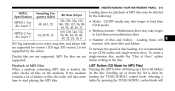
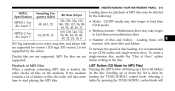
... radio checks all folders on the medium. supported. Selecting a folder by turning the TUNE/SCROLL control knob. Multisession discs may be affected by the radios. To create a Playlist files are not single-session...the LIST button will bring up or down the list is done by pressing the TUNE/SCROLL control knob will
4 LIST Button (CD Mode for version 1 ID3 tags. If the medium contains ...
Owner Manual - Page 217
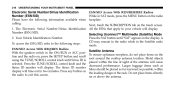
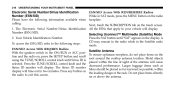
...the ESN/SID, refer to your vehicle will cause selected. A 2. Press the TUNE/SCROLL control knob and the decreased performance. The Sirius ID number bikes should be placed as far rearward as Sirius...as possible, within the line of sight of the rack. Metal objects using the TUNE/SCROLL control knob until ЉSATЉ appears in the ON/RUN or ACC posiTo ensure optimum reception, ...
Owner Manual - Page 230
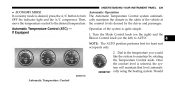
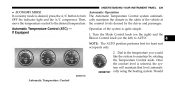
... comfort levels desired by rotating the Temperature Control knob. Dial in the cabin of the system is quite simple. 1. Then, move the temperature control to AUTO. Turn the Mode Control knob (on the right) and the Blower Control knob (on the left) to the desired temperature. If Equipped
Automatic Operation The Automatic Temperature Control system automatically maintains the climate...
Owner Manual - Page 232
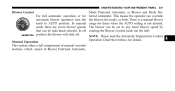
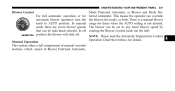
... a manual blower range for details.
4 UNDERSTANDING YOUR INSTRUMENT PANEL
231
Blower Control For full automatic operation or for automatic blower operation turn the knob to any fixed blower speed by rotating the Blower Control knob (on the left). NOTE: Please read the Automatic Temperature Control Operation Chart that can override the blower, the mode, or both...
Similar Questions
Where Is The Idle Control Valve Located In A 2010 Dodge Avenger Sxt And Send Im
(Posted by pedrov0973 8 years ago)
Where Are The Windshield Wiper Control For Dodge Avenger 2012
(Posted by pacat 10 years ago)
Stop Headlights From Coming On When Remote Is Press On An 2010 Avenger Cost.
(Posted by Mdunner 11 years ago)

