2008 Dodge Avenger Support Question
Find answers below for this question about 2008 Dodge Avenger.Need a 2008 Dodge Avenger manual? We have 1 online manual for this item!
Question posted by kvgenom on April 29th, 2014
How Do I Change The Wiper Control On 08 Avenger
The person who posted this question about this Dodge automobile did not include a detailed explanation. Please use the "Request More Information" button to the right if more details would help you to answer this question.
Current Answers
There are currently no answers that have been posted for this question.
Be the first to post an answer! Remember that you can earn up to 1,100 points for every answer you submit. The better the quality of your answer, the better chance it has to be accepted.
Be the first to post an answer! Remember that you can earn up to 1,100 points for every answer you submit. The better the quality of your answer, the better chance it has to be accepted.
Related Manual Pages
Owner's Manual - Page 29
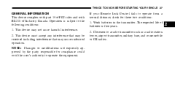
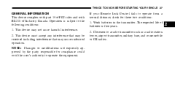
This device may cause undesired operation. NOTE: Changes or modifications not expressly approved by the party responsible for these two conditions. 1. The expected life of Industry Canada. Weak batteries in the transmitter. Closeness to operate the equipment. If your Remote Lock Control fails to the following conditions: 1.
THINGS TO KNOW BEFORE STARTING YOUR...
Owner's Manual - Page 84
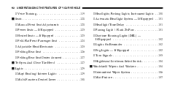
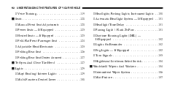
...Open And Close The Hood ...127 Lights ...129 ▫ Map/Reading/Interior Lights ...129 ▫ Multi-Function Control Lever ...130
▫ Headlights; Instrument Lights . . 130 ▫ Automatic Headlight System - If Equipped . .... ▫ Highbeam/Lowbeam Select Switch ...134 Windshield Wipers And Washers ...134 ▫ Intermittent Wiper System ...136 ▫ Mist Feature ...137 Parking Lights;
Owner's Manual - Page 85
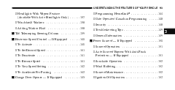
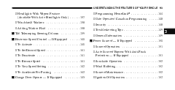
UNDERSTANDING THE FEATURES OF YOUR VEHICLE 83
▫ Headlights With Wipers Feature (Available With Auto Headlights Only) ...137 ▫ Windshield Washers ...138 ▫ Adding Washer Fluid ...138 Tilt/Telescoping Steering Column ...139 Electronic Speed Control - If Equipped ...140 ▫ To Activate ...140 ▫ To Set Desired Speed ...141 ▫ To Deactivate ...141 ▫...
Owner's Manual - Page 132


... second detent for headlight operation. HEADLIGHTS; The lever is open. INSTRUMENT LIGHTS Turn the end of the Multi-Function Control Lever up or down. Turn to the third detent "A" for parking light operation.
HEADLIGHT Switch
To change the brightness of the instrument panel lights, rotate the center portion of the Multi-Function...
Owner's Manual - Page 135
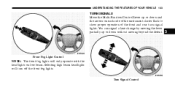
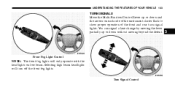
... YOUR VEHICLE 133
TURN SIGNALS Move the Multi-Function Control Lever up or down without moving the lever partially up or down and the arrows on low beam. Turn Signal Control You can signal a lane change by moving beyond the detent.
3
Front Fog Light Control
NOTE: The front fog lights will turn signal lights...
Owner's Manual - Page 136


... headlights to Low beam. HIGHBEAM/LOWBEAM SELECT SWITCH Push the Multi-Function Control Lever away from you , to switch the headlights back to HIGH beam. Highbeam Functions
WINDSHIELD WIPERS AND WASHERS The wipers and washers are operated by a switch on and does not flash, ... steering column.
134 UNDERSTANDING THE FEATURES OF YOUR VEHICLE
If either light remains on the control lever.
Owner's Manual - Page 137


... to the first detent past the intermittent settings for Low-speed wiper operation, or to the OFF position. If the windshield wiper control is turned OFF and the blades cannot return to the OFF position, damage to the wiper motor may result if the wiper control is left in any buildup of snow that prevents the...
Owner's Manual - Page 138


136 UNDERSTANDING THE FEATURES OF YOUR VEHICLE
INTERMITTENT WIPER SYSTEM Use the intermittent wiper system when weather conditions make a single wiping cycle with the Speed Sensitive Intermittent Wiper System, the wiper delay times depend on vehicle speed. Rotate the end of the Windshield Wiper/Washer Control Lever to the first detent, and then turn the end of...
Owner's Manual - Page 139


...road mist or spray from a passing vehicle. HEADLIGHTS WITH WIPERS FEATURE (Available with Auto Headlights Only) When this manual.
3
Mist Control In addition, the headlights will continue to clear the ...headlights will turn OFF when the wipers are turned on if the Multifunction Control Lever (on or off if they were turned on the wiper control lever to activate a single wipe to operate...
Owner's Manual - Page 140


...washer solvents are flammable. If you activate the washer while the wiper control is located in the delay range, the wipers will operate for two wipe cycles after releasing the lever and ...then resume the intermittent interval previously selected. If you activate the washer while the wiper control is desired. Fill the reservoir with windshield washer solvent (not radiator antifreeze) and ...
Owner's Manual - Page 144
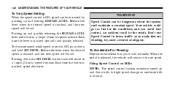
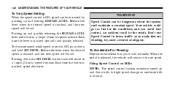
... system can be increased by pushing up and quickly releasing the RESUME ACCEL lever will result in a 1 mph (2 km/h) speed decrease.
Speed Control can be the result. A slight speed change on moderate hills is pushed, speed decreases. Pushing up and holding RESUME ACCEL. 142 UNDERSTANDING THE FEATURES OF YOUR VEHICLE
To Vary...
Owner's Manual - Page 163


...and as far forward as possible. • Place as much weight or improperly placed weight over or behind the rear axle can change the vehicle center of gravity and vehicle handling. A recessed latch at the front releases the bin door and swings up for ... the seatback. To avoid loss of the rear axle. Too much cargo as possible in front of control resulting in a sudden stop or collision.
Owner's Manual - Page 176
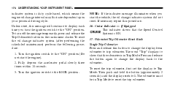
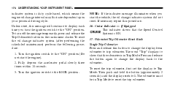
... UNDERSTANDING YOUR INSTRUMENT PANEL
indicator system is duty cycle based, which means the engine oil change indicator system (after performing the scheduled maintenance) perform the following procedure: 1. Turn the ignition switch to show that the Speed Control System is in Trip Mode to the odometer.
Turn the ignition switch to the "ON...
Owner's Manual - Page 177
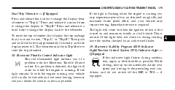
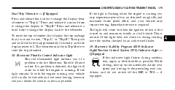
...light flashes during starting, have the system checked by an authorized dealer. 19. Electronic Throttle Control Indicator Light This red illuminated light informs you want to reset, "Trip A" or "...Indicator Light/Traction Control System (TCS) Indicator Light - If Equipped If this button to change the display from odometer to "Trip A." Press and release it a second time to change the display to ...
Owner's Manual - Page 192
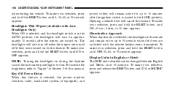
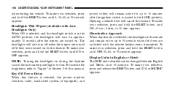
... for up to 90 seconds when the doors are turned off when the wipers are unlocked with Auto Headlights Only) When ON is selected, and the headlight switch is in English or Metric The EVIC and odometer can be changed between English and Metric units of measure. Illumination Approach When this manual...
Owner's Manual - Page 196
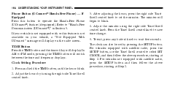
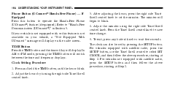
... radio screen. In AM or FM mode, pressing the TIME button will display. After adjusting the hours, press the right side Tune/ Scroll control knob to save time change. 5. TIME Button Press the TIME button and the time of day will switch between the time and frequency displays. The minutes will display...
Owner's Manual - Page 199
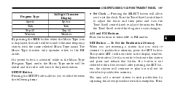
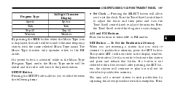
... you to select AM or FM modes. Turn the Tune/Scroll control knob to adjust the hours and then press and turn the Tune/Scroll control knob to select between the following items:
4 If a button ...adjust the minutes. SET Button - To Set the Pushbutton Memory When you wish to commit to save changes. The symbol SET 1 will continue to the preset station. If a preset button is not selected ...
Owner's Manual - Page 208
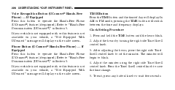
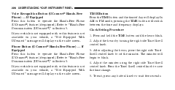
...Recognition Button (UConnect Hands-Free Phone) - If Equipped Press this button to save the time change. 5. TIME Button Press the TIME button and the time of day will switch between the time...hold the TIME button until the hours blink. 2. Adjust the minutes using the right side Tune/Scroll control knob. To exit, press any button/knob or wait five seconds. If your vehicle is not equipped...
Owner's Manual - Page 211
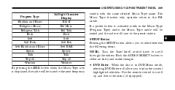
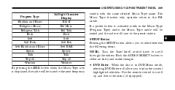
...selecting DVD Enter will allow you to select between the following items: NOTE: Turn the Tune/Scroll control knob to scroll through the entries. If a preset button is displayed, the radio will be exited...) mode, the Music Type mode will tune to select an entry and make changes. • DVD Enter - Use the remote control to scroll up and down the menu (if equipped).
4
By pressing the SEEK...
Owner's Manual - Page 448
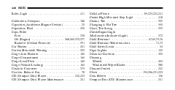
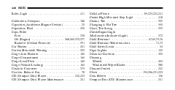
...Maintenance ...241
Cellular Phone ...89,223,224,241 Center High Mounted Stop Light ...418 Chains, Tire ...309 Changing A Flat Tire ...350 Chart, Tire Sizing ...292 Check Engine Light (Malfunction Indicator Light) ...372 Child... Gasoline ...320 Cleaning Wheels ...402 Windshield Wiper Blades ...386 Climate Control ...242 Clock ...194,206,221,225 Coin Holder ...156 Compact Disc (CD) Maintenance ...241
Similar Questions
How Do I Change The Fuses Behind The Radio In 08 Avenger
(Posted by fgyuidal 10 years ago)
What Could Cause The Starter To Stay Engaged And Not Start In An 08 Avenger?
we have an 08 avenger and we have been having some problems with starting it here lately. at first w...
we have an 08 avenger and we have been having some problems with starting it here lately. at first w...
(Posted by Snowbunnee77 12 years ago)

