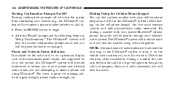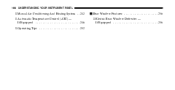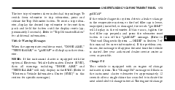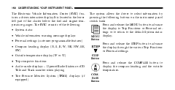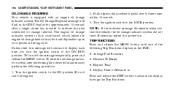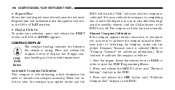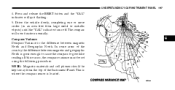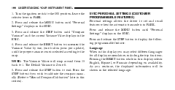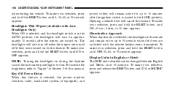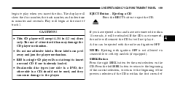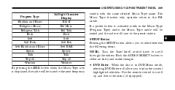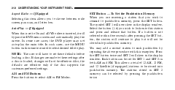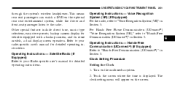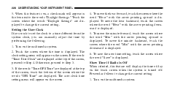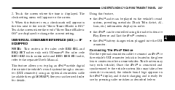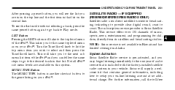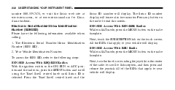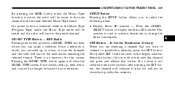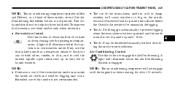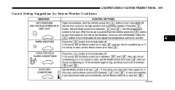2008 Dodge Avenger Support Question
Find answers below for this question about 2008 Dodge Avenger.Need a 2008 Dodge Avenger manual? We have 1 online manual for this item!
Question posted by tigerandchar on April 10th, 2017
Where Is The Menu Button On The Instrument Panel?
The manual says to press the Menu button to do various things like changing information in the EVIC displays. I can't find that button. I only see the heat seats buttons, hazard light button and Step button.
Current Answers
Answer #1: Posted by waelsaidani1 on April 20th, 2017 2:00 AM
Please refer to page 38 here: file:///C:/Users/CS00320/Downloads/2014-Avenger-UG-3rd.pdf
Related Manual Pages
Similar Questions
How To Turn Off Emermgency Flashers On A Dodge Avenger
(Posted by treesJoy 9 years ago)
Where Is The Menu Button On The 2008 Dodge Avenger
(Posted by Jdmal6263 10 years ago)
Is There A Fuse For The Instrument Panel For 2008 Dodge Avenger
(Posted by BNRpinto 10 years ago)