2008 Dodge Avenger Support Question
Find answers below for this question about 2008 Dodge Avenger.Need a 2008 Dodge Avenger manual? We have 1 online manual for this item!
Question posted by Paldtidw on February 7th, 2014
What Does The Step Button Do Dodge Avenger 2008
The person who posted this question about this Dodge automobile did not include a detailed explanation. Please use the "Request More Information" button to the right if more details would help you to answer this question.
Current Answers
There are currently no answers that have been posted for this question.
Be the first to post an answer! Remember that you can earn up to 1,100 points for every answer you submit. The better the quality of your answer, the better chance it has to be accepted.
Be the first to post an answer! Remember that you can earn up to 1,100 points for every answer you submit. The better the quality of your answer, the better chance it has to be accepted.
Related Manual Pages
Owner's Manual - Page 21
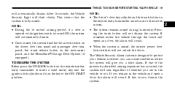
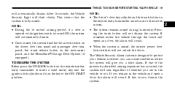
... the unlock switch on the driver door trim panel and passenger door trim panel, the trunk release button on the instrument panel, and the HomeLink /Garage Door Opener (if equipped). After 16 seconds,....
2 THINGS TO KNOW BEFORE STARTING YOUR VEHICLE 19
will flash slowly.
Pressing the trunk button will give you a false alarm. however, you can create conditions where the system will not...
Owner's Manual - Page 23
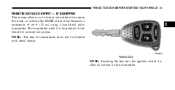
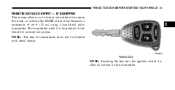
... a hand-held radio transmitter. The transmitter need not be blocked with metal objects.
2
Vehicle Key
NOTE: Inserting the key into the ignition switch disables all buttons on the transmitter. THINGS TO KNOW BEFORE STARTING YOUR VEHICLE 21
REMOTE KEYLESS ENTRY - IF EQUIPPED This system allows you to activate the system.
Owner's Manual - Page 24
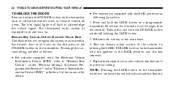
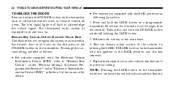
... or all doors. Test the feature while outside of the vehicle, by pressing the LOCK/UNLOCK buttons on the transmitter with the Electronic Vehicle Information Center (EVIC), refer to "Remote Key Unlock," ... Vehicle Information Center (EVIC)" in the LOCK position, and the key removed. 4. Repeat these steps if you program the system to unlock all doors on the first press of this feature to ...
Owner's Manual - Page 25
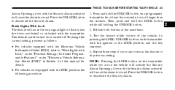
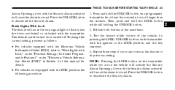
.... Repeat these steps if you are locked or unlocked with the Security Alarm activated will cause the alarm to deactivate the Security Alarm.
2 Press the UNLOCK button to sound. ... to "Flash Lights with the EVIC, perform the following procedure:
1. NOTE: Pressing the LOCK button on a programmed transmitter for details. • For vehicles not equipped with Lock," under Personal...
Owner's Manual - Page 26
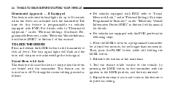
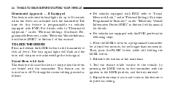
... "Sound Horn with the EVIC, perform the following steps: 1. Repeat these steps if you want to acknowledge the lock signal. Sound Horn with Lock This feature will chirp once to return this manual for this manual. Then, press the PANIC button while still holding the LOCK button. 2. For details, refer to "Illuminated Approach," under...
Owner's Manual - Page 27
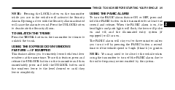
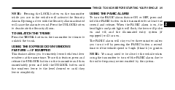
... the alarm to sound. THINGS TO KNOW BEFORE STARTING YOUR VEHICLE 25
NOTE: Pressing the LOCK button on the transmitter while you to remotely lower both front door windows at least one second and ...release. Opening a door with the Security Alarm activated will activate the Security Alarm. Press the UNLOCK button to unlatch the trunk. NOTE: You may need to be close to the vehicle when using ...
Owner's Manual - Page 28
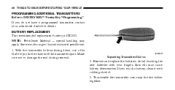
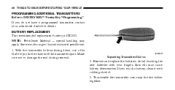
With the transmitter buttons facing down, use a flat blade to damage the seal during removal. Separating Transmitter Halves
2. If you do not have a programmed transmitter, contact your fingers. Skin ...
Owner's Manual - Page 30
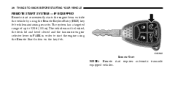
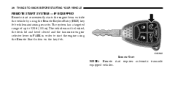
... KNOW BEFORE STARTING YOUR VEHICLE
REMOTE START SYSTEM - IF EQUIPPED Remote start conveniently starts the engine from outside the vehicle by using the Remote Start button on the key fob.
The vehicle must be locked, the deck lid and hood closed and the transmission gear selector lever in PARK in order...
Owner's Manual - Page 147


... VEHICLE 145
Your vehicle should be parked outside of the hand-held transmitter away from the HomeLink button you wish to program. NOTE: Some gate operators and garage door openers may take up to replace Step 3 with HomeLink and the garage door opener was manufactured after 1995, the garage door opener may...
Owner's Manual - Page 148


...door opener motor (in the garage), locate the "Learn" or "Training" button. The name and color of the button may vary by manufacturer. 146 UNDERSTANDING THE FEATURES OF YOUR VEHICLE
If the... device) should activate when the HomeLink button is NOT the button normally used to open and close the door). Firmly press and release the "Learn" or "Training" button. If the indicator light blinks rapidly ...
Owner's Manual - Page 149
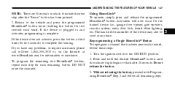
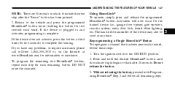
... the channels. Without releasing the button, proceed with Programming Homelink Step 2 and follow these steps: 1. Return to initiate the next step after 20 seconds. If the device does not activate, press the button a third time (for two ... the ON/RUN position. 2. To program the remaining two HomeLink buttons, repeat each step for information or assistance. The hand-held transmitter of the device...
Owner's Manual - Page 150
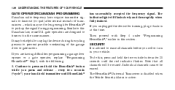
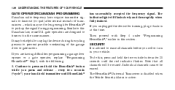
... signal. gate operators are having difficulties programming a garage door opener or a gate operator, replace "Programming HomeLink " Step 3, with Step 4 under "Programming HomeLink ," earlier in at this section. Continue to press and hold the two outside buttons for HomeLink to pick up the signal during the cycling process to time-out in your hand...
Owner's Manual - Page 184
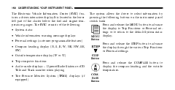
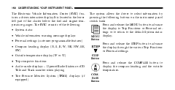
... Center (EVIC) features a driver-interactive display. The EVIC consists of the cluster below the fuel and engine temperature gauges.
Button
Press and release the STEP button to display the compass heading and the outside temperature. STEP Button
Press and release the COMPASS button to advance the display through the various Trip Functions or Personal settings. COMPASS...
Owner's Manual - Page 186
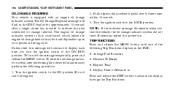
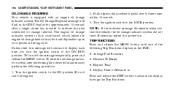
...3. If necessary repeat this message will flash in Press and release the STEP button to the ON position (Do not start the vehicle, the oil change interval. TRIP FUNCTIONS Press ...: If the indicator message illuminates when you turn off the message temporarily, press and release the MENU button. The Oil Change Required message will continue to display each time you start the engine).
2. 184 ...
Owner's Manual - Page 188
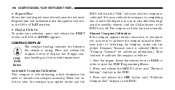
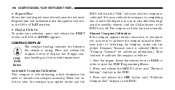
... calibrate the compass manually. The compass will flash the "CAL" indicator until U.S. PASS Button
EVIC will now function normally. 186 UNDERSTANDING YOUR INSTRUMENT PANEL
• Elapsed Time Shows the.... Press and release the MENU button until "Calibrate Compass Yes" displays in the EVIC. 3. Press and release the STEP button until "Personal Settings" displays in the EVIC.
Owner's Manual - Page 190
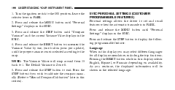
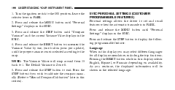
... in the EVIC. 3. The Default Variance is in this display you may select different languages for all display nomenclature, including the trip functions. Press the STEP button if you continue, the displayed information will wrap around from 15 back to set and recall features when the automatic transaxle is Zone 8. 5. EVIC PERSONAL...
Owner's Manual - Page 196
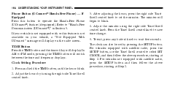
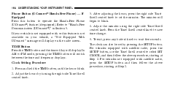
.... The clock can also be set the minutes. For vehicles not equipped with satellite radio, press the SETUP button and then follow the above procedure, starting at Step 2. 194 UNDERSTANDING YOUR INSTRUMENT PANEL
Phone Button (UConnect Hands-Free Phone) - If Equipped Press this feature is not equipped with satellite radio, press the SETUP...
Owner's Manual - Page 209
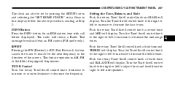
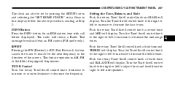
...frequency. INFO Button Press the INFO button for the next frequency in this display follow the above procedure, starting at Step 2. RW/FF Pressing the RW (Rewind) or FF (Fast Forward) buttons causes the ...display. UNDERSTANDING YOUR INSTRUMENT PANEL 207
The clock can also be set by pressing the SETUP button and selecting the "SET HOME CLOCK" entry. Push the rotary Tune/Scroll control knob a ...
Owner's Manual - Page 233
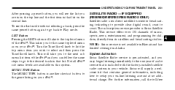
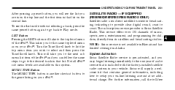
.../Scroll knob to list the top menu item you to setup your vehicle. LIST Button Pressing the LIST button will take you to the next sub menu list item of the iPod and you can follow the same steps to go back to the top level menu of music, sports, news, entertainment, and...
Owner's Manual - Page 234
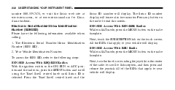
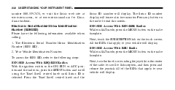
... release the joystick. ESN/SID Access With REU Radio While in two minutes. Press any button on the radio faceplate. Press the Tune/Scroll control knob and the
Sirius ID number will...press the SETUP button and scroll using the Tune/Scroll control knob until Sirius ID is selected. Electronic Serial Number/Sirius Identification Number (ESN/SID) Please have the following steps: ESN/SID ...
Similar Questions
Where Is Odometer Reset Button On 2008 Dodge Avenger
(Posted by arGDdfree 10 years ago)
Where Is The Eject Button On 2008 Dodge Avenger Radio
(Posted by olabha 10 years ago)
Wat Does It Mean When It Says Trip A In A Avenger 2008
(Posted by kvnmalex 10 years ago)

