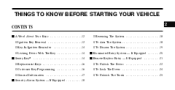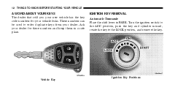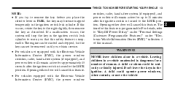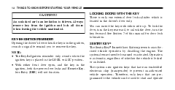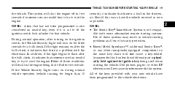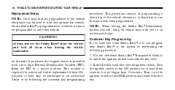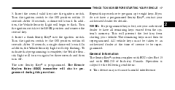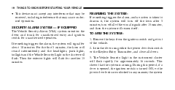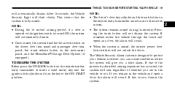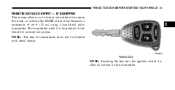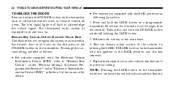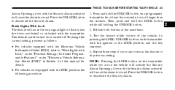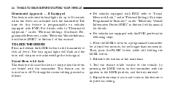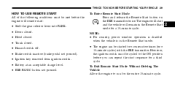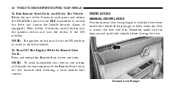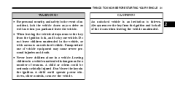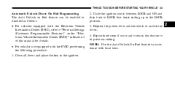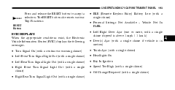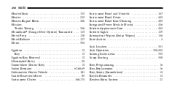2008 Dodge Avenger Support Question
Find answers below for this question about 2008 Dodge Avenger.Need a 2008 Dodge Avenger manual? We have 1 online manual for this item!
Question posted by Anonymous-158251 on April 2nd, 2016
Key Stuck In Ignition
Current Answers
Answer #1: Posted by BusterDoogen on April 2nd, 2016 1:23 PM
Move the steering wheel back & forth, while gently lifting the key out ofignition. Sometimes the steering wheel will lock, and when this happens, the ignition switch will keep your key locked in place until the steering system is unlocked. Don't pull tool hard on the key.
I hope this is helpful to you!
Please respond to my effort to provide you with the best possible solution by using the "Acceptable Solution" and/or the "Helpful" buttons when the answer has proven to be helpful. Please feel free to submit further info for your question, if a solution was not provided. I appreciate the opportunity to serve you!
Related Manual Pages
Similar Questions
how do you reset factory key to enable auto start? unable to do so since battery went into safety mo...
I put the key in to start the car turn it to start and the key stays in the start positions and the ...