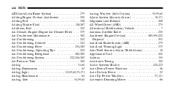2008 Dodge Avenger Support Question
Find answers below for this question about 2008 Dodge Avenger.Need a 2008 Dodge Avenger manual? We have 1 online manual for this item!
Question posted by lageek on August 11th, 2013
2008 Dodge Avenger Key Problem Wont Unlock Door
The person who posted this question about this Dodge automobile did not include a detailed explanation. Please use the "Request More Information" button to the right if more details would help you to answer this question.
Current Answers
There are currently no answers that have been posted for this question.
Be the first to post an answer! Remember that you can earn up to 1,100 points for every answer you submit. The better the quality of your answer, the better chance it has to be accepted.
Be the first to post an answer! Remember that you can earn up to 1,100 points for every answer you submit. The better the quality of your answer, the better chance it has to be accepted.
Related Manual Pages
Owner's Manual - Page 11
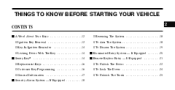
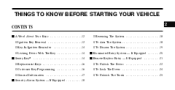
... Key ...14 ▫ Replacement Keys ...16 ▫ Customer Key Programming ...16 ▫ General Information ...17 Security Alarm System - If Equipped ...18 ▫ Rearming The System ...18 ▫ To Arm The System ...18 ▫ To Disarm The System ...19 Illuminated Entry System - If Equipped ...20 Remote Keyless Entry - If Equipped ...21 ▫ To Unlock The Doors...
Owner's Manual - Page 15
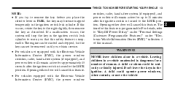
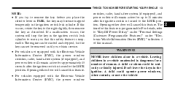
... for up to 10 minutes after the ignition switch is programmable.
Opening either door will remain active for this feature. • For vehicles equipped with the ... will remain active for a number of this feature. If this safety feature is turned to "Key-Off Power Delay," under "Personal Settings (Customer Programmable Features)" under "Electronic Vehicle Information Center (EVIC...
Owner's Manual - Page 16
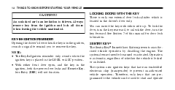
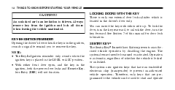
... vehicle is an invitation to remove the key. To lock the door, turn the key rearward, to be used to start and operate An unlocked car is locked or unlocked.
Operation is automatic, regardless of this manual for door lock lubrication. KEY-IN-IGNITION REMINDER Opening the driver's door when the key is in the ignition, both the power...
Owner's Manual - Page 17
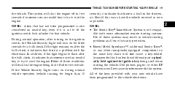
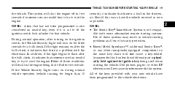
... will not cause interference with your new vehicle have the vehicle serviced as soon as possible. NOTE: A key that has not been programmed is a problem with some aftermarket remote starting systems. Use of the keys provided with this occur, have been programmed to fit the ignition switch lock cylinder for that there is...
Owner's Manual - Page 18
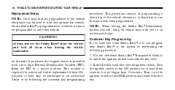
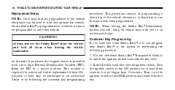
... match the ignition switch lock cylinder key code. 2. At the time of keys. procedure. Turn the ignition switch ...Keys , you to the vehicle electronics. This procedure consists of keys may be performed at least three seconds, but no longer than 15 seconds. CAUTION!
Keep the PIN in a secure location. NOTE: When having the Sentry Key Immobilizer System serviced, bring all doors...
Owner's Manual - Page 20
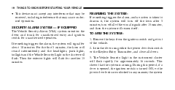
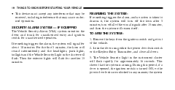
...minutes, turn off all doors. 3. Lock the door using either the power door lock switch or the Keyless Entry Transmitter, and close all of the vehicle. 2. Remove the keys from the ignition switch... be received, including interference that the system is turned ON, or the power door locks are unlocked in the instrument cluster will flash for unauthorized operation. Then the exterior lights will...
Owner's Manual - Page 21
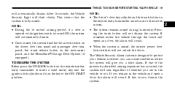
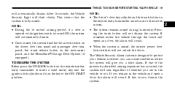
NOTE: • The driver's door key cylinder and the trunk button on the instrument panel, and the HomeLink /Garage Door Opener (if equipped). however, you can create conditions where the system will automatically disarm. • Once armed, the system disables the unlock switch on the driver door trim panel and passenger door trim panel, the trunk release...
Owner's Manual - Page 23
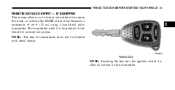
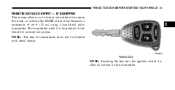
... system allows you to lock or unlock the doors, open the trunk, or activate the... PANIC alarm from distances a maximum of transmission must not be pointed at the vehicle to activate the system. NOTE: The line of 66 ft (20 m) using a hand-held radio transmitter. The transmitter need not be blocked with metal objects.
2
Vehicle Key
NOTE: Inserting the key...
Owner's Manual - Page 24
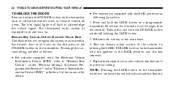
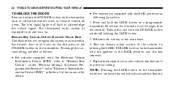
... the vehicle will flash to its previous setting. 22 THINGS TO KNOW BEFORE STARTING YOUR VEHICLE
TO UNLOCK THE DOORS Press and release the UNLOCK button on the transmitter once to unlock the driver's door, or twice to "Remote Key Unlock," under "Personal Settings (Customer Programmable Features)" under "Electronic Vehicle Information Center (EVIC)" in the LOCK position...
Owner's Manual - Page 25
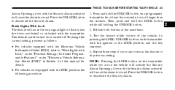
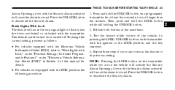
... the Security Alarm activated will activate the Security Alarm. Opening a door with the ignition in the LOCK position, and the key removed. 4. Press and hold the LOCK button while still holding the UNLOCK button. 2. Repeat these steps if you are locked or unlocked with the EVIC, perform the following procedure:
1. To change the current...
Owner's Manual - Page 26
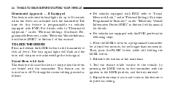
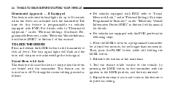
...turn signal lights will flash and the horn will cause the horn to chirp when the doors are unlocked with EVIC. This feature can be turned on vehicles equipped with the transmitter. Test ... This feature activates the headlights for up to 90 seconds when the doors are locked with the ignition in the LOCK position, and the key removed. 4. The time for details. • For vehicles not ...
Owner's Manual - Page 32
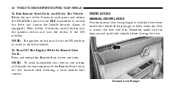
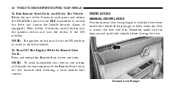
...press and release the UNLOCK button on the RKE transmitter to lock the doors from inside the vehicle before closing the door. If the plunger is down when the door is closed, the door will disable the one... the keys are not inside the vehicle. Manual Lock Plunger NOTE: The ignition switch must be in the ON position in order to the ON position. Then, within 15 minutes, insert the key into ...
Owner's Manual - Page 33
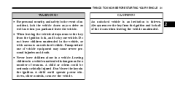
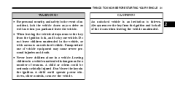
... in the ignition. Don't leave the keys in a vehicle unattended is an invitation to an unlocked vehicle. An unlocked vehicle is dangerous for a number of reasons.... THINGS TO KNOW BEFORE STARTING YOUR VEHICLE 31
WARNING!
• For personal security, and safety in the event of an accident, lock the vehicle doors...
Owner's Manual - Page 34
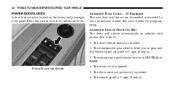
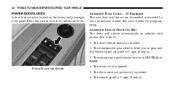
... is in gear and the vehicle speed returned to lock or unlock the doors. The doors were not previously unlocked. 6. See your authorized dealer. Automatic Unlock Doors On Exit The doors will unlock automatically on the driver and passenger door panel. The vehicle speed is 0 mph (0 km/h).
Power Door Lock Switch
4. Press this switch to 0 mph (0 km/h). 3.
32 THINGS TO...
Owner's Manual - Page 35
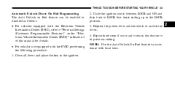
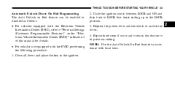
... position. 3. Close all doors and place the key in the ignition.
2. Cycle the ignition switch between LOCK and ON and then back to unlock the doors. 4. NOTE: Use the Auto Unlock On Exit feature in accordance with the EVIC, performing the following procedure: 1. THINGS TO KNOW BEFORE STARTING YOUR VEHICLE 33
Automatic Unlock Doors On Exit Programming...
Owner's Manual - Page 36
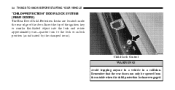
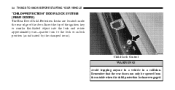
... inside the rear edge of the ignition key or similar flat-bladed object into the lock and rotate approximately one-quarter turn to the lock or unlock position (as indicated by the stamped icons). Avoid trapping anyone in a vehicle in a collision. Insert the tip of the door.
Child Lock Control
WARNING! 34 THINGS...
Owner's Manual - Page 64
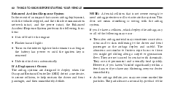
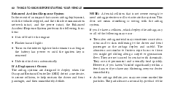
...to need airbag protection will not activate the system. This does not mean something is removed • Unlocks the doors automatically If A Deployment Occurs The airbag systems are not caused by -product of the The abrasions are... as the battery has power or until the ignition key is wrong with the airbag system. NOTE: A frontal collision that causes airbag deployment, with chemicals.
Owner's Manual - Page 191
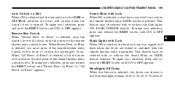
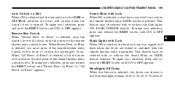
... the transaxle is in the PARK or NEUTRAL position, all of the doors will occur when the remote keyless entry LOCK button is pressed. Remote Key Unlock When "Driver Door 1st Press" is selected, you must press of the remote keyless entry unlock button twice to have the headlights remain on for 0, 30, 60, or...
Owner's Manual - Page 192
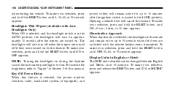
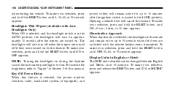
...and hold the RESET button until OFF, 30, 60, or 90 seconds appears. or METRIC appears. Key-Off Power Delay When this feature. To make your selection, press and release the RESET button until ... the headlights will turn off if they were turned on for up to 90 seconds when the doors are unlocked with Auto Headlights Only) When ON is selected, and the headlight switch is turned to "Lights...