2008 Dodge Avenger Support Question
Find answers below for this question about 2008 Dodge Avenger.Need a 2008 Dodge Avenger manual? We have 1 online manual for this item!
Question posted by jebseek on September 10th, 2013
Where's The Door Open Switch On A 2008 Avenger
The person who posted this question about this Dodge automobile did not include a detailed explanation. Please use the "Request More Information" button to the right if more details would help you to answer this question.
Current Answers
There are currently no answers that have been posted for this question.
Be the first to post an answer! Remember that you can earn up to 1,100 points for every answer you submit. The better the quality of your answer, the better chance it has to be accepted.
Be the first to post an answer! Remember that you can earn up to 1,100 points for every answer you submit. The better the quality of your answer, the better chance it has to be accepted.
Related Manual Pages
Owner's Manual - Page 15
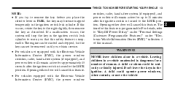
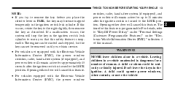
...-free system (if equipped), and power outlets will remain active for approximately 45 seconds after the ignition switch is programmable. Don't leave the keys in a vehicle. Opening either door will trap the key in the ignition switch lock cylinder to "Key-Off Power Delay," under "Personal Settings (Customer Programmable Features)" under "Electronic Vehicle Information...
Owner's Manual - Page 16
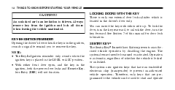
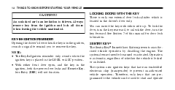
... lubrication. 14 THINGS TO KNOW BEFORE STARTING YOUR VEHICLE
CAUTION!
To lock the door, turn the key rearward, to the vehicle can insert the key with either front door open, and the key in the ignition, both the power door locks and Remote Keyless Entry (RKE) will not function. The system uses ignition keys...
Owner's Manual - Page 20
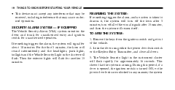
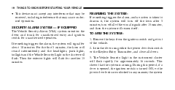
..., and close all of the vehicle. 2. Then the exterior lights will flash.
This shows that may cause undesired operation. During this period, if a door is opened, the ignition switch is arming. 18 THINGS TO KNOW BEFORE STARTING YOUR VEHICLE
• This device must accept any manner, the system The Vehicle Security Light in...
Owner's Manual - Page 21
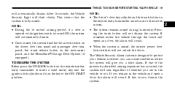
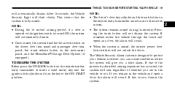
... armed.
however, you are in the vehicle and open a door, the alarm will automatically disarm. • Once armed, the system disables the unlock switch on the driver door trim panel and passenger door trim panel, the trunk release button on the instrument panel, and the HomeLink /Garage Door Opener (if equipped). If you a false alarm. NOTE: •...
Owner's Manual - Page 22
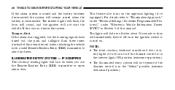
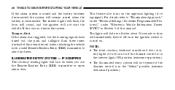
...on when you use the Remote Keyless Entry (RKE) transmitter or open either door.
The lights will fade to off once the ignition switch is turned on if the dimmer control is in the interior lights... of this occurs, disarm the system. NOTE: • The front courtesy overhead console and door courtesy lights do not turn on the approach lighting (if so equipped). The exterior lights will...
Owner's Manual - Page 23
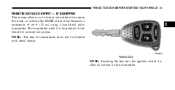
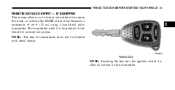
... the key into the ignition switch disables all buttons on the transmitter. NOTE: The line of 66 ft (20 m) using a hand-held radio transmitter. THINGS TO KNOW BEFORE STARTING YOUR VEHICLE 21
REMOTE KEYLESS ENTRY - IF EQUIPPED This system allows you to lock or unlock the doors, open the trunk, or activate the...
Owner's Manual - Page 34
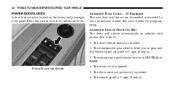
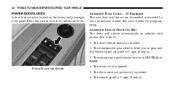
... Unlock feature is opened. 5. See your authorized dealer. The doors were not previously unlocked. 6. The vehicle speed is 0 mph (0 km/h). 32 THINGS TO KNOW BEFORE STARTING YOUR VEHICLE
POWER DOOR LOCKS A door lock switch is located on vehicles with power door locks if: 1. Press this switch to 0 mph (0 km/h). 3.
Automatic Unlock Doors On Exit The doors will unlock automatically...
Owner's Manual - Page 35
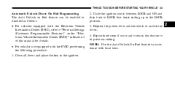
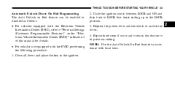
...performing the following procedure: 1. THINGS TO KNOW BEFORE STARTING YOUR VEHICLE 33
Automatic Unlock Doors On Exit Programming The Auto Unlock on Exit feature can be enabled or disabled as follows...the power door unlock switch to LOCK four times ending up in the LOCK position. 3. Close all doors and place the key in accordance with local laws.
2 Cycle the ignition switch between LOCK...
Owner's Manual - Page 85
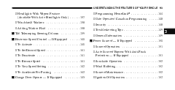
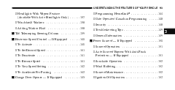
... Desired Speed ...141 ▫ To Deactivate ...141 ▫ To Resume Speed ...141 ▫ To Vary Speed Setting ...142 ▫ To Accelerate For Passing ...142 Garage Door Opener - If Equipped ...143
▫ Programming HomeLink
...144
▫ Gate Operator/Canadian Programming ...148 ▫ Security ...148 ▫ Troubleshooting Tips ...149 ▫ General Information ...149 Power...
Owner's Manual - Page 145
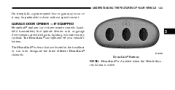
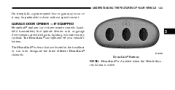
... HomeLink channels.
3
HomeLink Buttons
NOTE: HomeLink is disabled when the Vehicle Security Alarm is active. GARAGE DOOR OPENER - IF EQUIPPED HomeLink replaces up to drive without speed control. The HomeLink buttons that operate devices such as garage door openers, motorized gates, lighting, or home security systems. The HomeLink unit operates off your vehicle's battery.
Owner's Manual - Page 146
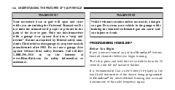
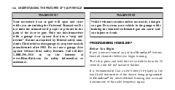
...-frequency signal. It is recommended that has a "stop and reverse" feature as required by Federal safety standards. Your motorized door or gate will open and close while you begin training. Only use a garage door opener without these safety features.
Do not train the transceiver if people or pets are training the Universal Transceiver. To...
Owner's Manual - Page 147


Turn the ignition switch to change flash rates. Place the hand-held transmitter away from the HomeLink button you train. When it changes, it is programmed. NOTE: Some gate operators and garage door openers may open and close while you wish to program. Hold the battery side of the garage when programming. Watch for the...
Owner's Manual - Page 148


This can usually be found where the hanging antenna wire is attached to the garage door opener motor (it is pressed. The name and color of the button may vary by manufacturer. GARAGE DOOR OPENER TRAIN BUTTON
1 - Door Opener 2 - Training Button
6.
Firmly press and release the "Learn" or "Training" button. 146 UNDERSTANDING THE FEATURES OF YOUR VEHICLE...
Owner's Manual - Page 149
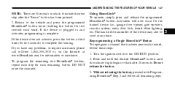
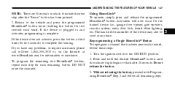
... hand-held transmitter of the device may also be used at www.HomeLink.com for the trained device (i.e., garage door opener, gate operator, security system, entry door lock, home/office lighting, etc. Turn the ignition switch to flash after the "Learn" button has been pressed. 7. Do not release the button. 3. Press and hold the...
Owner's Manual - Page 150
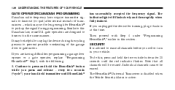
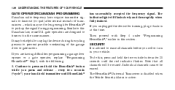
... possible overheating of transmission - which may be erased. gate operators are having difficulties programming a garage door opener or a gate operator, replace "Programming HomeLink " Step 3, with Step 4 under "Programming HomeLink ... transmitter signals to time-out (or quit) after several seconds of the garage door or gate motor. If you are designed to this , press and hold the...
Owner's Manual - Page 151


... FCC and IC rules. NOTE: The transmitter has been tested and it back in the original transmitter. • Press the "Learn" button on the Garage Door Opener to complete the training for a Rolling Code. • Did you have any interference that may not cause harmful interference. 2. Operation is subject to operate the...
Owner's Manual - Page 450
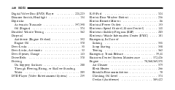
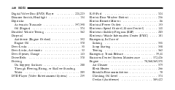
448 INDEX
Digital Video Disc (DVD) Player ...220,223 Dimmer Switch, Headlight ...134 Dipsticks Automatic Transaxle ...397,398 Oil (Engine) ...374 Disabled Vehicle Towing ...362 Disposal Antifreeze (Engine Coolant) ...392 Engine Oil ...378 Door Locks ...30 Door Locks, Automatic ...32 Door Opener, Garage ...143 Drive Belts ...378 Driving On Slippery Surfaces ...288 Through Flowing, Rising, or...
Owner's Manual - Page 453
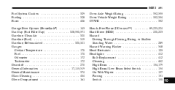
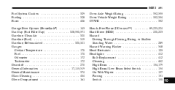
INDEX 451
Fuel System Caution ...329 Fueling ...328 Fuses ...406 Garage Door Opener (HomeLink ) ...143 Gas Cap (Fuel Filler Cap) ...328,330,371 Gasoline, Clean Air ...320 Gasoline (Fuel) ...319 Gasoline, Reformulated ...... Head Restraints ...125 Headlights ...412 Bulb Replacement ...412 Cleaning ...402 High Beam ...134,179 High Beam/Low Beam Select Switch ...134 On With Wipers ...137 Passing ...131...
Owner's Manual - Page 454
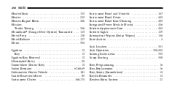
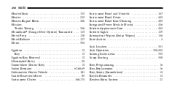
452 INDEX
Heated Seats ...Heater ...Heater, Engine Block ...Hitches Trailer Towing ...HomeLink (Garage Door Opener) Transmitter Hood Prop ...Hood Release ...Hoses ...
...123 ...242 ...266 ...336 143 128 127 394
Instrument Panel and Controls ...167 Instrument Panel Cover ...403 Instrument Panel ...
Owner's Manual - Page 463
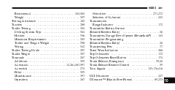
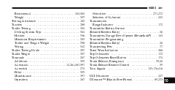
... Maintenance ...397 Operation ...267
Overdrive ...271,272 Selection of Lubricant ...424 Transmission Range Indicator ...172 Transmitter Battery Service (Remote Keyless Entry) ...26 Transmitter, Garage Door Opener (HomeLink ) . . 143 Transmitter Programming (Remote Keyless Entry) ...26 Transporting Pets ...77 Tread Wear Indicators ...306 Trip Odometer ...172 Trip Odometer Reset Button ...174 Trunk...
Similar Questions
Where Is Garage Door Opener Located On 2012 Dodge Avengers
(Posted by StoniDrJa 9 years ago)
How To Remove Inside Door Hinge In Dodge Avenger 2008
(Posted by misjosm 10 years ago)
How To Replace A Turning Switch In A Dodge 2008 Avenger
(Posted by THormjar 10 years ago)
How Much Does An Ignition Switch Relay For A 2008 Avenger
(Posted by jromron 10 years ago)
Location Of Block Heater Cord On 2008 Avenger
Can you tell me where I would find the block heater cord on my avenger
Can you tell me where I would find the block heater cord on my avenger
(Posted by bosmansopel9 11 years ago)

