2007 Dodge Nitro Support Question
Find answers below for this question about 2007 Dodge Nitro.Need a 2007 Dodge Nitro manual? We have 1 online manual for this item!
Question posted by umadmts on April 10th, 2014
What Are Symbols On Instrument Panel 2007 Nitro Has
The person who posted this question about this Dodge automobile did not include a detailed explanation. Please use the "Request More Information" button to the right if more details would help you to answer this question.
Current Answers
There are currently no answers that have been posted for this question.
Be the first to post an answer! Remember that you can earn up to 1,100 points for every answer you submit. The better the quality of your answer, the better chance it has to be accepted.
Be the first to post an answer! Remember that you can earn up to 1,100 points for every answer you submit. The better the quality of your answer, the better chance it has to be accepted.
Related Manual Pages
Owner's Manual - Page 1


SECTION 1 2 3 4 5 6 7 8 9 10
TABLE OF CONTENTS
PAGE
INTRODUCTION ...3 THINGS TO KNOW BEFORE STARTING YOUR VEHICLE ...11 UNDERSTANDING THE FEATURES OF YOUR VEHICLE ...77 INSTRUMENT PANEL AND CONTROLS ...159 STARTING AND OPERATING ...235 WHAT TO DO IN EMERGENCIES ...323 MAINTAINING YOUR VEHICLE ...335 MAINTENANCE SCHEDULES ...385 IF YOU NEED CONSUMER ASSISTANCE ......
Owner's Manual - Page 8


..., the vehicle registration and title. This number also appears on the Automobile Information Disclosure Label affixed to a window on the left front corner of the instrument panel area, visible through the windshield.
Observe all Warnings and Cautions. 8
INTRODUCTION
WARNINGS AND CAUTIONS This manual contains WARNINGS against procedures which could result in an...
Owner's Manual - Page 47


.... This may allow less forceful deployment. The front airbags have different rates of inflation that define Occupant Classification (Refer to Occupant Classification System in the instrument panel, above the glove compartment. The words SRS/AIRBAG are embossed on collision severity and occupant size. THINGS TO KNOW BEFORE STARTING YOUR VEHICLE
47
Driver...
Owner's Manual - Page 49
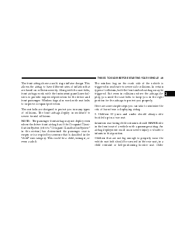
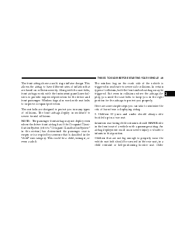
Window bags also work with the instrument panel knee bolsters to provide improved protection for the airbags to properly wear the vehicle seat belt should be secured in the rear seat, in a child ...
Owner's Manual - Page 51


... you have airbags. • Being too close to the steering wheel or instrument panel during airbag deployment could lead to more severe injuries in the center of the...above Side Windows • Side Remote Acceleration Sensors • Steering Wheel and Column • Instrument Panel • Interconnecting Wiring • Knee Impact Bolsters • Front Acceleration Sensors
2
Do ...
Owner's Manual - Page 52


... ignition, the airbags are designed to Passenger Airbag Disable (PAD) Indicator Light in any part of the items listed above except the knee bolster, the instrument panel, and the steering wheel and column. If the key is in the LOCK position, in the ACC position, or not in the START or ON...
Owner's Manual - Page 53


...system checked right away.
• The Occupant Classification System (OCS) is part of the instrument panel) tells the driver and front passenger when the front passenger airbag is empty or when ...light
2
It is designed to turn off . WARNING!
Ignoring the "Airbag Warning Light" in your instrument panel could be a child, teenager, or even a adult. This could mean you in the "child" ...
Owner's Manual - Page 55
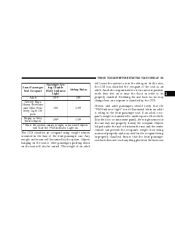
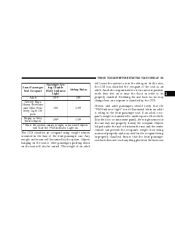
The weight of the vehicle (like the door or instrument panel), the weight sensors in the occupant being measured properly and may result in the seat may change how an occupant is transferred to sit in a ...
Owner's Manual - Page 56


... front passenger seat. The steering wheel hub trim cover and the upper right side of the instrument panel separate and fold out of the way as the bags inflate to restrain the driver and front...attachment bolts are located in the center of the steering wheel and the right side of the instrument panel. A large quantity of nontoxic gas is cleared. 56
THINGS TO KNOW BEFORE STARTING YOUR ...
Owner's Manual - Page 61
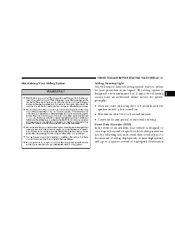
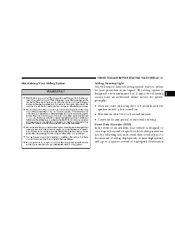
... on after the 6 to 8 second interval. • Comes on for your vehicle that it is dangerous to try to inflate for any part of the instrument panel. The airbag system is not there to be serviced in a collision. Only manufacturer approved seat accessories may cause the Occupant Classification System to protect you...
Owner's Manual - Page 76


76
THINGS TO KNOW BEFORE STARTING YOUR VEHICLE
Defrosters Check operation by selecting the defrost mode and place the blower control on the instrument panel. Check for tread cuts or sidewall cracks. Lights Have someone observe the operation of all exterior lights while you work the controls. Inspect for stones, ...
Owner's Manual - Page 164


... that the cooling system is located. If the needle rises to normal, seek authorized service immediately. Fuel Cap Indicator This symbol indicates the side of a tank or less.
3.
If the temperature reading does not return to the "H" mark, stop...able to react to a true reading when the engine is turned off. 164
INSTRUMENT PANEL AND CONTROLS
INSTRUMENT CLUSTER DESCRIPTION 1.
Owner's Manual - Page 186


..., connected, air time in the EVIC. 4. When the appropriate conditions exist, the EVIC provides the following telephone symbols: The EVIC displays this symbol to exit. Turn the ignition switch ON. 2. Telephone - If Equipped Press and release the MENU button until ... idle, voice mail, roaming, battery strength, and signal strength in the EVIC. 186
INSTRUMENT PANEL AND CONTROLS
1.
Owner's Manual - Page 187


... Strength
Incoming Call Voice Mail
The EVIC displays this symbol to indicate that you have voice mail. Analog
The EVIC displays this symbol to indicate an incoming call. INSTRUMENT PANEL AND CONTROLS
187
The EVIC displays this symbol to indicate a text message. The EVIC displays this symbol to indicate that the UConnect™ phone is currently...
Owner's Manual - Page 188
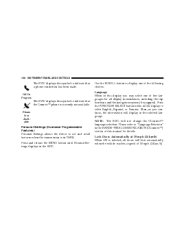
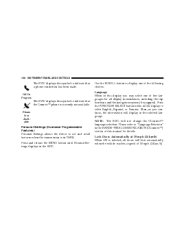
... The EVIC will display in PARK. The EVIC displays this symbol to set and recall features when the transmission is in the ...selected, all display nomenclature, including the trip functions and the navigation system (if equipped). 188
INSTRUMENT PANEL AND CONTROLS
The EVIC displays this symbol to select English, Espanol, or Francais.
Press the FUNCTION SELECT button while in the HANDS...
Owner's Manual - Page 199


...exception: Press the SET button twice and SET 2 will now show in the display window. The symbol SET 1 will show in the display window. SET Button (Radio Mode) - To Set the Push...in SET 2 memory can be set to each push-button by pressing the push-button twice.
4 INSTRUMENT PANEL AND CONTROLS
199
Aspect Ratio - If Equipped Selecting this item will bypass the DVD menu screen and ...
Owner's Manual - Page 206


... Dolby Laboratories. RW/FF (Auxiliary Mode) No function. Dolby and the double-D symbol are trademarks of day will be displayed for 5 seconds. Dolby Manufactured under licence from... (VES ) (If Equipped) Refer to the Satellite Radio section of the Owner's Manual. 206
INSTRUMENT PANEL AND CONTROLS
SCAN Button (Auxiliary Mode) No function. Satellite Radio Mode (If Equipped) Refer to...
Owner's Manual - Page 211


...to select AM or FM Modes. Press the TUNE control knob again to set the clock. The symbol SET 1 will now show in the display window.
4
By pressing the SEEK button when the Music... same selected Music Type name. The Music Type function only operates when in the FM mode. INSTRUMENT PANEL AND CONTROLS
211
Rhythm and Blues Religious Music Religious Talk Rock Soft Soft Rock Soft Rhythm and ...
Owner's Manual - Page 224


The symbol SET 1 will show in Section 3 of the Owner's Manual. Hands Free Phone (If Equipped) ...are receiving a channel that button. Every time a preset button is used a corresponding button number will not be displayed. 224
INSTRUMENT PANEL AND CONTROLS
• Display Sirius ID number - Press the SELECT button to activate, deactivate, or change the Sirius subscription. ...
Owner's Manual - Page 230


... heat at the windshield. Panel Air is directed through the panel and floor outlets. This setting works best in the instrument panel. 230
INSTRUMENT PANEL AND CONTROLS
Mode Control The mode control allows you receive from several patterns of these modes. These outlets can select either a primary mode, as identified by the symbols, or a blend of two...
Similar Questions
Where Is The Brake Fluid Reservoir On A 2007 Nitro
(Posted by nylrtraydm 9 years ago)
How Do I K Now If Have Uconect In My 2007 Nitro?
(Posted by normanhuntley55 9 years ago)
How To Identify The Dashboard Warning Symbols On A 2007 Dodge Nitro
(Posted by jkuenkingk 10 years ago)

