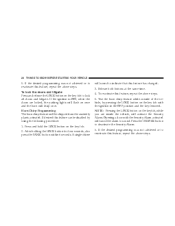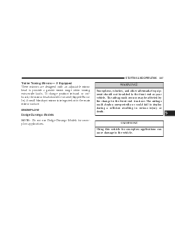2006 Dodge Durango Support Question
Find answers below for this question about 2006 Dodge Durango.Need a 2006 Dodge Durango manual? We have 1 online manual for this item!
Question posted by wallymcleod on February 22nd, 2021
2006 Dodge Durango Grill Removal
Current Answers
Answer #1: Posted by Troubleshooter101 on February 24th, 2021 1:17 PM
- Remove the push pin fasteners and remove the upper radiator shroud.
- Remove the upper bolts (1) and separate the four side clips.
- From underneath, remove the push pins (3) and remove the grille.
Please check this link for reference:-
https://blog.trebacz.com/2013/08/bubbled-chrome-front-grill-replacement.html
https://www.justanswer.com/dodge/09xno-remove-grille-2004-dodge-durango.html
Thanks
Please respond to my effort to provide you with the best possible solution by using the "Acceptable Solution" and/or the "Helpful" buttons when the answer has proven to be helpful. Please feel free to submit further info for your question, if a solution was not provided. I appreciate the opportunity to serve you!
Troublshooter101
Related Manual Pages
Similar Questions
what is the way required to install 2006 2wd Durango 3.7 auto trans dipstick tube