2006 Dodge Durango Support Question
Find answers below for this question about 2006 Dodge Durango.Need a 2006 Dodge Durango manual? We have 1 online manual for this item!
Question posted by sluPau on September 20th, 2013
2006 Durango Lifgate How To Unlock Manually
The person who posted this question about this Dodge automobile did not include a detailed explanation. Please use the "Request More Information" button to the right if more details would help you to answer this question.
Current Answers
There are currently no answers that have been posted for this question.
Be the first to post an answer! Remember that you can earn up to 1,100 points for every answer you submit. The better the quality of your answer, the better chance it has to be accepted.
Be the first to post an answer! Remember that you can earn up to 1,100 points for every answer you submit. The better the quality of your answer, the better chance it has to be accepted.
Related Manual Pages
Owner's Manual - Page 3
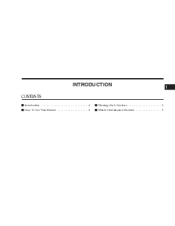
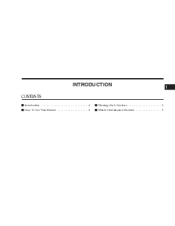
INTRODUCTION
CONTENTS
Introduction ...4 How To Use This Manual ...4 Warnings And Cautions ...5 Vehicle Identification Number ...5
1
Owner's Manual - Page 4


...
WARNING! In addition, certain fluids contained in your vehicle. HOW TO USE THIS MANUAL Consult the table of contents to determine which section contains the information you with the.... NOTE: After you read these publications carefully. The detailed index, at the rear of this manual will be stored in the vehicle for convenient reference and remain with the vehicle when sold, so...
Owner's Manual - Page 5


... do not read this label for a convenient record of the vehicle through the windshield. INTRODUCTION 5
WARNINGS AND CAUTIONS This manual contains WARNINGS against procedures which could result in an accident or bodily injury. If you may miss important information. This number also appears on the ...
Owner's Manual - Page 7


... Illuminated Entry ...14 ▫ Vehicles Equipped With Power Door Locks ...14 Door Locks ...15 ▫ Manual Door Locks ...15 ▫ Power Door Locks ...16 ▫ Child Protection Door Lock ...19 Remote Keyless Entry ...20 ▫ To Unlock The Doors And Liftgate ...21 ▫ To Lock The Doors And Liftgate ...22 ▫ Using...
Owner's Manual - Page 10


... to give you to remove the key. NOTE: Integrated keys (key and key fob combined) must have enough clearance for your dealer or a locksmith. An unlocked vehicle is used to thieves. The bar code can be cut by the dealer.
SENTRY KEY - IF EQUIPPED With this system, an electronically coded ignition...
Owner's Manual - Page 14


... turn the interior lights off by the dealer. The interior lights will continue to LOCK until the driver's door is opened.
The accessory features are unlocked using the key fob. This feature can be turned to operate for 30 seconds after the key is in the vehicle when the doors are...
Owner's Manual - Page 15


When leaving the vehicle always remove the key from the inside with access to an unlocked vehicle. Do not leave children unattended in the vehicle, or with the door lock plunger in... in the down the door lock plunger, located at the rear of vehicle equipment may be "manually" locked from the ignition lock, and lock your vehicle. THINGS TO KNOW BEFORE STARTING YOUR VEHICLE 15
DOOR LOCKS...
Owner's Manual - Page 16


16 THINGS TO KNOW BEFORE STARTING YOUR VEHICLE
Power Door Locks
Power Door Lock Switch Operation Power Door Lock Switches
Vehicles equipped with power door locks can be locked or unlocked from inside by either the use of the door lock switches located on the front doors or by pressing the LOCK or UNLOCK buttons on the Remote Keyless Entry key fob.
Owner's Manual - Page 17


... door lock switches during this feature, repeat the above procedure. Within 30 seconds, press the driver's door lock switch in the LOCK direction. 6. Auto Unlock Feature This feature unlocks all doors. 2. Place the key into the ignition. 4. If necessary, repeat the above steps. 8. This feature is enabled when your vehicle and Close...
Owner's Manual - Page 18


... STARTING YOUR VEHICLE
occur only after the vehicle has been driven (shifted out of four times ending in the UNLOCK direction. 6. Enter your seat belt (fastening the seat belt will cancel any manual operation of this programming procedure). 3. Insert the key into the Park position after the vehicle has been shifted into...
Owner's Manual - Page 19


THINGS TO KNOW BEFORE STARTING YOUR VEHICLE 19
Child Protection Door Lock To provide a safer environment for children riding in the unlocked position. When the system on a door is engaged, that door can only be opened by using the outside door handle even if the inside door ...
Owner's Manual - Page 20


... exit with the outside when the child protection locks are engaged. Remember that the rear doors can only be opened from the inside to the UNLOCK position, roll down the window and open the door with the system engaged, move the door lock switch to make certain it is in a collision...
Owner's Manual - Page 21


...3.
NOTE: The line of 66 feet (20 meters) using the following procedure: 1. Press the UNLOCK button to hold the LOCK button at least 4 seconds, but not longer than 10 seconds, then ... a minimum of transmission must not be blocked with the Security Alarm activated will sound to unlock all the doors and liftgate. THINGS TO KNOW BEFORE STARTING YOUR VEHICLE 21
NOTE: Your vehicle...
Owner's Manual - Page 22
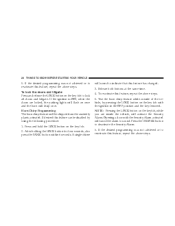
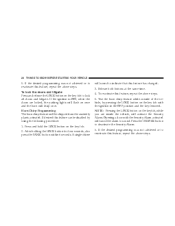
... seconds, also press the PANIC button within 6 seconds. Test the horn chirp feature while outside of the vehicle, by using the following procedure: 1. Press the UNLOCK button to lock all doors and liftgate. If the desired programming was not achieved or to indicate that this feature has changed. 3. If the ignition...
Owner's Manual - Page 23


....
5. Panic mode will sound to reactivate this feature has changed. 3. A single chime will not disarm the security system on the transmitter a second time. Press the UNLOCK button to sound. Opening a door with the Security Alarm activated will function normally. To cancel the Panic mode press and release the PANIC button on...
Owner's Manual - Page 25


...the OFF position. 14. THINGS TO KNOW BEFORE STARTING YOUR VEHICLE 25
2. After holding the UNLOCK button for details.
2 Place the key into the ignition. 4. Fasten your dealer for four... to be programmed must be heard. 12. The chime is heard release both the LOCK and UNLOCK buttons, simultaneously. 9. Your vehicle will be programmed, press and release both buttons. After 60 ...
Owner's Manual - Page 27


... the instrument panel cluster will sound when you pull the door handle to unlock the doors. To Disarm the System: Use the Keyless Entry transmitter to exit. To exit alarming mode,... has triggered the system in the vehicle and lock the doors with a programmed Sentry Key. If you unlock the doors. After all the doors are locked and closed the security light in the instrument cluster will ...
Owner's Manual - Page 28


... starting system, which is about to the ON position. REMOTE STARTING SYSTEM - IF EQUIPPED Your Dodge Durango may be started , the engine will run for 15 minutes.
28 THINGS TO KNOW BEFORE STARTING YOUR VEHICLE
UNLOCK button or by inserting a programmed Sentry Key into the ignition and turning the key to start...
Owner's Manual - Page 30


...unlocked by pressing the keyfob UNLOCK button prior to manually access the liftgate area. Five Button Keyfob NOTE: • If the liftgate is locked and is not equipped with one fluid motion. The liftgate will not manually... will result in gear or the vehicle speed is in the liftgate becoming unlocked for 30 seconds allowing you to activating the Power Liftgate otherwise the engine will...
Owner's Manual - Page 134


...the lenses and reducing light output, avoid wiping with a mild soap solution followed by your Durango will turn off. NOTE: This feature can be followed. If the parking brake is ... position.
Illuminated Entry Headlights turn on for 90 seconds, when the Remote Keyless Entry UNLOCK button is applied the Daytime Running Lights will transition to the normal headlight operating mode...
Similar Questions
Install 2006 Durango Trans Dipstick Tube
what is the way required to install 2006 2wd Durango 3.7 auto trans dipstick tube
what is the way required to install 2006 2wd Durango 3.7 auto trans dipstick tube
(Posted by vinnievinson1 2 years ago)

