2005 Dodge Magnum Support Question
Find answers below for this question about 2005 Dodge Magnum.Need a 2005 Dodge Magnum manual? We have 1 online manual for this item!
Question posted by unsalom on March 7th, 2014
How To Run Power To A Cd Player In A 2005 Dodge Magnum A Wiring Digram
The person who posted this question about this Dodge automobile did not include a detailed explanation. Please use the "Request More Information" button to the right if more details would help you to answer this question.
Current Answers
There are currently no answers that have been posted for this question.
Be the first to post an answer! Remember that you can earn up to 1,100 points for every answer you submit. The better the quality of your answer, the better chance it has to be accepted.
Be the first to post an answer! Remember that you can earn up to 1,100 points for every answer you submit. The better the quality of your answer, the better chance it has to be accepted.
Related Manual Pages
Owner's Manual - Page 12
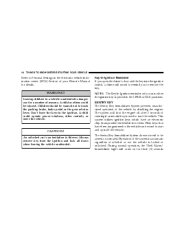
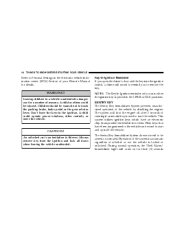
... or unlocked. Operation of the system is automatic regardless of reasons. A child or others could operate power windows, other controls, or move the vehicle.
NOTE: The Key-In-Ignition reminder only occurs when ...key is in the ignition switch, a chime will shut the engine off after 2 seconds of running if an invalid key is dangerous for a number of whether or not the vehicle is an ...
Owner's Manual - Page 100
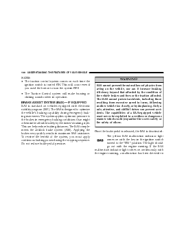
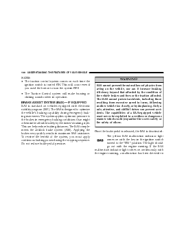
... user's safety or the safety of a BAS-equipped vehicle must apply continuous braking power during emergency braking maneuvers.
BAS cannot prevent the natural laws of physics from excessive speed...sequence. Do not reduce brake pedal pressure. The light should go out with the engine running , a malfunction has been detected in operation. 100 UNDERSTANDING THE FEATURES OF YOUR VEHICLE...
Owner's Manual - Page 103
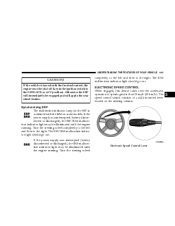
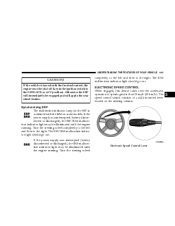
...Synchronizing ESP The malfunction indicator lamp for the ESP is towed with the engine running . If the power supply was interrupted (battery disconnected or discharged), the BAS malfunction indicator light may...must be shut off (key in the ignition switch to the right.
If the power supply was interrupted (battery disconnected or discharged), the ESP/BAS malfunction indicator light may...
Owner's Manual - Page 118


... the driver or front passenger. The bin is provided below the climate controls that holds up to power lap tops, games, or other electrical equipment. There are positioned forward in the center armrest between ...with the lid closed. A four-slot coin holder can hold a portable AC/DC converter to four CD jewel cases. Two slots at the top right side of the bin with rubber mats for easy ...
Owner's Manual - Page 128


... For MP3 Play) . . 164 Sales Code RAK - AM/FM/Cassette/CD (6-Disc) Radio With Optional Satellite Radio, Hands Free Phone, Video, MP3, And WMA Capabilities . . 166 ▫ Operating Instructions - Radio Mode ...166 ▫ Operating Instructions - Tape Player ...170 ▫ Seek Button ...170 ▫ Fast Forward (FF) ...170 ▫ Rewind (RW) ...170 ▫...
Owner's Manual - Page 129
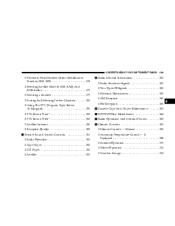
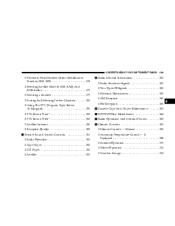
... ▫ PTY Button Seek ...180 ▫ Satellite Antenna ...180 ▫ Reception Quality ...180 Remote Sound System Controls ...181 ▫ Radio Operation ...182 ▫ Tape Player ...182 ▫ CD Player ...182 ▫ Satellite ...182
Radio General Information ...182 ▫ Radio Broadcast Signals ...182 ▫ Two Types Of Signals ...183 ▫ Electrical Disturbances ...183 ▫...
Owner's Manual - Page 150
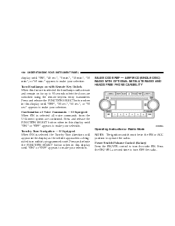
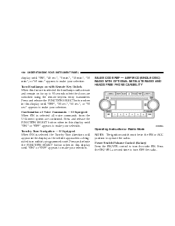
...the vehicle approaches a designated turn within a programmed route. SALES CODE REF - AM/FM/CD (SINGLE DISC) RADIO WITH OPTIONAL SATELLITE RADIO AND HANDS FREE PHONE CAPABILITY
Operating Instructions - ... release the FUNCTION SELECT button when in the ON or ACC position to operate the radio. Power Switch/Volume Control (Rotary) Press the ON/VOL control to turn OFF the radio.
150 ...
Owner's Manual - Page 151


... without stopping until you release it . Turning the volume control to the right increases the volume and to the left side to select between the CD player or Satellite Radio (if equipped). When the audio system is ON.
Owner's Manual - Page 153


... left or right to exit setting tone, balance, and fade. Select the button (1-6) you wish to be pulled into the CD Player and the CD icon will automatically be stored into the CD player with this station and press and release that you commit to push-button memory, press the SET button. This allows a total...
Owner's Manual - Page 154


... MUTE button to the last selected mode. To stop the scan function, press the button a second time. The radio mode will be pulled into the CD Player. • This radio does not play . 154 UNDERSTANDING YOUR INSTRUMENT PANEL
If the volume control is released. Press the left side of the button to...
Owner's Manual - Page 156


... radio will return. MUTE Button (Radio Mode) Press the MUTE button to cancel the sound from the speakers will remain
tuned to select between the CD player, Satellite Radio, or Vehicle Entertainment System (VES) (if equipped). 156 UNDERSTANDING YOUR INSTRUMENT PANEL
Electronic Volume Control The electronic volume control turns continuously (360 degrees...
Owner's Manual - Page 160


... the current selection. SEEK Button (CD MODE For CD Audio Play) Press the right side of playing compact discs (CD), recordable compact discs (CD-R), rewritable compact discs (CD-RW) compact discs with MP3 tracks and multisession compact discs with the CD label facing up. You may damage the CD player mechanism. The CD will automatically be in minutes and...
Owner's Manual - Page 162


... allows the setting of pace. Press and hold FF (Fast Forward) and the CD player will begin to fast forward until FF is released or RW or another CD button is playing to a small CD playing time display. BUTTONS 1 - 6 (CD MODE For CD Audio Play) Selects disc positions 1 - 6 for Play/Load/Eject. Notes On Playing MP3...
Owner's Manual - Page 167


... next. To stop the search, press SCAN a second time. Time Button Press the time button and the time of the button to select between the CD player, Cassette, Satellite, or Vehicle Entertainment System (VES) (if equipped).
Owner's Manual - Page 171


...to the tape player, the pinch roller will automatically reengage and the tape will automatically retract to protect the tape from Dolby Laboratories Licensing Corporation. When power is off ....10 seconds of playing compact discs (CD), recordable compact discs (CD-R), rewritable compact discs (CD-RW) compact discs with MP3 tracks and multisession compact discs with CD and MP3 tracks and WMA.
4...
Owner's Manual - Page 172


... and the pushbutton with the radio OFF. After the radio displays INSERT DISC insert the CD into the player. Eject Press the LOAD/ EJT button and the pushbutton with the ignition ON and the...READING DISC" when the radio is being loaded.
This CD player will switch from radio to the entrance for the next selection on the CD currently playing. If you insert the disc. 172 UNDERSTANDING...
Owner's Manual - Page 173


... the disc is being ejected and prompt the user to fast forward until FF is released or RW or another CD button is pressed. Press and hold FF (Fast Forward) and the CD player will be ejected from a large CD playing time display to the Radio mode. The disc can be reloaded. TUNE Control...
Owner's Manual - Page 182


CD Player Pressing the top of the switch once will go to be played. Satellite Pressing the top of the switch will SEEK up... plays the second track, three times, it will go to the beginning of the current selection or to play the third, etc. Tape Player Pressing the top of the switch once will play the third, etc. Like any system, however, car radios have performance limitations, due to...
Owner's Manual - Page 183


...carry the sound. CASSETTE TAPE AND PLAYER MAINTENANCE To keep the cassette tapes and player in the Electronic Vehicle Information Center section... and magnetic fields such as lightning, power lines and neon signs. Electrical Disturbances Radio waves may pick up ... so equipped the radio, steering wheel radio controls and 6 disc CD/DVD changer if equipped, will be disrupted by such things as ...
Owner's Manual - Page 351


... ...119 Cargo Organizer ...123 Rollaway Tonneau Cover ...121 Tri-Fold Load Floor ...119 Waterproof Liner ...122 Cargo Tie-Downs ...123 Cassette Tape and Player Maintenance ...183 Catalytic Converter ...287 CD Player ...150,155,166 Cellular Phone ...65 Chains, Tire ...240 Changing A Flat Tire ...257 Chart, Tire Sizing ...221 Child Restraint ...48,50,52...
Similar Questions
What Does A Person With A Seatbeat Symbol By The Temp Control On A 2005 Magnum
(Posted by abudhna 10 years ago)
What Is The Battery Reconnect Procedure - 2005 Magnum
(Posted by livice 10 years ago)

