2005 Dodge Durango Support Question
Find answers below for this question about 2005 Dodge Durango.Need a 2005 Dodge Durango manual? We have 1 online manual for this item!
Question posted by ronaAPD on June 12th, 2014
How To Program Bluetooth In A 05 Durango
The person who posted this question about this Dodge automobile did not include a detailed explanation. Please use the "Request More Information" button to the right if more details would help you to answer this question.
Current Answers
There are currently no answers that have been posted for this question.
Be the first to post an answer! Remember that you can earn up to 1,100 points for every answer you submit. The better the quality of your answer, the better chance it has to be accepted.
Be the first to post an answer! Remember that you can earn up to 1,100 points for every answer you submit. The better the quality of your answer, the better chance it has to be accepted.
Related Manual Pages
Owner's Manual - Page 7


... Unlock The Doors And Liftgate ...19 ▫ To Lock The Doors And Liftgate ...20 ▫ Using The Panic Alarm ...21 ▫ General Information ...22 ▫ Programming Additional Transmitters ...22 ▫ Battery Replacement ...24
2
Owner's Manual - Page 10


... Keys NOTE: Only keys that the vehicle has been immobilized. Once a Sentry Key has been programmed to a vehicle, it indicates a fault in vehicle starting problems. If a problem occurs, remove... the Sentry Key from the ignition key, the Security Light will have been programmed to the vehicle electronics can be used to start the vehicle again. This number is required...
Owner's Manual - Page 11


... Insert the second valid key and switch the ignition to the dealer. Repeat this process to program up to the ON position for 3 seconds; This device must accept any interference that may ...for at least 3 seconds but no longer than 15 seconds. The new Sentry Key has been programmed. This device may cause undesired operation.
2 Insert the first valid key into the ignition and switch...
Owner's Manual - Page 15


... switches located on the front doors or by using the door lock switches during this feature is in the ignition. Automatic Door Locks If this programming procedure). 3. Fasten your seat belt (Fastening the seat belt will cancel any chiming that may confuse you during the following procedure: 1. THINGS TO KNOW BEFORE...
Owner's Manual - Page 16


... enabled.
• The doors of a door lock switch has occurred. Auto Unlock Feature Programming Customer Programming sequence to indicate the feature has been disabled. 7. Fasten your seat belt (fastening the ... that may be disabled. Enter your vehicle is in any door is not heard, program mode was canceled before the feature could be confusing during this feature, repeat the above...
Owner's Manual - Page 17


... 30 seconds, press the driver's door lock switch in the UNLOCK direction. 6.
THINGS TO KNOW BEFORE STARTING YOUR VEHICLE 17
3. If a chime is not heard, program mode was canceled before the feature could be changed . 7. To reactivate the feature, repeat the above procedure. Insert the key into the ignition. 4.
Owner's Manual - Page 19


...seconds, but not longer than 10 seconds, then press and hold the UNLOCK button. Continue to hold the LOCK button on a programmed key fob. 2. Press and hold the LOCK button at the vehicle to activate the system.
1. A single chime will flash ...STARTING YOUR VEHICLE 19
REMOTE KEYLESS ENTRY
NOTE: The line of transmission must not be programmed to unlock all the doors and liftgate.
Owner's Manual - Page 20


...inside the vehicle, will chirp once. If desired this feature has changed. 3. Horn Chirp Programming The horn chirp feature will activate the Security Alarm. A single chime will cause the alarm ...you are locked, the parking lights will flash on the key fob. 2. If the desired programming was not achieved or to deactivate the Security Alarm. 5. Test the horn chirp feature while ...
Owner's Manual - Page 21


...the UNLOCK button for four seconds, also press the LOCK button within 6 seconds. If the desired programming was not achieved or to reactivate this feature, repeat the above steps.
Panic mode will cause ...horn will sound to sound. NOTE: Pressing the LOCK button on the key fob with Lock Programming 1. Flash Lamps with the ignition in the vehicle, will cause the alarm to indicate that...
Owner's Manual - Page 22


... FCC rules and with Sentry Key: 1. This device must accept any interference that fob, all other programmed fobs will be erased and you will be programmed to operate the equipment. Programming Additional Transmitters Vehicles will have to program additional key fobs if the vehicle is not equipped with RS-210 of batteries is subject...
Owner's Manual - Page 23
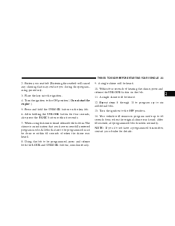
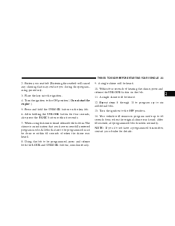
... chime was heard. 8. A single chime will cancel any chiming that you during this programming procedure). 3. After holding the UNLOCK button for details.
2 Within four seconds of when... position. 14. When a single chime is an indication that may confuse you have a programmed transmitter, contact your seat belt (Fastening the seatbelt will be heard. 10. Turn the ignition...
Owner's Manual - Page 25


... by entering the vehicle without using the key fob to protect your dealer. If you can be disarmed with a programmed Sentry Key. The security light in the vehicle and lock the doors with a programmed Sentry Key. NOTE: You may accidentally activate the security system (horn sounds and lights flash) by your vehicle...
Owner's Manual - Page 26


... KNOW BEFORE STARTING YOUR VEHICLE
UNLOCK button or by these fumes.
However, because the gas pressure drops with temperature, it may be injured by inserting a programmed Sentry Key into your vehicle. LIFTGATE Once unlocked, the liftgate can allow poisonous exhaust gases into the ignition and turning the key to the ON...
Owner's Manual - Page 36


... within the first 60 seconds of starting the vehicle and if the vehicle speed is greater than 5 mph. Once the warning is cranked or started, programming will be restarted if the vehicle speed becomes greater than 5 mph (8 km/h). Turn the ignition switch to buckle their seat belts. If during this time...
Owner's Manual - Page 37


Programming mode will continue to illuminate while the driver's seat belt remains unbuckled. Seat Belt Extender If a seat belt ...will take the force if there is not long enough.
That way the strong bones of the ON position or the timer expires, programming mode will be used only if the existing belt is a collision. If during this procedure. The Enhanced Warning System (BeltAlert) can...
Owner's Manual - Page 72


...Compass Calibration ...140
▫ To Put Into a Calibration Mode ...140 ▫ Outside Temperature ...142 Garage Door Opener - If Equipped ...142 ▫ Programming Homelink ...144 ▫ Canadian Programming/Gate Programming . . 146 ▫ Using Homelink ...147 ▫ Erasing Homelink Buttons ...147 ▫ Reprogramming a Single Homelink Button ...148 ▫ Security ...148 Power Sunroof...
Owner's Manual - Page 78


... for annoying light glare from vehicles behind you to dial a phone number with the Bluetooth Hands-Free Profile, version 0.96 or higher. the global standard that language. the ... conversation. NOTE: The UConnect™ system use requires a cellular phone equipped with your Bluetooth™ Hands-Free profile cellular phone. This feature is transmitted through your cellular phone*...
Owner's Manual - Page 79


... your cellular service provider or the phone manufacturer for the system and the control buttons that will enable you to use any HandsFree Profile certified Bluetooth™ cellular phone. If your cellular phone supports a different profile (eg., Headset Profile), you may not be used with the system at a time. The rearview...
Owner's Manual - Page 81


.... • When prompted, after the voice on the mirror. All UConnect™ system sessions begin using your UConnect™ system, you must pair your compatible Bluetooth™ enabled cellular phone (refer to Introduction section to learn about the phone
type). However, in a few instances the system will be returned to the...
Owner's Manual - Page 82


You can pair up to seven cellular phones to your UConnect™ system. Before attempting to pair phone, please see your cellular phone's user manual (Bluetooth section) for your cellular phone. You can enter any four-digit pin number. However, at any time (refer to Advanced Phone Connectivity section). Dial by ...
Similar Questions
How To Activate The Satellite Radio On My 05 Dodge Durango For Free
(Posted by chubball 10 years ago)
How Do I Remove My Radio
i need to remove the radio in my 05 durango
i need to remove the radio in my 05 durango
(Posted by biggjmello 11 years ago)
How Do I Program My Durango To Open Car Garage Door.
(Posted by mamejudkins 11 years ago)

