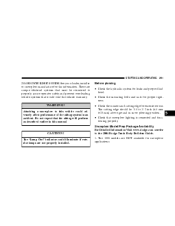2004 Dodge Ram 1500 Pickup Support Question
Find answers below for this question about 2004 Dodge Ram 1500 Pickup.Need a 2004 Dodge Ram 1500 Pickup manual? We have 1 online manual for this item!
Question posted by Bobrogv on February 9th, 2014
2004 Dodge Ram Radio How To Stop Random Cd Selection
The person who posted this question about this Dodge automobile did not include a detailed explanation. Please use the "Request More Information" button to the right if more details would help you to answer this question.
Current Answers
Related Manual Pages
Similar Questions
Trailer Harness Problem
2004 ram 1500 I am suddenly getting power to the purple wire (center pin on trailer plug) when I pre...
2004 ram 1500 I am suddenly getting power to the purple wire (center pin on trailer plug) when I pre...
(Posted by mailfordave 9 years ago)
Is The Iod Fuse 2004 Ram 1500 Located On The Inside Driver Door
(Posted by SccrS434 10 years ago)
How Repair The Cab Lights On 2004 Ram 1500
(Posted by carljaydw 10 years ago)