2007 Dodge Ram 1500 Pickup Support Question
Find answers below for this question about 2007 Dodge Ram 1500 Pickup.Need a 2007 Dodge Ram 1500 Pickup manual? We have 1 online manual for this item!
Question posted by Patrlaws on June 19th, 2014
What Is Rnd Pty Do In Ram Radio
The person who posted this question about this Dodge automobile did not include a detailed explanation. Please use the "Request More Information" button to the right if more details would help you to answer this question.
Current Answers
There are currently no answers that have been posted for this question.
Be the first to post an answer! Remember that you can earn up to 1,100 points for every answer you submit. The better the quality of your answer, the better chance it has to be accepted.
Be the first to post an answer! Remember that you can earn up to 1,100 points for every answer you submit. The better the quality of your answer, the better chance it has to be accepted.
Related Manual Pages
Owner's Manual - Page 13


... the key as described. The engine can be started and stopped but the key cannot be seriously or fatally injured. NOTE: The power window switches, radio, power sunroof (if equipped), and power outlets will cancel this feature. Never leave children alone in the ignition cylinder to remove the key before you...
Owner's Manual - Page 20


... unlock the doors from distances up to unlock all the doors or drivers door only upon the first UNLOCK button press by using a hand held radio transmitter. Perform this operation while standing outside the vehicle. 20 THINGS TO KNOW BEFORE STARTING YOUR VEHICLE
REMOTE KEYLESS ENTRY - IF EQUIPPED
To unlock the...
Owner's Manual - Page 23


... pry the two halves of the transmitter case. With transmitter buttons facing down, use a flat blade or dime to a radio transmitter such as a radio station tower, airport transmitter, and some mobile or CB radios. Install the batteries with your fingers. Avoid touching the new batteries with the positive terminal up, reference the note...
Owner's Manual - Page 68


... be thrown from the vehicle. See your dealer for some time. All Seats) 1. The child could lead to seat failure and injury to failure of Ram Pickups have been available for help if necessary. Regular Cab models of an infant or child restraint. Follow the instructions below. Tether Anchorage Points at...
Owner's Manual - Page 87
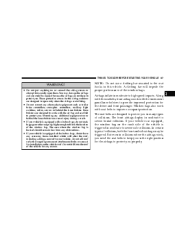
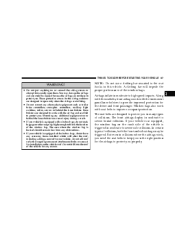
... need the seat belts to protect you properly.
2
• Do not mount any aftermarket equipment such as trailer
brake controllers, snowplow controllers, auxiliary light switches, radios, etc. If your vehicle is equipped with window bags, do not have
any additional equipment on or behind the knee bolster. But even in the...
Owner's Manual - Page 107


... anchorages and tether anchorages. Again, carefully follow the instructions that you push the child restraint rearward and downward into the seat. Regular Cab models of Ram Pickups have three anchorages, one each of an infant or child restraint.
Not all three straps as we have been available for their older products...
Owner's Manual - Page 126


...-free, in- The rearview mirror contains the microphone for the system and the control buttons that language. Your cellular phone's audio is transmitted through your radio when using simple voice commands (e.g., Call" "Mike" "Work or Dial" "248-555-1212 ). the system will enable you stow your cellular phone (be it your...
Owner's Manual - Page 223


... ...276 ▫ Electronic Serial Number/Sirius Identification Number (ESN/SID) ...276 ▫ Selecting Satellite Mode In REF, RAQ, And RAK Radios ...277 ▫ Selecting a Channel ...278 ▫ Storing And Selecting Pre-Set Channels ...278 ▫ Using The PTY (Program Type) Button (If Equipped) ...278 ▫ PTY Button Scan ...278 ▫ PTY Button Seek ...279
4
Owner's Manual - Page 241


... wait 5 seconds to select AM or FM Modes. UNDERSTANDING YOUR INSTRUMENT PANEL 241
AM/FM Button (Radio Mode) Press the button to exit setting tone, balance, and fade. Turn the TUNE control to the... time and FADE will display. Turn the TUNE control to the right or left side speakers. RND/SET Button (Radio Mode) To SET The Push-Button Memory When you wish to increase or decrease the Mid Range...
Owner's Manual - Page 244


...LOCK position to the ACC position, the radio is turned on, and the radio was previously in random order to stop the fast forward feature. Press the RND button a second time to provide an interesting...This feature plays the selections on the display. 244 UNDERSTANDING YOUR INSTRUMENT PANEL
RND/SET Button (Random Play Button) (CD Mode) Press this button while the CD is playing to ...
Owner's Manual - Page 245


EJECT Button (Auxiliary Mode) No function. RND/SET Button (Auxiliary Mode) No function. Hands Free Phone - If Equipped Refer to select between the CD player and Satellite Radio (if equipped). MUTE will display for 5 seconds. Press the MUTE button a second time and the sound from the speakers.
RW/FF (Auxiliary Mode) No function...
Owner's Manual - Page 249


...rotary TUNE control a fourth time and BALANCE will display. RND/PTY Button (Radio Mode) Pressing this button once will turn on the PTY mode for 5 seconds. Turn the TUNE control to the ...or left to increase or decrease the Mid Range tones. Many radio stations do not currently broadcast PTY information.
4 Pressing the PTY button or turning the TUNE rotary knob within 5 seconds will ...
Owner's Manual - Page 251


... YOUR INSTRUMENT PANEL 251
By pressing the SEEK button when the PTY icon is displayed, the radio will be tuned to the next frequency station with this station ... selected by repeating the above procedure with the same selected PTY name. Select the button (1-6) you commit to push-button memory, press the SET/DIR button. SET/DIR Button (Radio Mode) - To Set the Push-Button Memory When you...
Owner's Manual - Page 255


....
4 When reading discs recorded using formats other than ISO 9660 Level 1 and Level 2, the radio may fail to read files properly and may be unable to activate Random Play. Release the FF ... an interesting change of pace. Notes On Playing MP3 Files The radio can play the file normally. UNDERSTANDING YOUR INSTRUMENT PANEL 255
RND/PTY Button (Random Play Button) (CD MODE for Play/Load/Eject....
Owner's Manual - Page 259
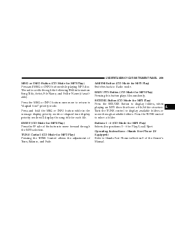
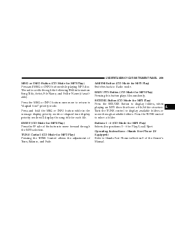
... folders, when playing an MP3 discs that have a file/folder structure. AM/FM Button (CD Mode for MP3 Play) Press the SET/DIR Button to Radio mode. RND/ PTY Button (CD Mode for Play/Load/Eject. Buttons 1 - 6 (CD Mode for MP3 Play) Selects disc positions 1 - 6 for MP3 Play) Pressing this button plays files...
Owner's Manual - Page 263


...right or left to increase or decrease the Treble tones. RND/PTY Button (Radio Mode) Pressing this button once will turn on the PTY mode for 5 seconds. Turn the TUNE control to ... Press the rotary TUNE control a fifth time and FADE will display. Many radio stations do not currently broadcast PTY information. UNDERSTANDING YOUR INSTRUMENT PANEL 263
Press the rotary TUNE control a third ...
Owner's Manual - Page 264


... {12 AM, 12 FM, and 12 Satellite (if equipped) stations}. Buttons 1 - 6 (Radio Mode) These buttons tune the Radio to the stations that you have selected a PTY with the same selected PTY name. If a preset button is displayed, the radio will be exited and the radio will tune to the preset station. 264 UNDERSTANDING YOUR INSTRUMENT PANEL...
Owner's Manual - Page 269


... Play/Load/Eject. however, acceptable MP3 file recording media and formats are not supported.
4 Notes On Playing MP3 Files The radio can play the file normally. UNDERSTANDING YOUR INSTRUMENT PANEL 269
RND/PTY Button (Random Play Button) (CD MODE for CD Audio Play) Press this button while the CD is pressed, the current...
Owner's Manual - Page 273


...radio scrolls through available folders. Press and hold the INFO button while in Section 3 of the Owner's Manual.
4 TUNE Control (CD Mode for MP3 Play) Pressing this button plays files randomly. Press the INFO button once more to return to select a folder. RND/PTY... that have a file/folder structure.
Turn the TUNE control to Radio mode. AM/FM Button (CD Mode for Play/Load/Eject. ...
Owner's Manual - Page 278


... SCAN button, while performing a music type scan, will not erase any AM or FM pre-set stations will change channels every 7 seconds. Please have your radio. PTY Button SCAN When the desired program type is released. Press the SCAN button a second time to discuss options for the next channel. Storing and Selecting...
Similar Questions
2004 Dodge Ram Radio How To Stop Random Cd Selection
(Posted by Bobrogv 10 years ago)
How To Find Xm Radio Id Numberon A 2006 Dodge Ram
(Posted by wttmic 10 years ago)

