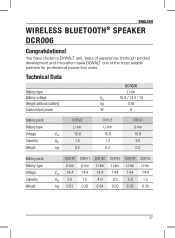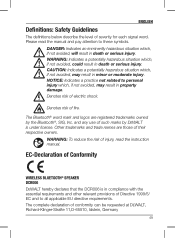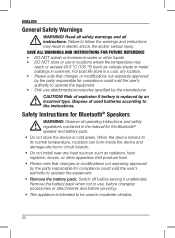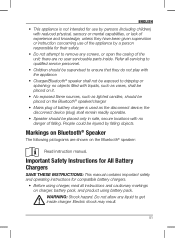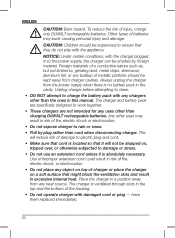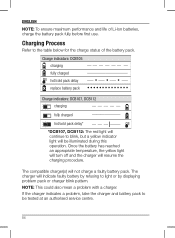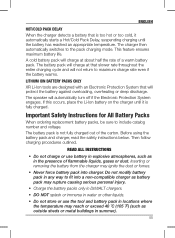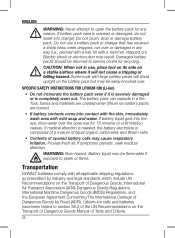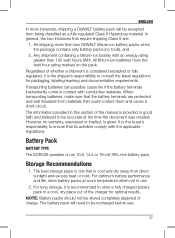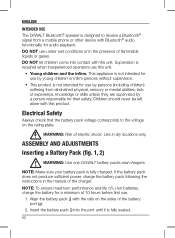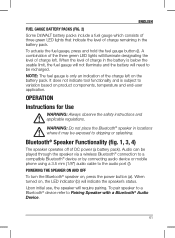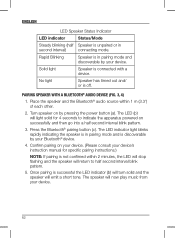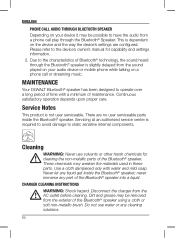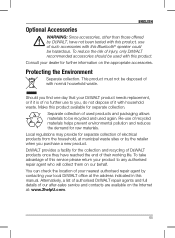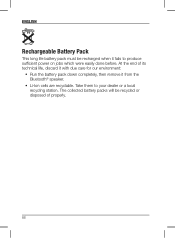Dewalt DCR006 Support Question
Find answers below for this question about Dewalt DCR006.Need a Dewalt DCR006 manual? We have 1 online manual for this item!
Question posted by khanhnhi162002 on May 14th, 2015
The Manual Saying Dcr006 Will Charge The Battery - Is This Correct?
I bought DCR006 yesterday. The manual saying it will charge the battery. Can you confirm this for me.Thanks,
Current Answers
Related Dewalt DCR006 Manual Pages
Similar Questions
Not Connecting
My dewalt dcr006 speaker is not going into Bluetooth pairing mode. When I hold the Bluetooth button,...
My dewalt dcr006 speaker is not going into Bluetooth pairing mode. When I hold the Bluetooth button,...
(Posted by brendovlogs611 1 year ago)
Blinking Light
Bluetooth DCR006 keeps blinking and will not pair
Bluetooth DCR006 keeps blinking and will not pair
(Posted by Anonymous-171337 1 year ago)
Pairing Denied
My dewalt dcr006 is denying my phone to pair with it.
My dewalt dcr006 is denying my phone to pair with it.
(Posted by Myalonewolf17 2 years ago)
Dewalt Toughsystem Dwst08810 Won't Turn On, Charges Batteries Fine.
I can't get the thing to turn on, it charges the batteries though
I can't get the thing to turn on, it charges the batteries though
(Posted by jascheman 5 years ago)