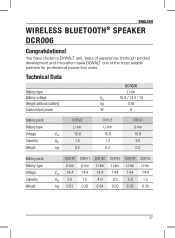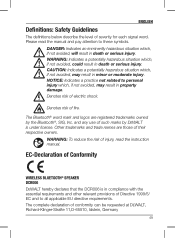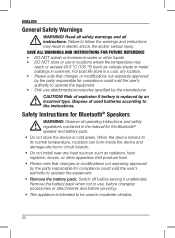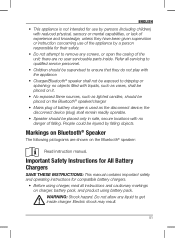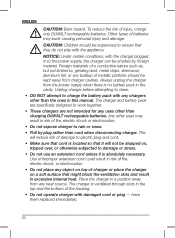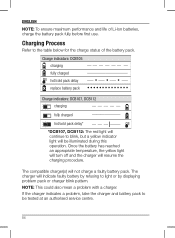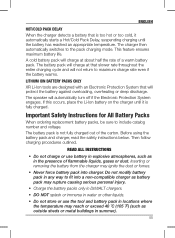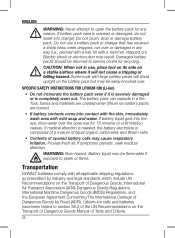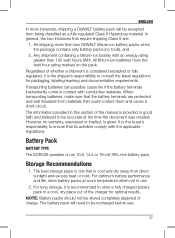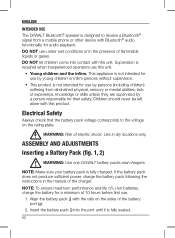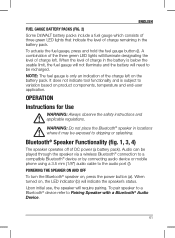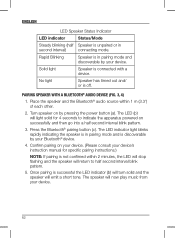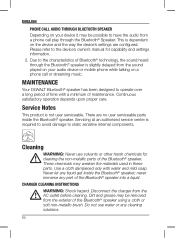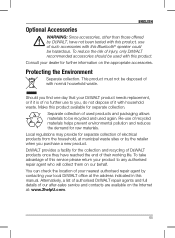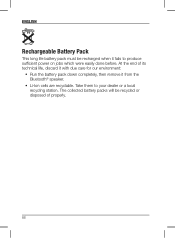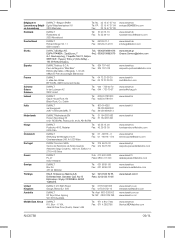Dewalt DCR006 Support Question
Find answers below for this question about Dewalt DCR006.Need a Dewalt DCR006 manual? We have 1 online manual for this item!
Question posted by brendovlogs611 on October 1st, 2022
Not Connecting
My dewalt dcr006 speaker is not going into Bluetooth pairing mode. When I hold the Bluetooth button, the light does not start flashing
Current Answers
Answer #1: Posted by SonuKumar on October 1st, 2022 9:14 PM
https://www.manualslib.com/manual/1054537/Dewalt-Dcr006.html?page=14#manual
follow guide, try to reset.
Please respond to my effort to provide you with the best possible solution by using the "Acceptable Solution" and/or the "Helpful" buttons when the answer has proven to be helpful.
Regards,
Sonu
Your search handyman for all e-support needs!!
Related Dewalt DCR006 Manual Pages
Similar Questions
Bluetooth
I can't use the radio after I hit the Bluetooth button
I can't use the radio after I hit the Bluetooth button
(Posted by trentdobbs1981 2 years ago)
Dewalt Dcb 006 Bluetooth Speaker
my brother was trying to change the speakers in my radio and touched positive to negative and now th...
my brother was trying to change the speakers in my radio and touched positive to negative and now th...
(Posted by hiltonmiker 3 years ago)
Pairing With Samsung Galaxy S7
Can't get the speaker to pair with my Samsung Galaxy s7. Followed instructions; won't pair. Help?
Can't get the speaker to pair with my Samsung Galaxy s7. Followed instructions; won't pair. Help?
(Posted by awelch2001 6 years ago)
The Manual Saying Dcr006 Will Charge The Battery - Is This Correct?
I bought DCR006 yesterday. The manual saying it will charge the battery. Can you confirm this for me...
I bought DCR006 yesterday. The manual saying it will charge the battery. Can you confirm this for me...
(Posted by khanhnhi162002 9 years ago)