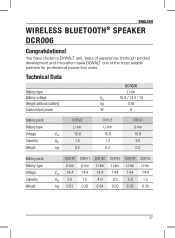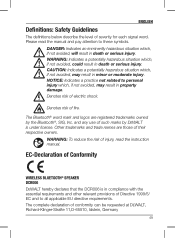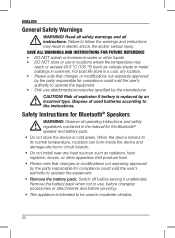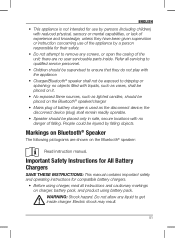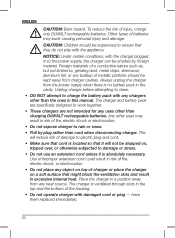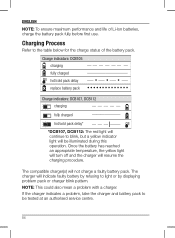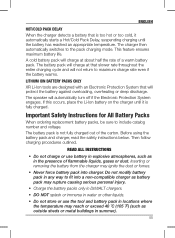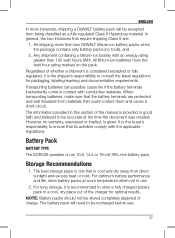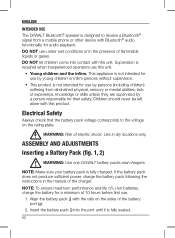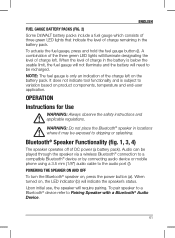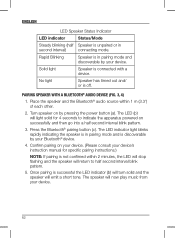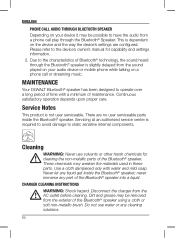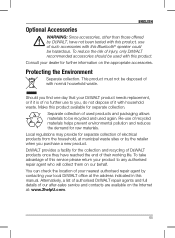Dewalt DCR006 Support and Manuals
Get Help and Manuals for this Dewalt item

View All Support Options Below
Free Dewalt DCR006 manuals!
Problems with Dewalt DCR006?
Ask a Question
Free Dewalt DCR006 manuals!
Problems with Dewalt DCR006?
Ask a Question
Most Recent Dewalt DCR006 Questions
Not Connecting
My dewalt dcr006 speaker is not going into Bluetooth pairing mode. When I hold the Bluetooth button,...
My dewalt dcr006 speaker is not going into Bluetooth pairing mode. When I hold the Bluetooth button,...
(Posted by brendovlogs611 1 year ago)
Blinking Light
Bluetooth DCR006 keeps blinking and will not pair
Bluetooth DCR006 keeps blinking and will not pair
(Posted by Anonymous-171337 1 year ago)
Pairing Denied
My dewalt dcr006 is denying my phone to pair with it.
My dewalt dcr006 is denying my phone to pair with it.
(Posted by Myalonewolf17 2 years ago)
Dewalt Dcb 006 Bluetooth Speaker
my brother was trying to change the speakers in my radio and touched positive to negative and now th...
my brother was trying to change the speakers in my radio and touched positive to negative and now th...
(Posted by hiltonmiker 2 years ago)
Pairing With Samsung Galaxy S7
Can't get the speaker to pair with my Samsung Galaxy s7. Followed instructions; won't pair. Help?
Can't get the speaker to pair with my Samsung Galaxy s7. Followed instructions; won't pair. Help?
(Posted by awelch2001 6 years ago)
Dewalt DCR006 Videos
Popular Dewalt DCR006 Manual Pages
Dewalt DCR006 Reviews
We have not received any reviews for Dewalt yet.