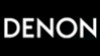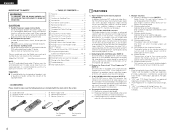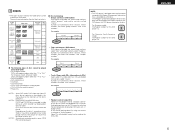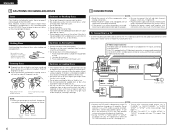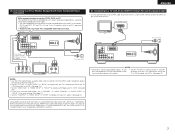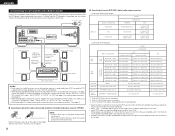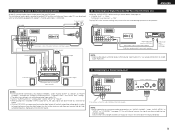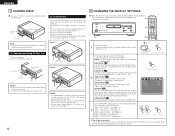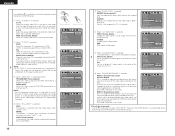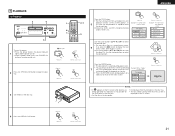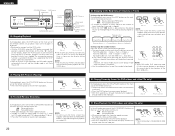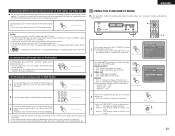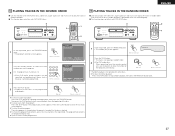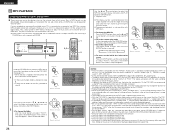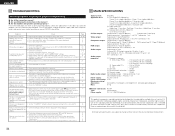Denon DVD-2900 Support Question
Find answers below for this question about Denon DVD-2900.Need a Denon DVD-2900 manual? We have 3 online manuals for this item!
Question posted by callus on March 29th, 2016
My Tv Input Has Already Been Set To ' Av3 ( Component )
Hi, Thanks for the suggestion but I have already set the Sony TV input to " component "So this is not the answer.
Current Answers
Related Denon DVD-2900 Manual Pages
Similar Questions
Sinotec Dvd-900br
Hello,Can my sinotec dvd-900br connect to wi fi network.The people here in South Africa are clueless...
Hello,Can my sinotec dvd-900br connect to wi fi network.The people here in South Africa are clueless...
(Posted by LeonMann 7 years ago)
Component Connection
I have attempted many times to use this connection to my Sony TV ( Model KDL-40w2000 ) but all I get...
I have attempted many times to use this connection to my Sony TV ( Model KDL-40w2000 ) but all I get...
(Posted by callus 8 years ago)
I Have A Denon 2200 Dvd Player
I want to get an analog performance from this player when i play dvd audio and sacd, how do i hook u...
I want to get an analog performance from this player when i play dvd audio and sacd, how do i hook u...
(Posted by Jenanddon 11 years ago)
Zone 3 Play Back On Denon 3930 Dvd Player
my denon 3930 dvd player will not play zone 3 discs only zone 1&2. 8 is there a code to reset th...
my denon 3930 dvd player will not play zone 3 discs only zone 1&2. 8 is there a code to reset th...
(Posted by specsryan 11 years ago)
Denon Dvd 3930ci Will Not Load Any Dvd.
My Denon DVD 3930CI player will play audio cd's but will not load any DVD.
My Denon DVD 3930CI player will play audio cd's but will not load any DVD.
(Posted by stepchukfred 11 years ago)