Denon DVD 3930CI Support Question
Find answers below for this question about Denon DVD 3930CI.Need a Denon DVD 3930CI manual? We have 5 online manuals for this item!
Question posted by stepchukfred on August 15th, 2012
Denon Dvd 3930ci Will Not Load Any Dvd.
My Denon DVD 3930CI player will play audio cd's but will not load any DVD.
Current Answers
There are currently no answers that have been posted for this question.
Be the first to post an answer! Remember that you can earn up to 1,100 points for every answer you submit. The better the quality of your answer, the better chance it has to be accepted.
Be the first to post an answer! Remember that you can earn up to 1,100 points for every answer you submit. The better the quality of your answer, the better chance it has to be accepted.
Related Denon DVD 3930CI Manual Pages
Literature/Product Sheet - Page 1


..., detailed pictures. s Dual Discrete Video Circuit (DDVC) The DVD-3930CI's video circuit features Denon's own DDVC technology designed to enhance the quality of pixels surrounding... degree for Horizontal for Interlaced signals results in the DVD-3930CI. DVD Audio-VIdeo / Super Audio CD Player
DVD-3930CI
DVD-Audio/Video & Super Audio CD Player with Full 10bit HD Video Circuit
Video Section
s ...
Literature/Product Sheet - Page 2


... Optical digital: 1 Coaxial digital: 1 DENON Link: 1 Analog (L/R): 1 set 5.1-channel (FL/FR/C/SL/SR/SW): 1 set
Specifications Video Section
Signal system NTSC
Disc played DVD Audio/Video, Music CD, SuperAudioCD, CD-R/RW(audio/MP3/WMA/JPEG), Video CD, DVD-R/RW(Video mode/VR mode), DVD+R/RW/Picture CD
Video outputs Composite Video Output 1.0 Vp-p (with 75 ohms load)
S-Video Output Y; 1.0 Vp-p (with...
Owners Manual - English - Page 4


... usable on this DENON DVD Audio-Video / Super Audio CD player. Be sure to...Audio CDs 37 Setting the Super Audio CD playback area/layer 38 About Video and Music CDs 38 Playing discs with the DVD Audio-Video / Super Audio CD player and achieve maximum satisfaction from it. ENGLISH
Getting Started
Thank you for purchasing this set 3, 4 Holding discs 4 Loading discs 4 Cautions on loading...
Owners Manual - English - Page 7
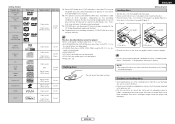
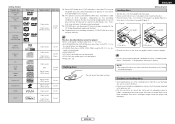
... be played: • DVDs with region numbers other than described in this manual.
*2 : This player can be broken, etc.). Such discs could damage it .
4
ENGLISH
Getting Started
Playable discs DVD-Audio (*1)
DVD-Video (*1)
Mark (logo)
DVD-R/DVD+R (*2)
DVD+R
DVD-RW (*2) (*3) DVD+RW (*2)
DVD+ReWritable
SUPER AUDIO CD
Stereo Multi-ch
Video CD (*1)
V
CD
CD-R (*4)
CD-RW (*4)
Picture CD...
Owners Manual - English - Page 9


...Power switch (¢ON/£OFF 15, 34) r DENON LINK indicator 48) t Advanced AL24 indicator 48) y Display u Remote control sensor 5) i SUPER AUDIO CD SETUP button 38) o HDMI MODE PC RES/VIDEO indicator...) !4 STOP button (2 34) !5 PLAY button (1 34) !6 STILL/PAUSE button 35) !7 OPEN/CLOSE button (5 34) !8 Disc Tray 4) !9 Super Audio CD indicator @0 DVD-AUDIO/VIDEO indicator
qw
e
r
q 1...
Owners Manual - English - Page 12


If such discs are played via a VCR (video cassette recorder).
IF THERE ARE QUESTIONS REGARDING OUR TV SET COMPATIBILITY WITH THIS MODEL 525p AND 625p DVD PLAYER, PLEASE CONTACT OUR ...plug fully in Dolby Digital or DTS, the Dolby Digital or DTS bitstream is output from the DVD-3930CI's digital audio output terminal. ENGLISH
Connections
Connection to a TV ¢ For a TV equipped with a video...
Owners Manual - English - Page 13


... DVD-3930CI's digital audio output terminals
Disc type DVD-Video
Audio recording format
Dolby Digital DTS
Bitstream output With "DIGITAL OUTPUT" as initial setting
NORMAL
PCM
Dolby Digital bitstream DTS bitstream
2-channel PCM (48 kHz / 16 bit)
Connection to a device with 2-channels of Super Audio CDs and multi-channel audio signals recorded in packed PCM format can be played...
Owners Manual - English - Page 14


...-D conversion cable (adapter), but depending on the AV amplifier to which the DVD-3930CI is connected.) • With the DENON LINK 2nd connection, Super Audio CD's multi and stereo signals are not output from the DENON LINK terminal. AV amplifier E
DENON LINK
Connections
¢ Audio setting of device to be connected with an HDMI terminal ( page 17)
Device...
Owners Manual - English - Page 15


...
monitor are
mutually compatible with HDMI Ver. 1.1. (The DVD-3930CI is compatible with HDMI Ver. 1.1.) • Some HDMI compatible devices can be used .
¢ Copyright protection system
In order to play the digital video and audio signals of DVD-Video and DVD-Audio discs using HDMI connections, both the player and the TV, AV amplifier, etc., must be...
Owners Manual - English - Page 22


... respect to be set, then press [ENTER]. The following digital audio signals can be transferred: DVD-Audio, DVD-Video, music CD and video CD signals
3rd: The signals are restored to the values set when you purchased the player.
1
2
Setting the HDMI auto format
1 Use [D H] to select "DENON LINK", then press [ENTER].
2 Use this when not connecting the...
Owners Manual - English - Page 26


...signals are output. With Super Audio CDs, if the disc's audio information is output as linear PCM signals with...playing discs recorded in Dolby Digital or DTS, the signals are converted to 48 kHz/16 bit PCM (2-channel) before being output.
1
2
Use this procedure to set the digital audio output when playing DVDs recorded in Dolby Digital or DTS decoder is connected to the DVD-3930CI's digital audio...
Owners Manual - English - Page 40


...the memory until the disc tray is opened.
SUPER AUDIO CD SETUP
[CLEAR] [SEARCH MODE]
Playing bonus groups
Some DVD-Audio discs contain special groups called "bonus groups" which ... Follow the instructions on a regular CD player.
• About the HD layer All Super Audio CDs contain an HD (High Density) layer with only an HD layer. For DVD-Audio discs containing still pictures, the desired ...
Owners Manual - English - Page 41


... Load the disc onto which "playback control" or the like is loaded. ENGLISH
Basic Operation
Setting the Super Audio CD ...DVD-3930CI.
¢ Listening to see .
• Playback starts.
CD: The CD layer is played.
• When playing discs that do not contain the selected area or layer, the disc is played with playback control, a menu screen is played. WMA (Windows Media® Audio...
Owners Manual - English - Page 42


... frequencies (fs) of 32, 44.1 or 48 kHz.
• The DVD-3930CI is compatible with the "MPEG-1 Audio Layer-3" MP3 standard (sampling frequency (fs) of the folders or files may have been changed by an "✽" (asterisk).
• Copyright-protected files cannot be played. For details, refer to the instructions of your writing software...
Owners Manual - English - Page 43


... used for burning and other conditions, some files may not play or display correctly.
• The DVD-3930CI is compatible with DivX® audio sampling frequencies (fs) of 8 to 48 kHz.
• The DVD-3930CI is not compatible with DivX® video coding by DivX Networks Inc.
1 Load a disc containing files in DivX® format. 2 Use [D H F G] to...
Owners Manual - English - Page 44


... MP3, WMA, DivX® or JPEG format. ENGLISH
Basic Operation
[D H F G] [MENU] 2 8 9
1 29
38
[ENTER] 1 3 [ZOOM]
Playing Picture CDs and Fujicolor CDs
The DVD-3930CI can play Kodak Picture CDs and Fujifilm Fujicolor CDs, so you can be played.
• When burning JPEG files onto CD-R/CD-RW discs, do so with the writing software set to "ISO9660 level 1".
• Be sure...
Owners Manual - English - Page 47


... discs, the group selection screen is displayed. Convenient operations For Video CDs / Super audio CDs / Music CDs discs:
Normal playback
Track played repeatedly Entire disc repeated Repeat play stopped
"" ""
Programmed playback
For DVD-Audio discs, video CDs, music CDs and Super Audio CDs, track numbers can be programmed to play and A-B repeat functions may not work for some discs, the...
Owners Manual - English - Page 48


... to display the disc information either for discs on which the elapsed playing time is not indicated on the DVD-3930CI's display during playback. • The display on the TV screen switches...specify the part you want to play mode. For DVD-Video discs:
For DVD-Audio discs:
For video and music CDs, only the elapsed time switches. Some Super Audio CDs contain text information. The second time...
Owners Manual - English - Page 51


...Theater Systems, Inc.
• "KODAK" is a trademark of
Microsoft Corporation, Inc. DENON LINK is prohibited.
Use of this copyright protection technology must be authorized by Macrovision , ...Audio CDs. The DVD-3930CI is manufactured using a special cable enables high speed, high quality transfer of digital audio signals with upconversion sampling. and are used for the 5.1-channel audio...
Owners Manual - English - Page 52


...attempting to play a disc other than one with playback control.
38
for video CDs. Symptom ...DENON
LINK 3rd connections. • No audio signals are not output.
9 ~ 12 -
23, 24 10, 11
28
12
Menu playback does not work • Menu playback only works for video CDs...compatible input formats of the connected monitor device match the DVD-3930CI's input format (HDMI FORMAT).
• Check whether...
Similar Questions
Denon Dvd-3930ci Usa Sacd
I purchased this unit in late 2006 so I know the firmware is not the latest. It has never been able ...
I purchased this unit in late 2006 so I know the firmware is not the latest. It has never been able ...
(Posted by sbuelin 7 years ago)
I Have A Denon 2200 Dvd Player
I want to get an analog performance from this player when i play dvd audio and sacd, how do i hook u...
I want to get an analog performance from this player when i play dvd audio and sacd, how do i hook u...
(Posted by Jenanddon 10 years ago)
Zone 3 Play Back On Denon 3930 Dvd Player
my denon 3930 dvd player will not play zone 3 discs only zone 1&2. 8 is there a code to reset th...
my denon 3930 dvd player will not play zone 3 discs only zone 1&2. 8 is there a code to reset th...
(Posted by specsryan 11 years ago)
Denon Dvd-2910 'hangs' With Hdmi
my Denon DVD-2910 "hangs" with HDMI cable
my Denon DVD-2910 "hangs" with HDMI cable
(Posted by ngutnik 12 years ago)

