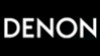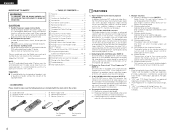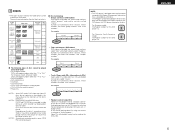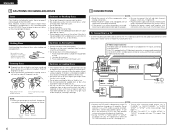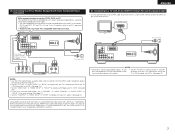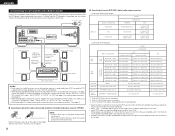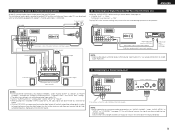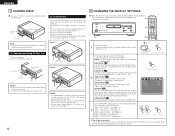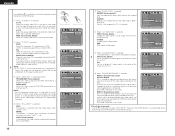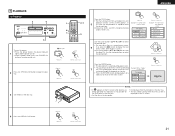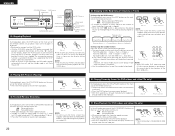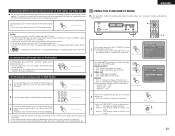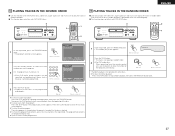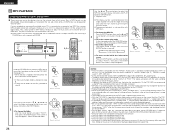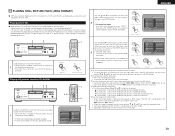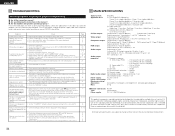Denon DVD-2900 Support Question
Find answers below for this question about Denon DVD-2900.Need a Denon DVD-2900 manual? We have 3 online manuals for this item!
Question posted by callus on March 29th, 2016
Component Connection
Current Answers
Answer #1: Posted by BusterDoogen on March 29th, 2016 8:45 AM
I hope this is helpful to you!
Please respond to my effort to provide you with the best possible solution by using the "Acceptable Solution" and/or the "Helpful" buttons when the answer has proven to be helpful. Please feel free to submit further info for your question, if a solution was not provided. I appreciate the opportunity to serve you!
Related Denon DVD-2900 Manual Pages
Similar Questions
Hello,Can my sinotec dvd-900br connect to wi fi network.The people here in South Africa are clueless...
Hi, Thanks for the suggestion but I have already set the Sony TV input to " component "So this is no...
I want to get an analog performance from this player when i play dvd audio and sacd, how do i hook u...
my denon 3930 dvd player will not play zone 3 discs only zone 1&2. 8 is there a code to reset th...
I have the Denon DVD-3910 connected to a Denon AVR-591 with the HDMI cord but get no pictuer or soun...