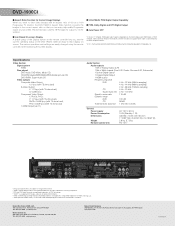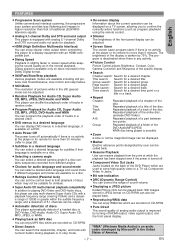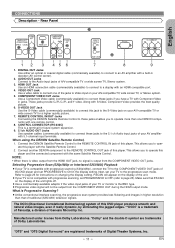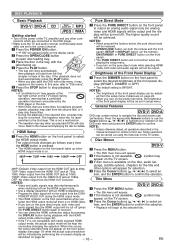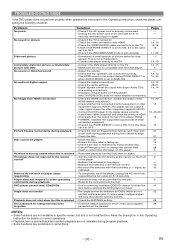Denon DVD 1930CI Support Question
Find answers below for this question about Denon DVD 1930CI.Need a Denon DVD 1930CI manual? We have 3 online manuals for this item!
Question posted by TheDangerousOne on May 8th, 2011
Denon Dvd 1930ci ~ No Audio!?!
Just bought from a friend who got it at a yard sale, picture is great, no sound. Not even from the surround sound outputs. Well I shouldn't say there's no sound, there is, it's just unintelligible sound, more like noise. It doesn't seem to be processing the audio correctly. Any advice to repair it? I would like to see it work & become a good player for my home & future. Is there a schematic available so I could trace the issue? Thanx in advance!
Current Answers
Related Denon DVD 1930CI Manual Pages
Similar Questions
I Have A Denon 2200 Dvd Player
I want to get an analog performance from this player when i play dvd audio and sacd, how do i hook u...
I want to get an analog performance from this player when i play dvd audio and sacd, how do i hook u...
(Posted by Jenanddon 10 years ago)
Zone 3 Play Back On Denon 3930 Dvd Player
my denon 3930 dvd player will not play zone 3 discs only zone 1&2. 8 is there a code to reset th...
my denon 3930 dvd player will not play zone 3 discs only zone 1&2. 8 is there a code to reset th...
(Posted by specsryan 11 years ago)
Denon Adv 700 Home Theatre Dvd Receiver Audio
The unit will only play on the virtual mode. How do I correct this?
The unit will only play on the virtual mode. How do I correct this?
(Posted by ckurtz9 11 years ago)
Cd Doesnt Work.tested Setup And All Speakers Work. With Dvd Front Speakers Are O
Wheni play DVD front speakers work. However while playing CD none of the speakers work. Denon ADV 7...
Wheni play DVD front speakers work. However while playing CD none of the speakers work. Denon ADV 7...
(Posted by pradeepkumar74 11 years ago)
My 3 Year Old Seems To Have Placed A Dvd In The Unit, But It Didn't Eject
when the tray was reopened. It plays other dvd's just fine, but I swear the other dvd is inside as w...
when the tray was reopened. It plays other dvd's just fine, but I swear the other dvd is inside as w...
(Posted by eavyg 12 years ago)