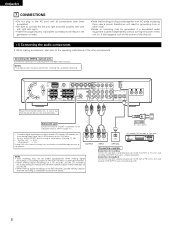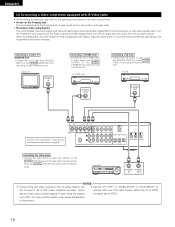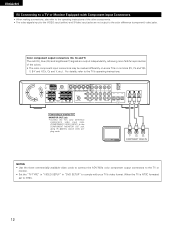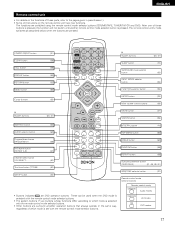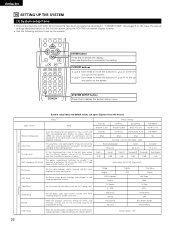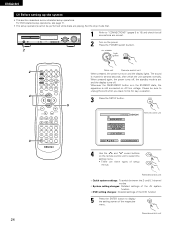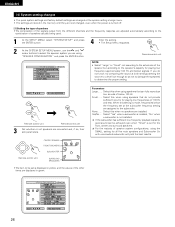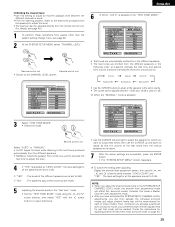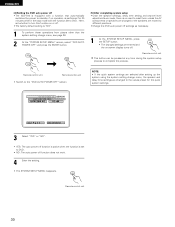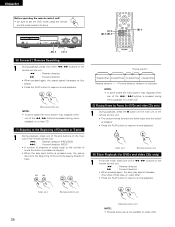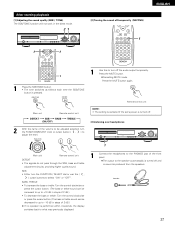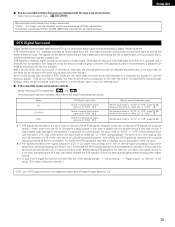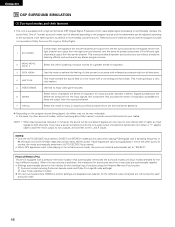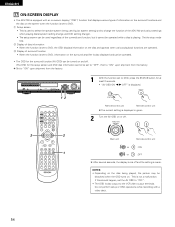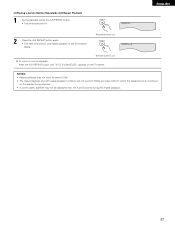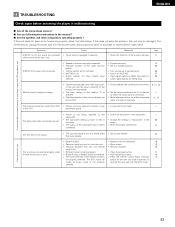Denon ADV-700 Support Question
Find answers below for this question about Denon ADV-700.Need a Denon ADV-700 manual? We have 1 online manual for this item!
Question posted by pradeepkumar74 on May 28th, 2012
Cd Doesnt Work.tested Setup And All Speakers Work. With Dvd Front Speakers Are O
When i play DVD front speakers work. However while playing CD none of the speakers work.
Denon ADV 700
Current Answers
Related Denon ADV-700 Manual Pages
Similar Questions
Sinotec Dvd-900br
Hello,Can my sinotec dvd-900br connect to wi fi network.The people here in South Africa are clueless...
Hello,Can my sinotec dvd-900br connect to wi fi network.The people here in South Africa are clueless...
(Posted by LeonMann 7 years ago)
System Won't Read Cd Or Dvd, What Is The Problem?
Denon DVM 1815 won"t read DVD or CD, what is the problem?
Denon DVM 1815 won"t read DVD or CD, what is the problem?
(Posted by Hayneshermanherman70 10 years ago)
Denon Dvd 3930ci Will Not Load Any Dvd.
My Denon DVD 3930CI player will play audio cd's but will not load any DVD.
My Denon DVD 3930CI player will play audio cd's but will not load any DVD.
(Posted by stepchukfred 11 years ago)
Denon Adv 700 Home Theatre Dvd Receiver Audio
The unit will only play on the virtual mode. How do I correct this?
The unit will only play on the virtual mode. How do I correct this?
(Posted by ckurtz9 11 years ago)
I Need To Know What The Adv700 Receiver, 4 Sc50s Speakers, 1 Sc50c Speaker Run
mine were damaged in a fire & with replacement monies I would like to purchace another. 3 out of...
mine were damaged in a fire & with replacement monies I would like to purchace another. 3 out of...
(Posted by bertdogb 12 years ago)